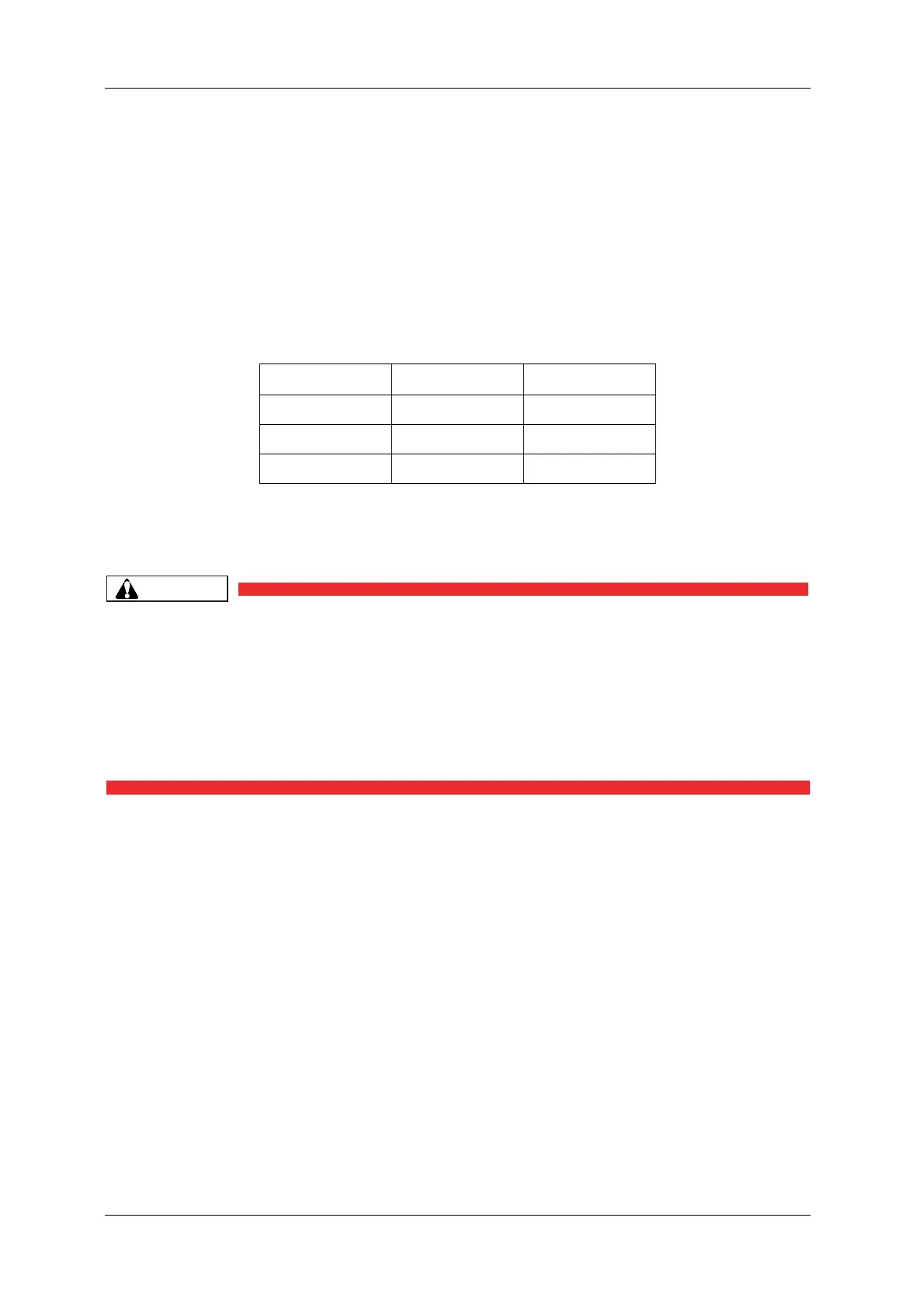Maintenance VJ-1628X OPERATION MANUAL
264 6.1 Shaking ink cartridges
6.1 Shaking ink cartridges
When using metallic ink or white ink, to maintain the color stability, you need to shake the ink cartridge
periodically.
Also, when the following message is displayed on Operation panel, shake the ink cartridge in the
corresponding ink slot.
• “Shake ** Cartridge” (** is displayed with the following)
• This message is displayed every 12 hours.
• Shake the ink cartridge before use.
• Shake the ink cartridges periodically.
Otherwise, the ink inside the cartridges settles or coagulates and may cause poor print
quality or a malfunction.
• If the message is displayed prompting you to shake the ink cartridge but you do not shake
it for more than 12 hours, the printer does not perform printing.If this happens, shake the
ink cartridge to enable printing.
Slot No. W 7Color W 8Color
Slot5 W W
Slot6 w Mt
Slot5/6 Ww WMt
