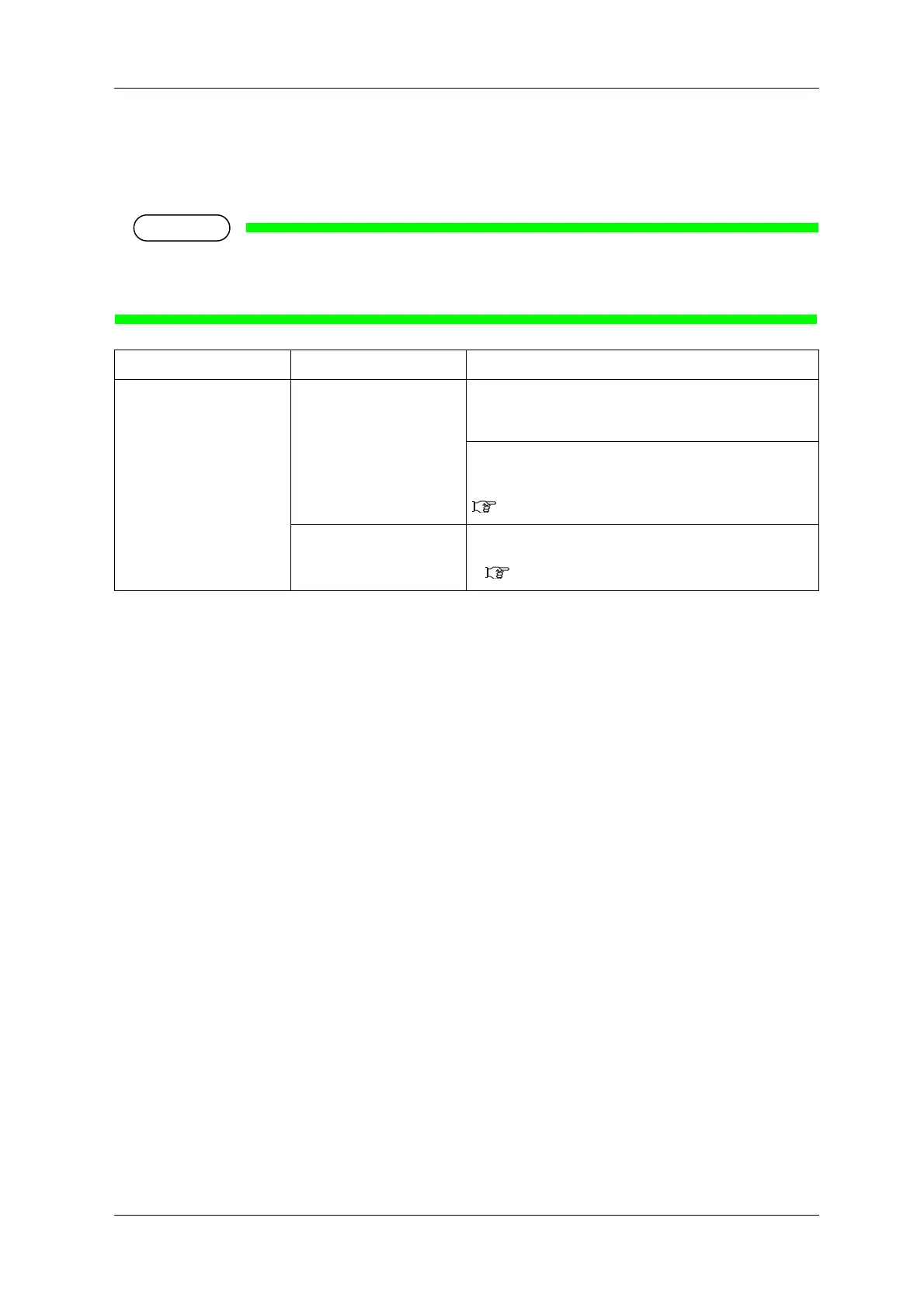VJ-1628X OPERATION MANUAL Panel setup menu
5.1 Setup menu 241
5.1.19 Longstore menu
Wash Print head with the cleaning fluid.
• Be sure to use the dedicated cleaning fluid.
• Product number: VJ-MSINK3-CL220, VJ-MSINK3-CL1000
Setup item Setting Description
Longstore Start Wash Print head with the cleaning fluid.
• [Enter] key:
Performs head cleaning.
The following content is displayed on Operation panel.
Remove Cartridges
Remove Ink cartridge, and install Cleaning cartridge.
6.3.1 Replacing Ink cartridges
— • [Cancel] key: shifts to the previous menu without Head
washing.
5.1 Setup menu
