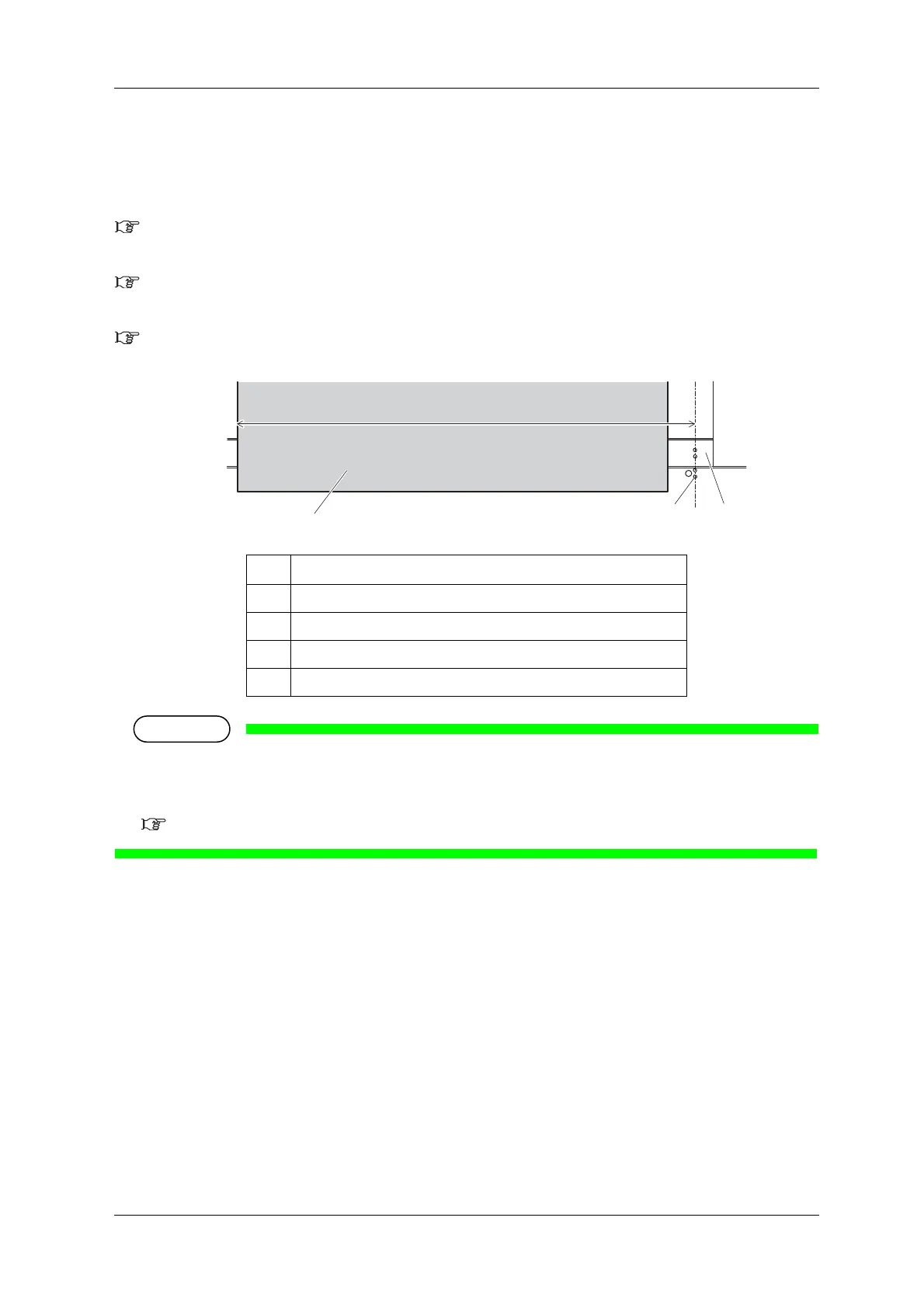VJ-1628X OPERATION MANUAL Panel setup menu
5.1 Setup menu 223
5.1.5 Media Width menu
Specifies the media width between the loading mark and the left end of the media if media detection is
not performed during media initialization.
(1) Media Width menu
Displays the detected media width if media detection is performed during media initialization.
(2) Media Width display menu
For media detection settings, refer to the following.
5.1.4 Media Set menu
• When the media is loaded as shown in the illustration and not using media detection, the printer
may print on between the right edge of Platen and center of the media. If this happens, adjust the
print starting position in Origin menu.
5.1.7.1 Cut Pressure menu
No. Name
1 Roll media
2 Media width (when not using media detection)
3 Media loading mark
4 Platen
