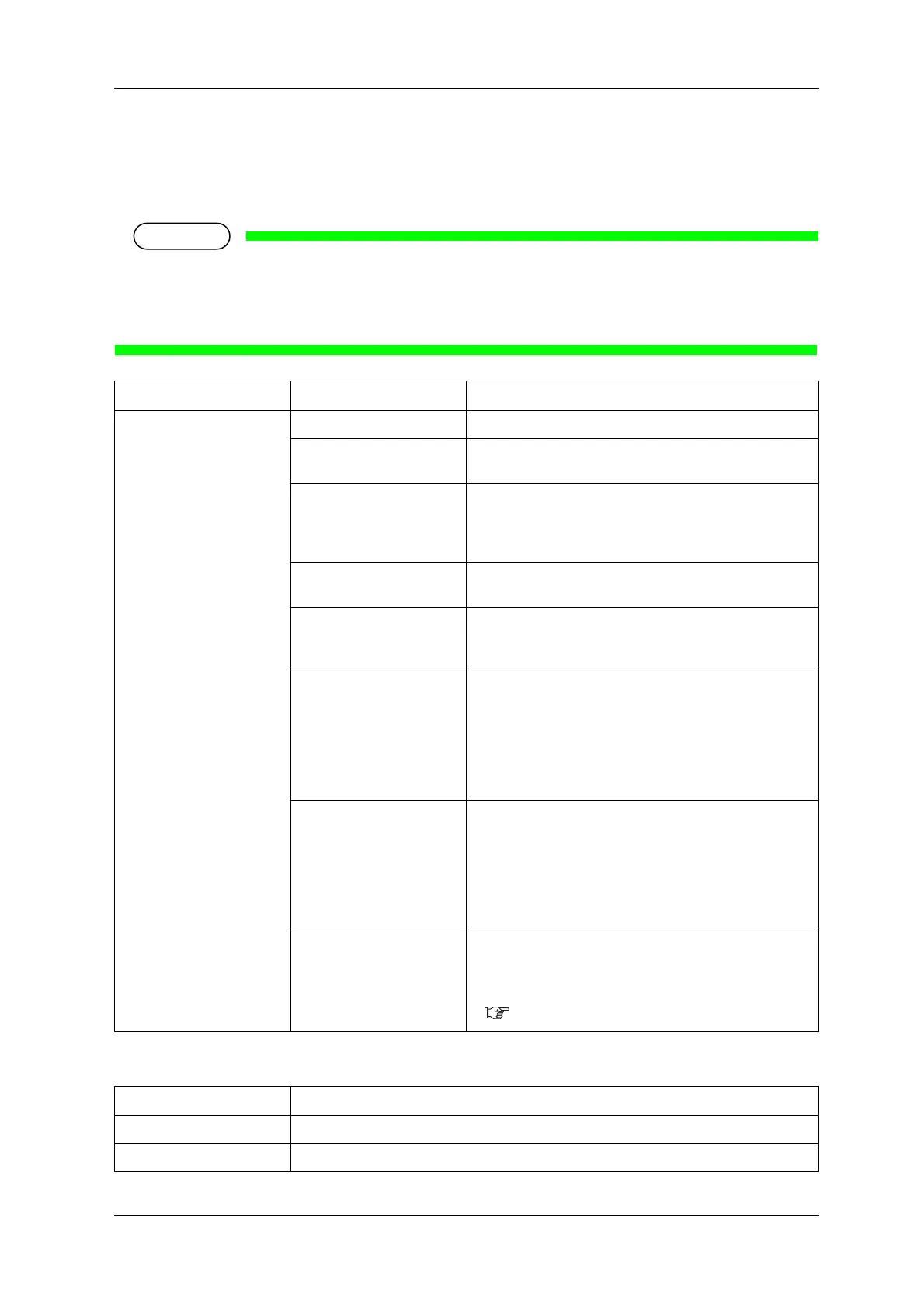VJ-1628X OPERATION MANUAL Panel setup menu
5.1 Setup menu 207
Effect menu
Sets up the Effect menu.
Set up this menu when you want to improve print quality by adjusting the set print mode.
• The print quality may not be improved depending on the printing condition.
• A-S.Fine&Wave and B-S.Fine&Wave are only available when using the “4Color” mode.When the
ink combination is 7Color/W 7Color/W 8Color, menu is not displayed.
*1 The initial values of effect differ as shown below depending on the selected print mode.
Setup item Setting Description
Effect <None> *1 The Effect function is not used.
Wave The printing joint will be the wave form.
The print quality may be improved than None.
<Fog> *1 The printing joint will shade off.
Set up this menu when obvious white lines or uneven print
density appear on printed media in “Wave”.
Mode for low resolution (360 x 720dpi).
<Fine&Fuzz> *1 The printing joint will shade off as the wave form.
Perform the printing at slower speed than “Wave”.
<Fine&Fog> *1 The printing joint will shade off.
Set this when there is horizontal unevenness in “Fine&Fuzz”
Prints at a slower speed than “Fine&Fuzz”
A-S.Fine&Wave The odd-numbered rows of nozzles are used to perform
“Wave” printing.
Since only half of the print head nozzles are used, printing
speed becomes a half of “Wave”.
Set up this menu to improve the print quality compared with
Fine&Fuzz. If used when the odd-numbered rows of the
nozzles are clogged, quality deterioration may be avoided.
B-S.Fine&Wave The even-numbered rows of nozzles are used to perform
“Wave” printing.
Since only half of the print head nozzles are used, printing
speed becomes a half of “Wave”.
Set up this menu to improve the print quality compared with
Fine&Fuzz. If used when the odd-numbered rows of the
nozzles are clogged, quality deterioration may be avoided.
— • [Enter] key: saves the setting and shifts to the previous
menu.
• [Cancel] key: cancels the setting and shifts to the previous
menu.
5.1.1.1.1 Print Mode menu
Print Mode Initial effect value
Quality 1 to 4 Fine&Fuzz
Graphics 1 to 2 Fine&Fuzz
