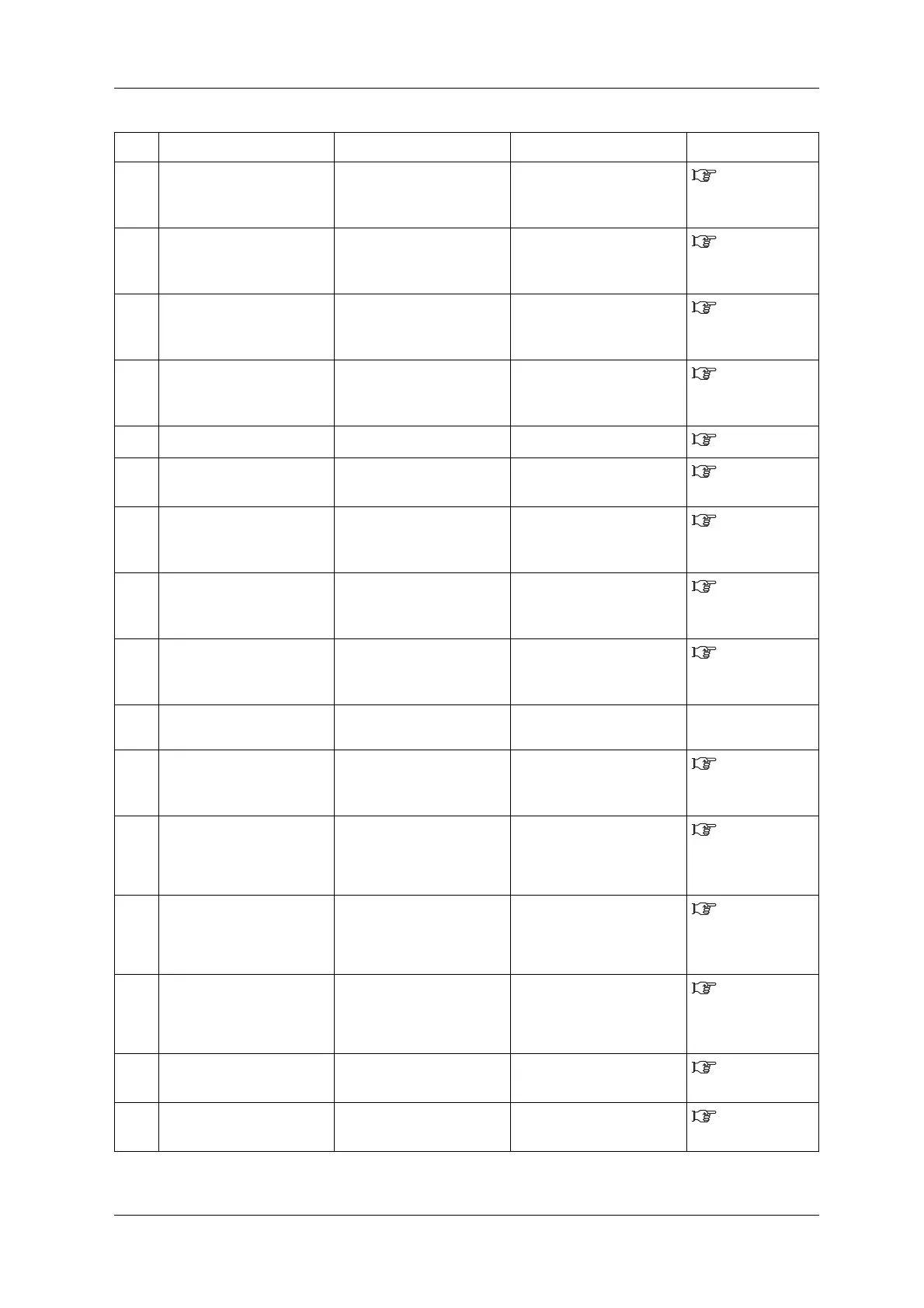VJ-1628X OPERATION MANUAL Troubleshooting
7.2 Error messages 335
10 Detach instrument •Spectrophotometer is
installed when the colors are
not being measured.
Remove Spectrophotometer
(SPECTROVUE VM-10).
4.5 Using
Spectrophotomet
er
11 [*******] Ink Low The remaining amount of ink
is low.
(Continues operation)
Replace with a new S/C card
and Ink cartridge.
6.3.1
Replacing Ink
cartridges
12 [*******] Ink End Ink has run out.
(Stops operation)
Replace with a new S/C card
and Ink cartridge.
6.3.1
Replacing Ink
cartridges
13 [*******]NoCartridge Ink cartridge and ink pack
adapter are not inserted.
• Insert the ink cartridge and
ink pack adapter.
6.3.1
Replacing Ink
cartridges
14 [ALL]Discharged Ink has not been charged. Perform initial ink filling.
3.4 Filling ink
15 Full WasteInkTank Waste fluid tank is full.
(Stops operation)
Dispose of waste fluid.
6.5 Disposal
of waste fluids
16 [********] S/C ReadErr IC chip cannot be read. Insert Ink cartridge again. If
IC chip still cannot be read,
insert a new Ink cartridge.
6.3.1
Replacing Ink
cartridges
17 [********] S/C Col.Err Ink cartridge is inserted into a
wrong Ink cartridge slot.
Insert it into the correct Ink
cartridge slot.
6.3.1
Replacing Ink
cartridges
18 [*] S/C Ink Err This type of ink cannot be
used for this printer.
Contact your local MUTOH
dealer.
6.3.1
Replacing Ink
cartridges
19 [*] S/C CodeErr An improper Ink cartridge is
inserted.
Contact your local MUTOH
dealer.
—
20 [*] Broken Chip IC chip is broken. Replace with the new Ink
cartridge.
6.3.1
Replacing Ink
cartridges
21 [********] Check Ink Ink cartridges/Ink packs
cannot be recognized
correctly.
• Insert Ink cartridge/Ink
pack adapter again.
• Contact your local
MUTOH dealer.
6.3.1
Replacing Ink
cartridges
22 [********]ReseatCart. Reinsert the ink cartridge due
to a contact failure for the
smart chip card.
Insert the ink cartridge
again.If IC chip still cannot be
read, insert a new ink
cartridge.
6.3.1
Replacing Ink
cartridges
23 No connector cap. Connector cap is off the
connector.
Install Connector cap to the
connector of
Spectrophotometer on Print
head.
4.5 Using
Spectrophotomet
er
24 Measurement Error
(Take Up Roll)
Media ejection mode is set to
“Take-up”.
Change the setting to "Off".
5.1.6 Output
Mode menu
25 Measurement Error
(Media detection)
The Media detection menu is
set to “Off”.
Change the setting to either
“Width” or “Top&Width”.
5.1.4 Media
Set menu
No. Display Description Remedy Reference
