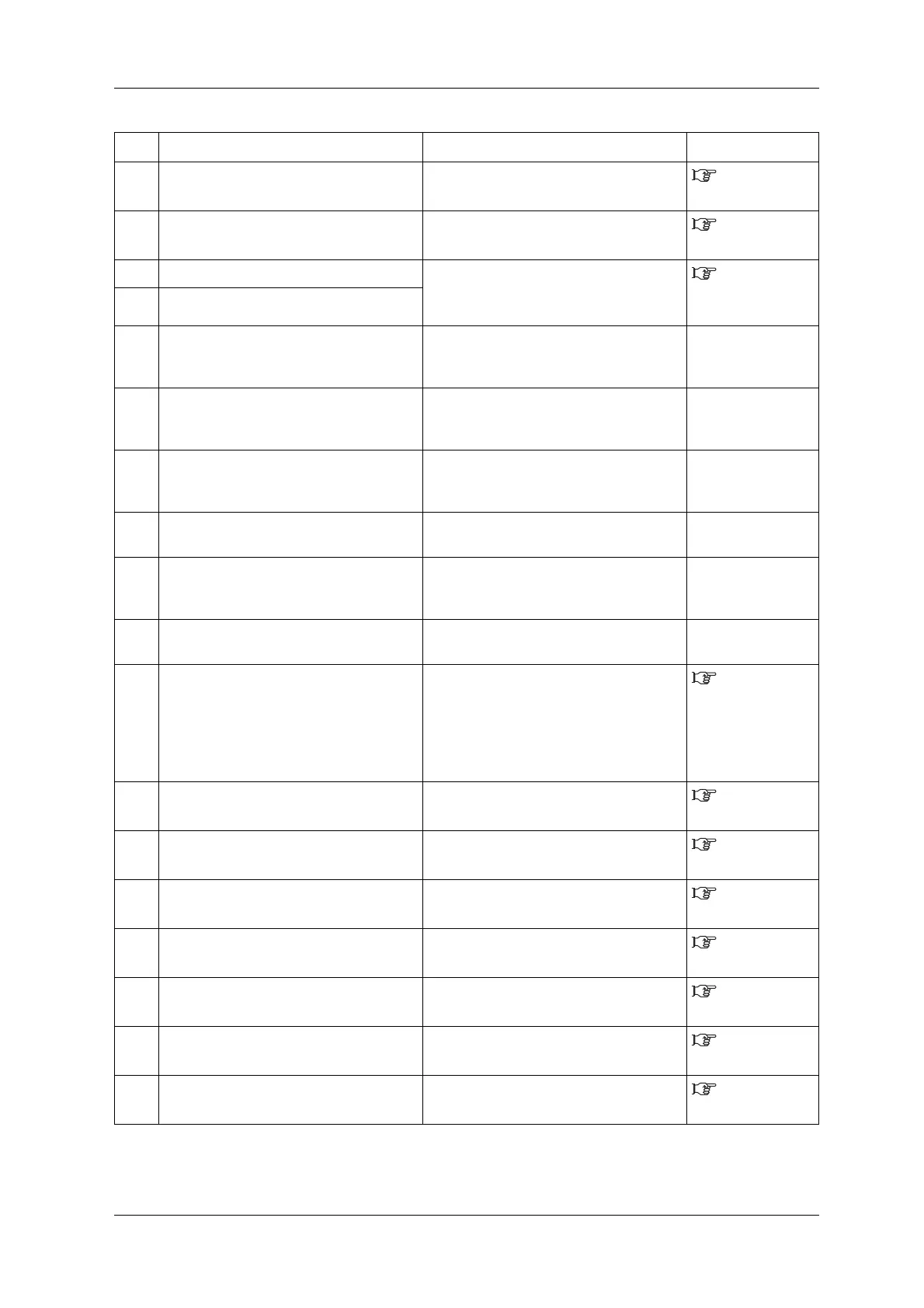VJ-1628X OPERATION MANUAL Troubleshooting
7.2 Error messages 333
17 Insert CleaningCart. Washing Print head.
Install Cleaning cartridge.
• The timer
has been set.
18 Insert InkCartridges Filling the ink.
Insert Ink cartridge.
• The timer
has been set.
19 User: Type ** OK? Initializing the media.
Please wait a while.
(** represents the set User type.)
3.5.3 Setting
the User Type
Setting
20 Media Initial
21 Life Times
[Head]
The operational life of Print head has almost
expired.
(Continues operation)
Contact your local
MUTOH dealer.
22 Life Times
[Pump]
The operational life of the pump motor is
almost expired.
(Continues operation)
Contact your local
MUTOH dealer.
23 Life Times [C Pump] The operational life of Circulation pump
motor is almost expired.
(Continues operation)
Contact your local
MUTOH dealer.
24 Life Times
[CR Motor]
The life CR motor is almost expired.
(Continues operation)
Contact your local
MUTOH dealer.
25 Life Times
[PF Motor]
The operational life of PF motor is almost
expired.
(Continues operation)
Contact your local
MUTOH dealer.
26 [********] Change Plug Time to replace Connector rubber of High-
capacity ink pack adapter.
Replace Connector
rubber.
27
[*]Plug Changed? No Have you replaced the connector rubber of the
High-capacity ink pack adapter (optional)?
If you have, then press the [+] key or [-] key
on Operation panel to select "Yes", and then
press the [Enter] key.
6.3.5
Replacing the
connector rubber
of the High-
capacity ink pack
adapter
28
Shake W Cartridge Shake the White (Wh) ink cartridge for the
Slot5.
6.1 Shaking
ink cartridges
29
Shake w Cartridge Shake the White (Wh) ink cartridge for the
Slot6.
6.1 Shaking
ink cartridges
30
Shake Ww Cartridge Shake the White (Wh) ink cartridges for the
Slot5 and Slot6.
6.1 Shaking
ink cartridges
31
Shake Mt Cartridge Shake the Metallic (Mt) ink cartridges.
6.1 Shaking
ink cartridges
32
Shake WMt Cartridge Shake the White (Wh), and Metallic(Mt) ink
cartridges.
6.1 Shaking
ink cartridges
33 Roll Remain Error The remaining roll paper count has become 0.
Printing stops.
5.1.17.2 Print
Stop menu
34 Roll Near End: *m The remaining roll paper count is almost
0.The remaining roll paper is *m.
5.1.17.3 Near
End menu
No. Display Description Reference
