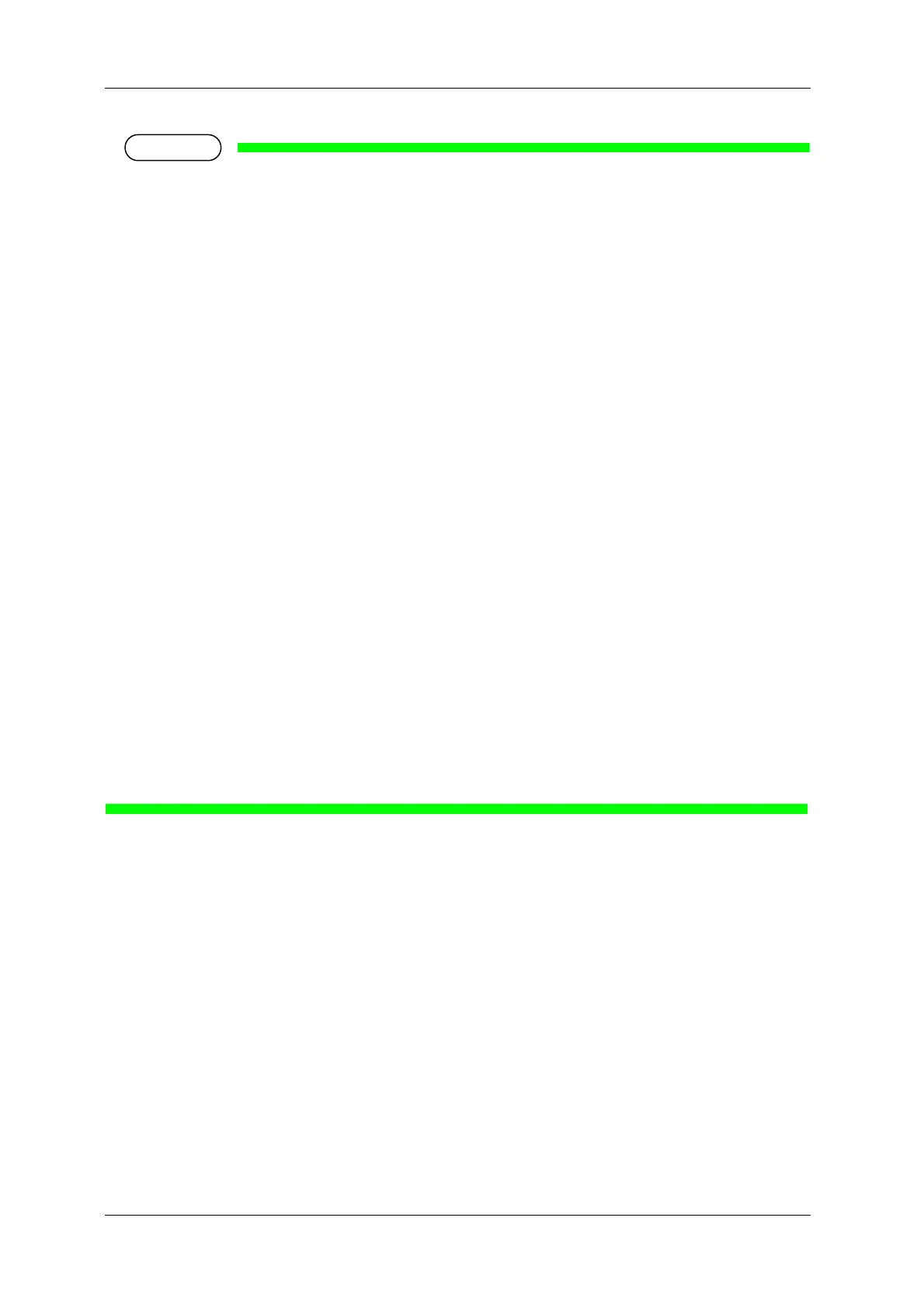Before using VJ-1628X OPERATION MANUAL
56 3.4 Filling ink
• Do not use the Ink cartridge(s) you have inserted into Ink cartridge slot(s) for other printers. The
Ink cartridge(s) will not be used again.
• Use genuine Ink cartridges or Ink packs for charging.
This printer is designed to use genuine Ink cartridges and Ink packs.
If you use Ink cartridges which are not produced by the original manufacturer,
• printing might become blurred and the end of the ink might not be detected correctly.
• Any problems caused by using an ink bag other than those recommended above will not be
covered by the warranty, and repair expenses will be paid by the customer.
• For types and details of Ink cartridges, contact your local MUTOH dealer.
• Do not give Ink cartridges or Ink packs strong shakes.
Doing so may cause ink leakage.
• Do not disassemble Ink cartridges.
A disassembled Ink cartridge or Ink packs cannot be used.
• Be sure to use the dedicated cleaning fluid.
• product number: VJ-MSINK3-CL220, VJ-MSINK3-CL1000
• Shake the Ink cartridges or Ink packs lightly before installing.
Doing so may affect the print quality.
• When the Ink cartridge or Ink pack is moved from a cold place to a warm place, leave it for 3 hours
or more in the new printing environment before printing.
• Ink cartridges and Ink packs for this printer have dedicated IC chips on them.
If removing/inserting the ink cartridges and High-capacity ink pack adapter (option) in the
following situations, the information within the IC chips may be damaged and the cartridges cannot
be used.
• During printing
• For ten seconds after inserting all Ink cartridges
