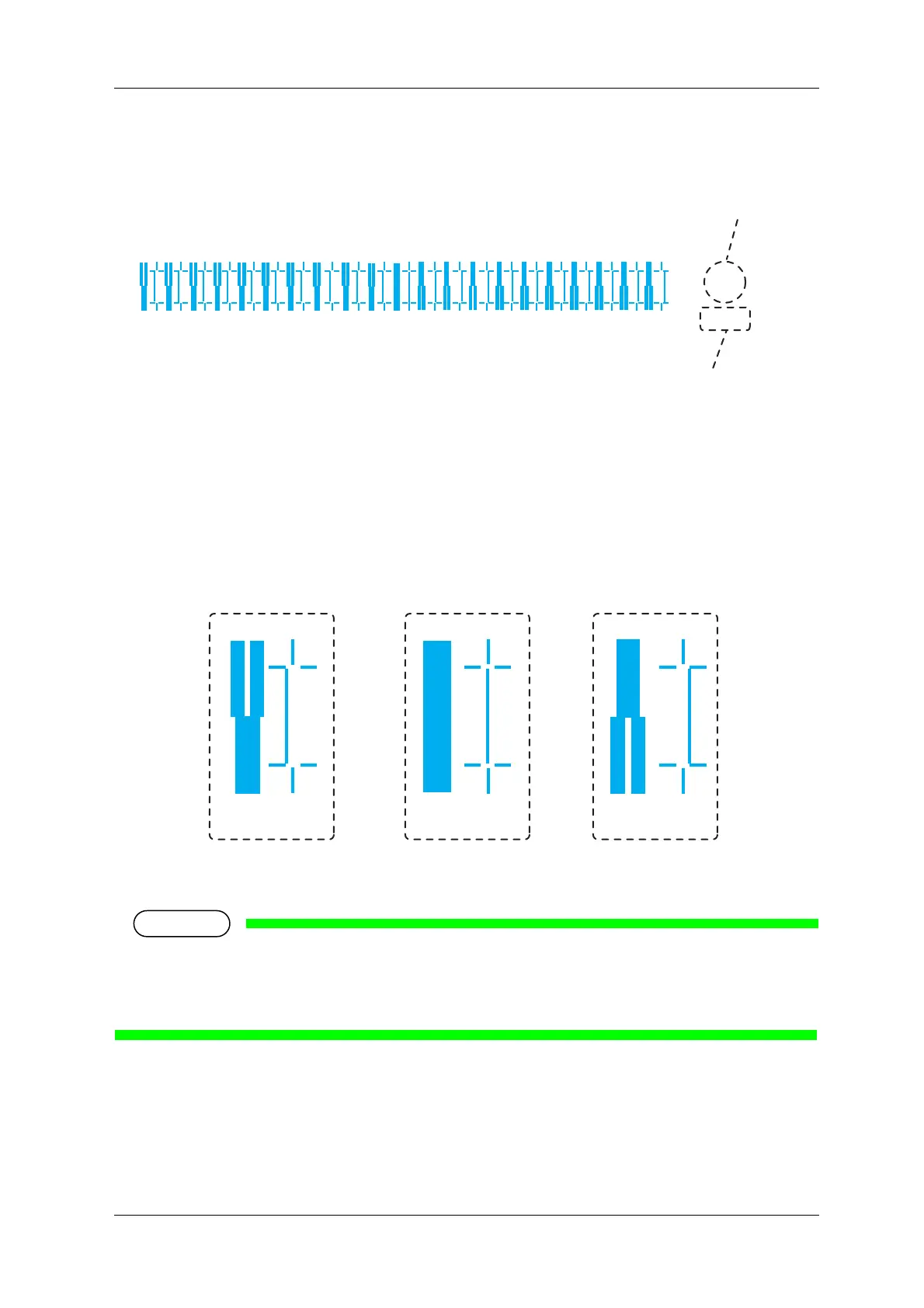VJ-1628X OPERATION MANUAL Before using
3.7 Print quality adjustment 125
• A rough adjustment pattern is printed.
(The printer starts printing after warming up is complete.)
• For the rough adjustment pattern, the same patterns will be printed on both sides and center of
the media.
4. Check the print results on both sides and center of the media and select the number that looks most
aligned between 1 and 21.
• “12” is selected in the next printing sample.
• “11” represents the current setting value.
• When the line is aligned, the bold line on its left side does not have a white vertical line in the
middle.
123456789101112131415161718192021
Pattern name
Current Print Mode
Q3/Q4
B
111213
Not adequate Adequate
Not adequate
