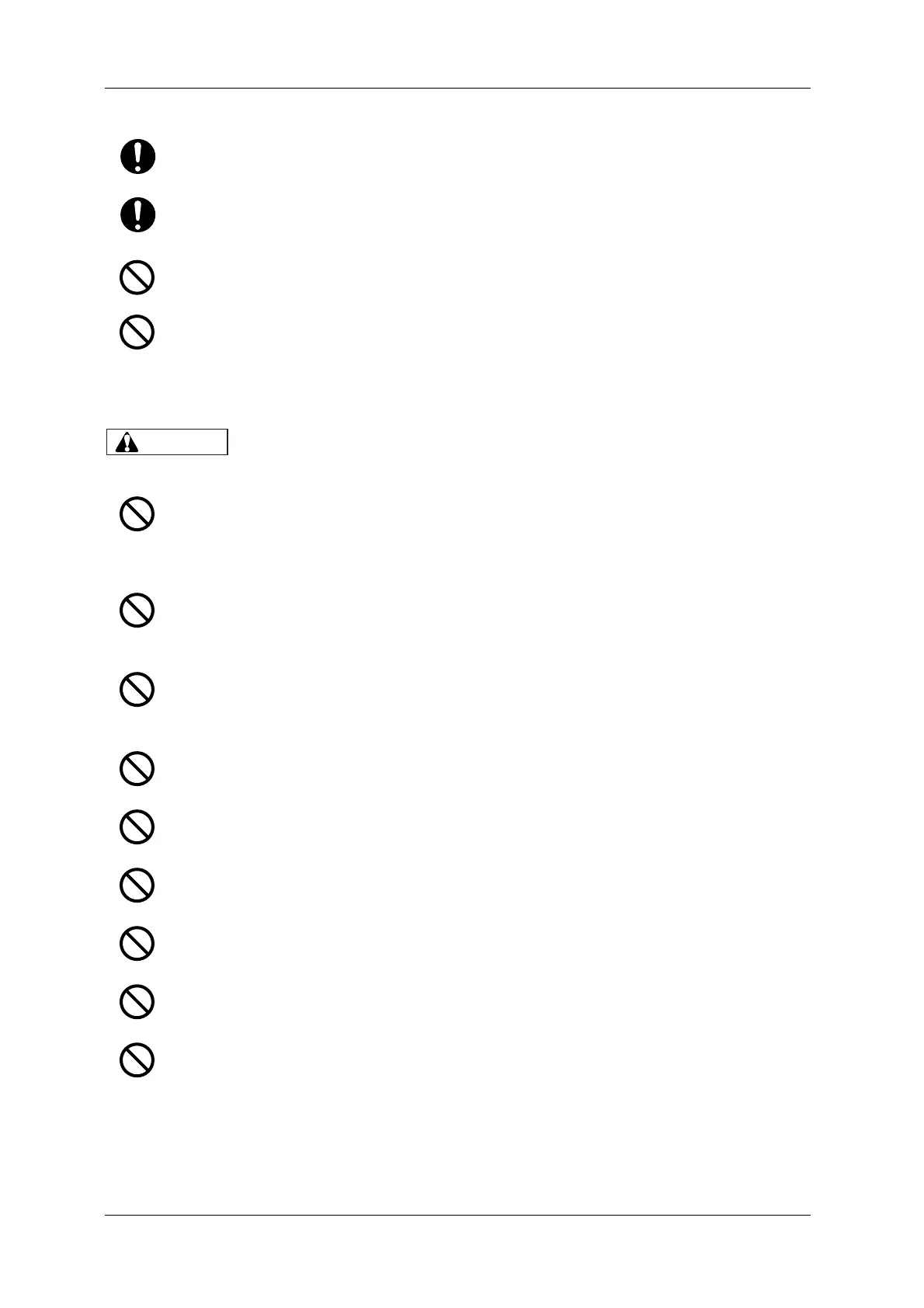Safety instructions VJ-1628X OPERATION MANUAL
18 1.2 Important safety instructions
Be sure to use a dedicated power socket with an earth wire for the power supply, and connect it to the earth wire.
If the earth wire is not connected, it may cause an electric shock or fire.
You are obligated to properly dispose of waste fluid from the printer in compliance with Wastes Disposal and
Public Cleansing Act and local ordinances.
Delegate disposal to an industrial waste disposal contractor.
Do not place any combustible materials on the platen while the heater is working.
There may be a risk of fire.
Do not spill flammable liquid on the platen.
It may cause a fire.
Pay attention to the following points when handling the power cord set.
• Do not tamper with the power cord set.
• Do not put heavy objects on the power cord set.
• Do not bend, twist or pull the power cord set by force.
• Do not route the power cord set near heating appliances.
Pay attention to the following points when handling the power plug.
Any mishandling of the power cable could cause a fire.
• Make sure that no foreign substances such as dust are stuck to the power plug.
• Make sure that the power plug is firmly inserted to the edge of the power socket.
When handling Ink cartridges, pay attention so that ink does not come into contact with your eyes or skin.
If ink gets into your eyes or sticks to your skin, immediately wash it off with water.
Failing to do so might cause irritation or light inflammation of eyes.
In case of any abnormality, consult a physician immediately.
Do not disassemble Ink cartridges.
If disassembled, there is a possibility that ink might come into contact with your eyes or skin.
Do not operate Media loading lever during initial operation.
Print head may touch Pressurizing roller and cause a malfunction.
Do not use volatile solvents such as thinner, benzene, or alcohol.
These solvents may cause damage to the paint.
Make sure that no moisture enters the printer.
The electric circuit inside the printer may be short-circuited.
Never open covers attached using screws under any circumstances.
This may cause an electric shock or a malfunction.
Do not spill waste fluid when replacing Flushing-box sponges.
If waste fluid comes into contact with Grid roller, it may damage its surface and affect media feeding.
