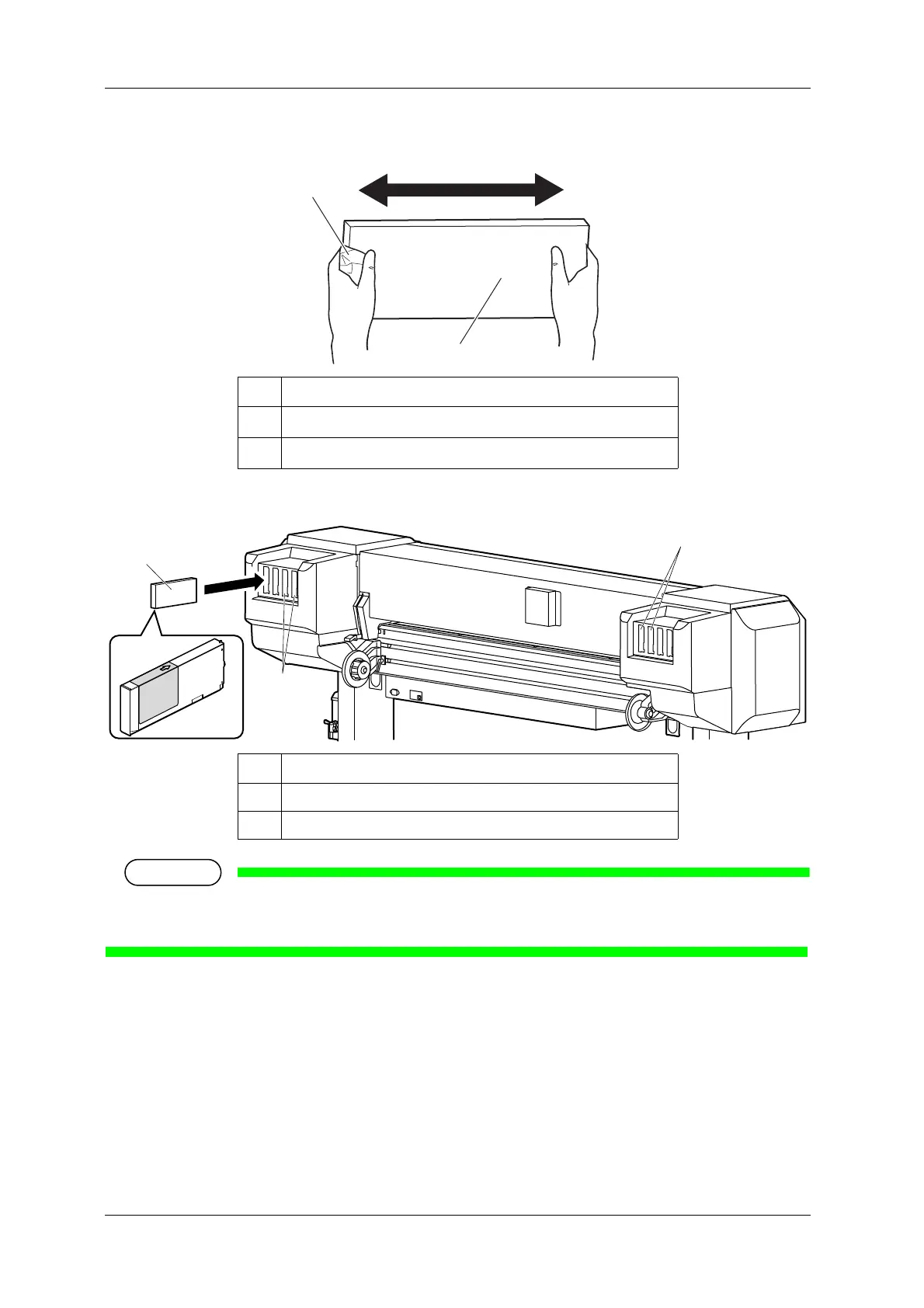Maintenance VJ-1628X OPERATION MANUAL
266 6.1 Shaking ink cartridges
4. While holding the printer plug with a paper towel, shake the ink cartridge horizontally 10 times.
5. Re-insert the ink cartridges into Ink cartridge slots.
Make sure you insert the ink cartridges into the original slots. Even when you have the same color
ink cartridges, do not switch and insert them into different slots.
No. Name
1
Ink cartridge
2
Paper towel
No. Name
1 Ink cartridge
2 Ink cartridge slot
