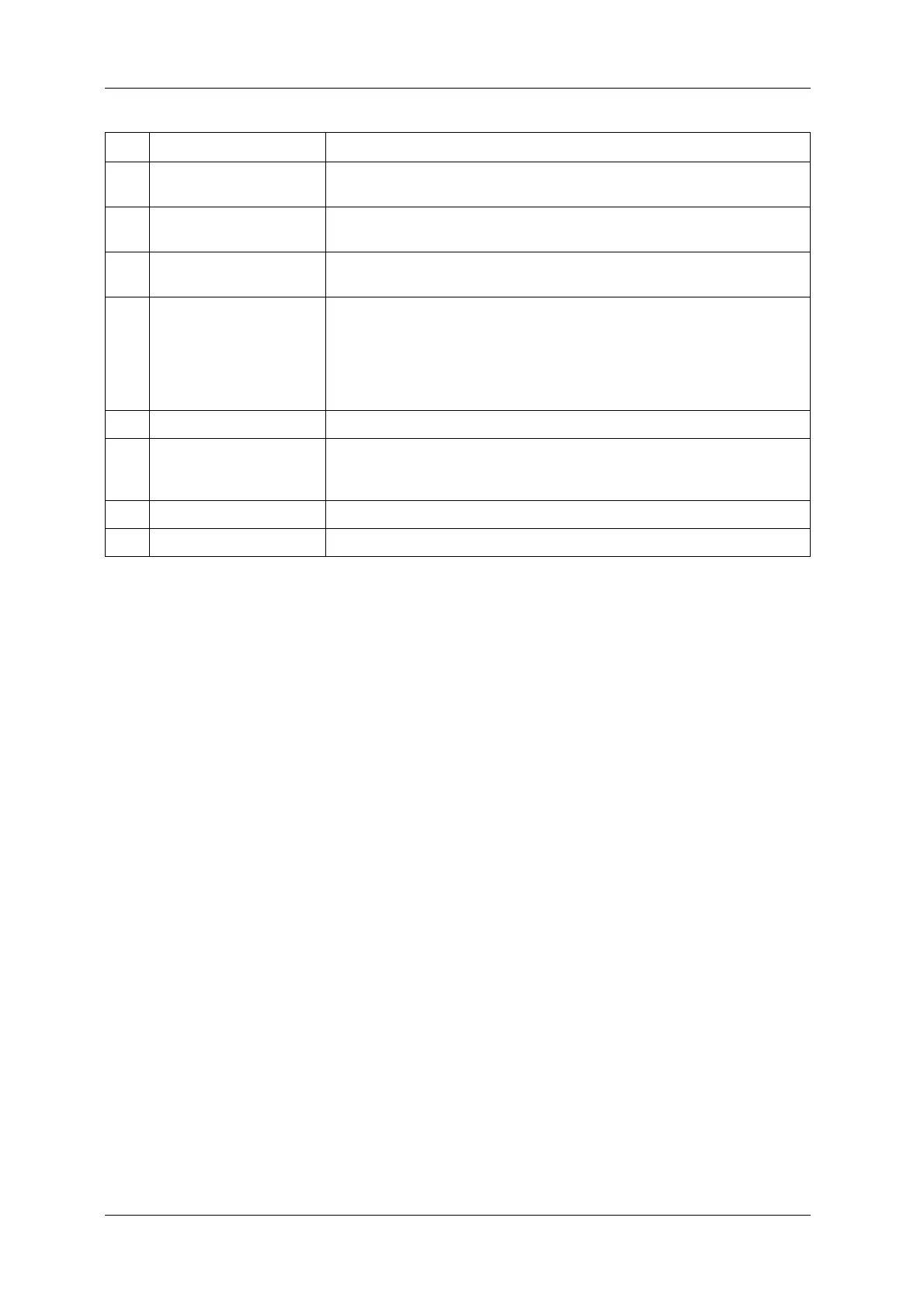Product overview VJ-1628X OPERATION MANUAL
28 2.2 Names of parts and functions
6 Platen Installed inside of Front cover.
• Heater (Platen heater) to dry ink is installed.
7 Pressurizing rollers Installed inside of Front cover.
Press and hold the whole media when printing.
8 Media cut groove Installed inside of Front cover.
Used to cut media straight.
9 Maintenance cover Used to prevent the user from touching the inner mechanical section.
Open/close in the following cases.
• When cleaning Cleaning wiper
• When cleaning circumference of Print head
• When replacing Cutter
It is normally closed.
10 Adjuster Used to install the printer horizontally.
11 Media holder plate Installed inside of Front cover.
By attaching Media holder plates to both sides of the media, media warpage can be
prevented to a degree.
12 Connector • Used to install Spectrophotometer (SPECTROVUE VM-10).
13 Waste fluid tank Used for collecting waste ink discharged from the printer.
No. Name Function
