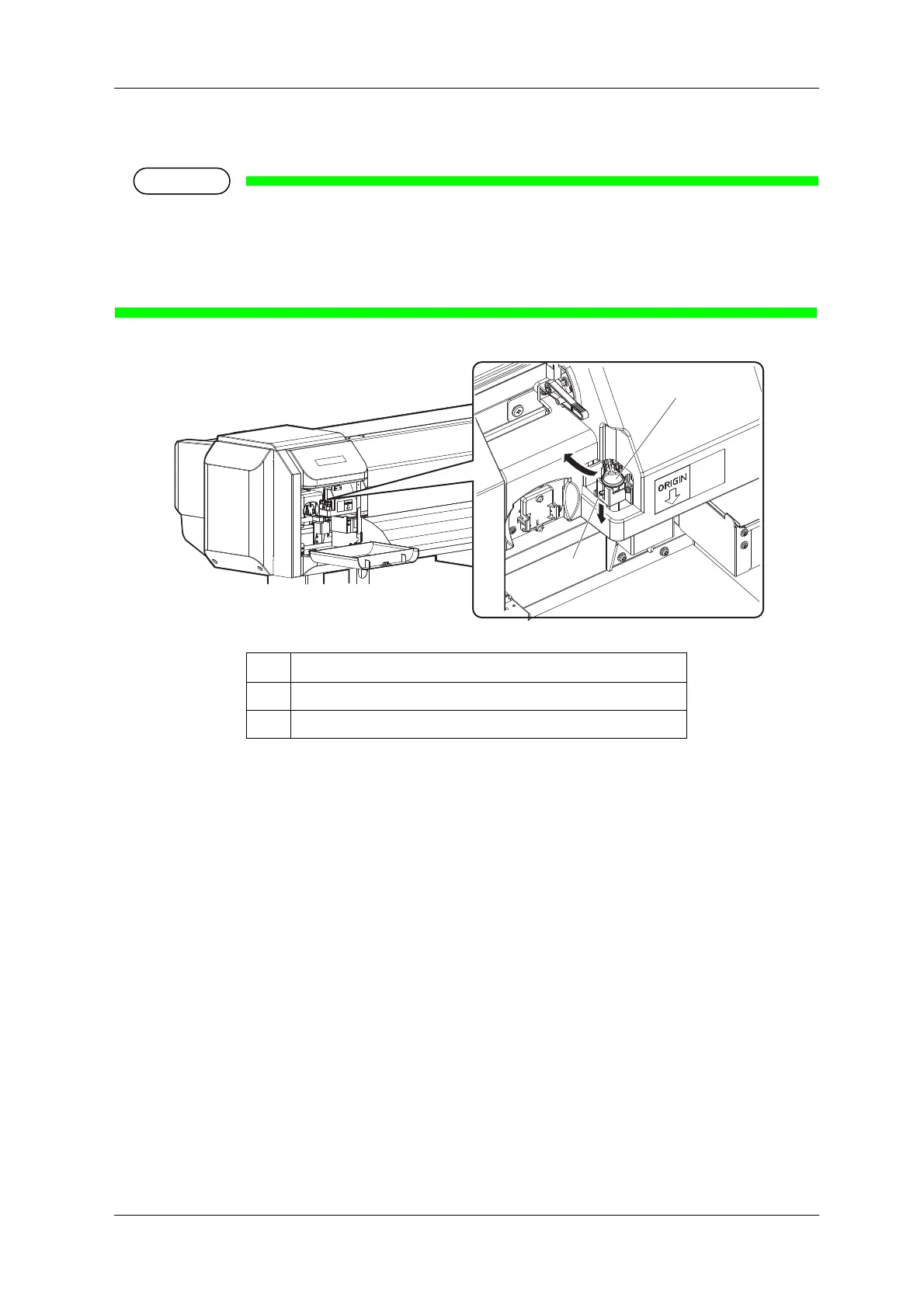VJ-1628X OPERATION MANUAL Maintenance
6.3 Replacing consumable components 289
5. Press the tab of Cutter lightly, turn Cutter holder in the direction as illustrated below.
• Do not press the tab of Cutter strongly or suddenly let go of it.
There is a spring in Cutter holder and it may fly out.
• Do not push Cutter all the way in.
Cutter blade may damage the inside of the printer.
No. Name
1 Tab of Cutter
2 Cutter holder
