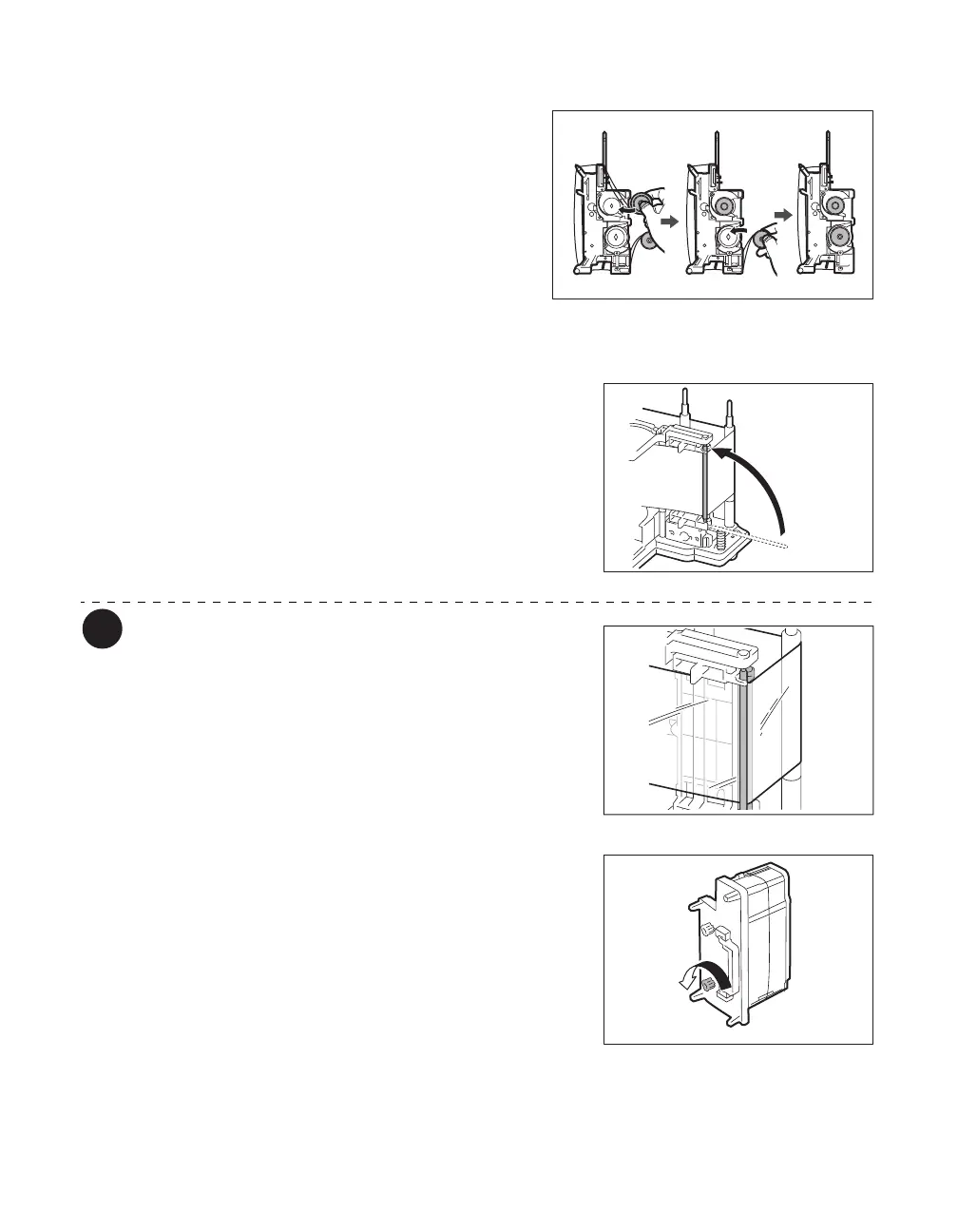Full Color Card Printer
20
4 Load new Transfer Film in the Cassette.
• Insert the spool spindle into the feed side (white)
holder. As in the diagram at right, unwind and load
onto the shaft. Finally, insert the spool spindle into the
winding side holder.
• When inserting the spool spindle, first inserting the
bottom, then standing the spool spindle makes it easy
to insert.
• When setting the used Transfer Film, take up unused
parts of the film to the spool spindle for the feed side
(white). Otherwise, images may not be transferred to a
card correctly.
5 Attach the pin on top of the Transfer
Film Cassette.
• Tightly fit the tip of the pin into the grooves.
Make sure that the Transfer Film is running
between the two pins on top of the Transfer
Film Cassette.
6 Take up the Transfer Film slack.
• Turn the knob as in the diagram at right, and take up
the film slack.
• If the slack is not taken up properly, then the Transfer
Film may jam.