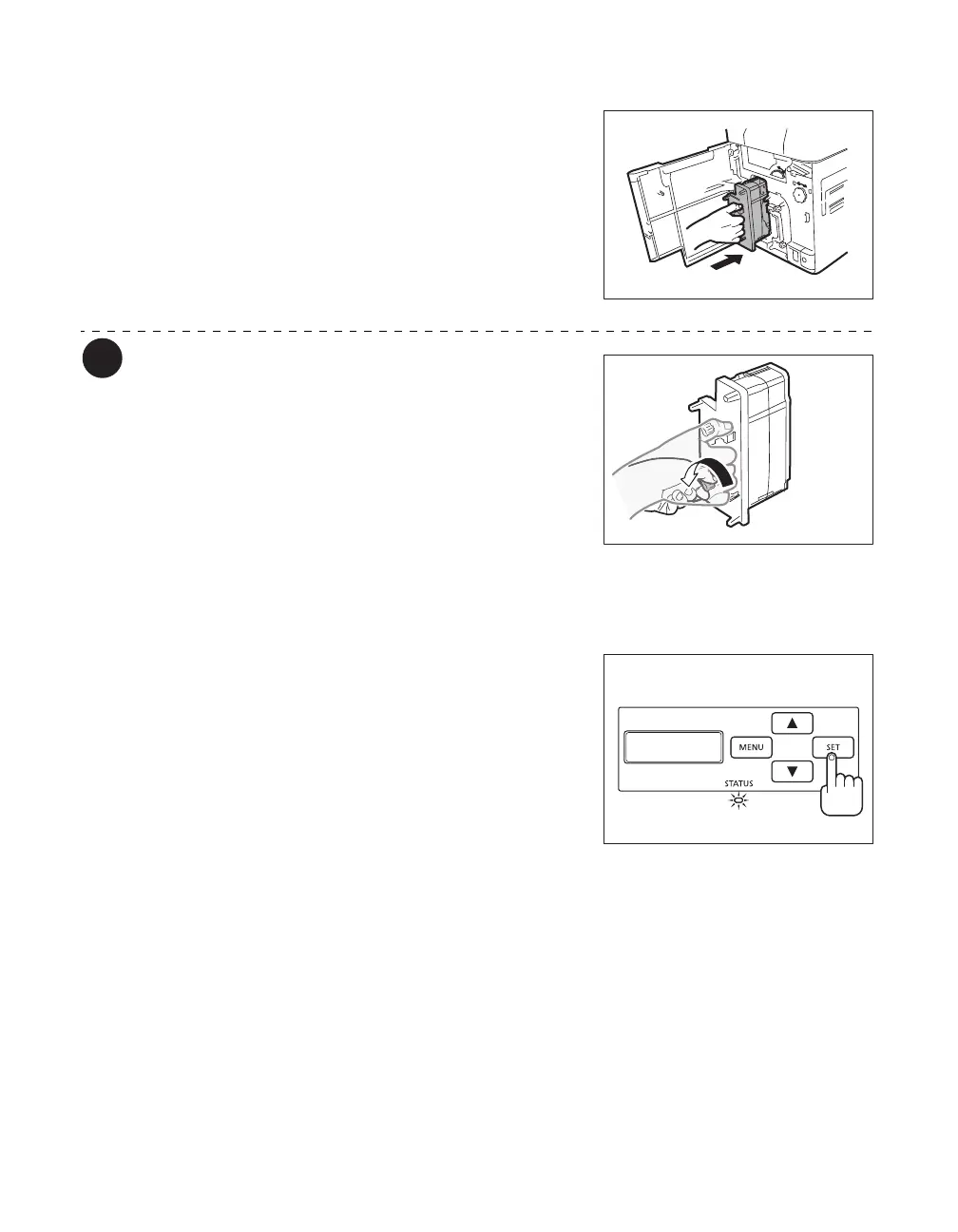Basic Card Printing Methods
21
7 Insert the Transfer Film Cassette.
• Insert the Transfer Film Cassette until a "click" is
heard.
→For replacing Cleaning Tape, See "Cleaning Tape
Replacement" on page 22.
When inserting the Transfer Film, insert
while turning the knob in order to prevent
slack.
Slack of Transfer Film may lead to print
abnormalities.
8 Close the Front Cover.
9 When [Push SET key] appears on the
screen, press the SET Key.
• Clear an error first if the error message such as [Card
Empty] appears, then press the SET Key.
→See "When an Error Message Appears" on page 67
for clearing error messages.
Push SET key