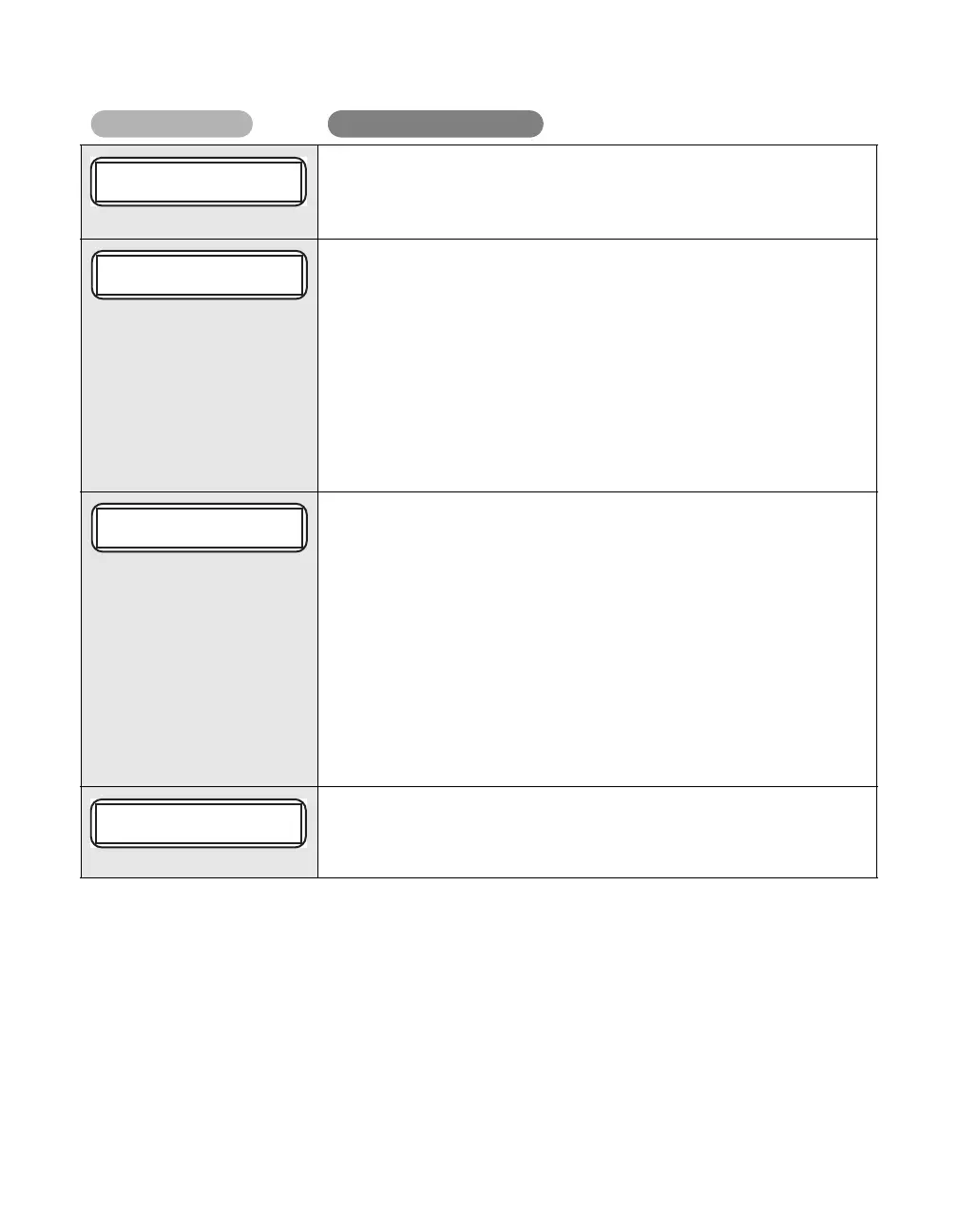Full Color Card Printer
68
The Ink Ribbon has been used up.
Replace the Ink Ribbon.
→See "Changing the Ink Ribbon and Transfer Film" on page 16 for
details about changing the Ink Ribbon.
The Ink Ribbon could not be detected correctly.
Reload the Ink Ribbon.
→See "Changing the Ink Ribbon and Transfer Film" on page 16 for details about
changing the Ink Ribbon.
The Ink Ribbon set in the printer and printer settings may be different.
→See "Ink Ribbon/Transfer Film" on page 81 about the supported types of Ink
Ribbon.
→See "Setting the Type of Ink Ribbon or Transfer Film to Use" on page 39 for
details on how to set the Ink Ribbon type.
Ink Ribbons not supported by this printer cannot be used.
→See "Ink Ribbon/Transfer Film" on page 81 for details about supported Ink
Ribbon.
The Ink Ribbon could not be wound correctly.
Reload the Ink Ribbon.
→See "Changing the Ink Ribbon and Transfer Film" on page 16 for details about
changing the Ink Ribbon.
The Ink Ribbon may be cut.
Repair the cut Ink Ribbon.
→See "If the Ink Ribbon or Transfer Film are Cut" on page 76 for instructions on
how to repair a cut Ink Ribbon.
The Ink Ribbon set in the printer and printer settings may be different.
→See "Ink Ribbon/Transfer Film" on page 81 about the supported types of Ink
Ribbon.
→See "Setting the Type of Ink Ribbon or Transfer Film to Use" on page 39 for
details on how to set the Ink Ribbon type.
The Transfer Film has been used up.
Replace the Transfer Film.
→See "Changing the Ink Ribbon and Transfer Film" on page 16 for details about
changing the Transfer Film.