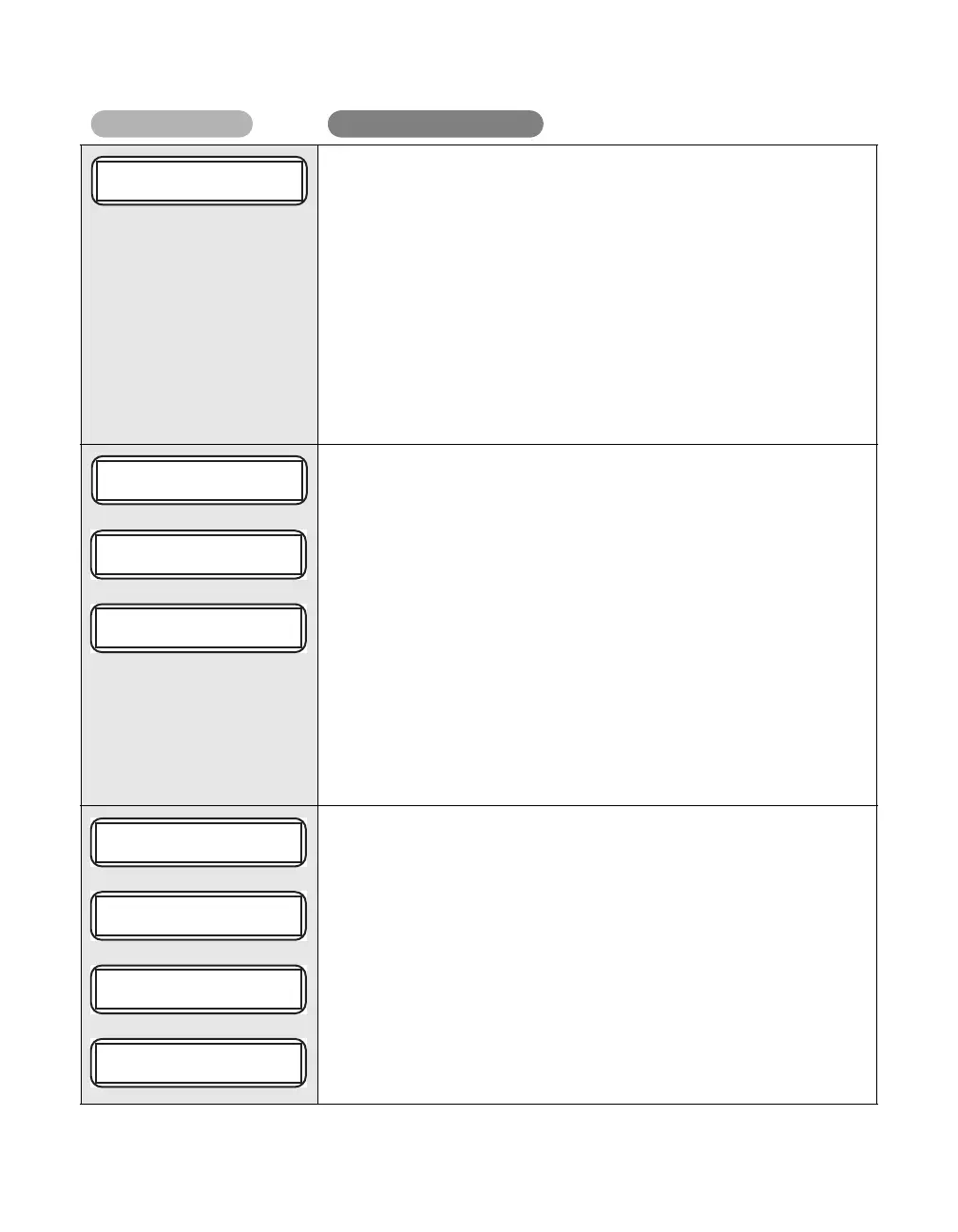Full Color Card Printer
70
Cards cannot be fed into printer.
Press the SET Key.
Frequent occurrences of this error may mean the following:
Is the Card Case loaded correctly?
Correctly load the Card Case.
Confirm that the Card Case card retainer is loaded properly.
→See "Loading Cards" on page 10 for instructions on loading cards.
Is the Feeding Roller dirty?
Clean the Feeding Roller located below the Card Case.
→See "Cleaning the Feeding Roller" on page 59 for Feeding Roller cleaning
instructions.
There was a card jam.
Press the SET Key.
An error occurred, and cards cannot be output.
Remove the cards by rotating the Ejection Dial, and press the SET
Key.
→See "When a Card is Jammed..." on page 73 for instructions on how to remove
cards.
Frequent card jams could mean the following:
Is the Feeding Roller dirty?
Clean the Feeding Roller.
If the Feeding Roller is excessively dirty, continue cleaning using a
new Cleaning Card.
→See "Cleaning with a Cleaning Card" on page 54 for instructions on cleaning
the Feeding Roller.
There was a card jam.
Remove the cards by rotating the Ejection Dial, and press the SET
Key.
→See "When a Card is Jammed..." on page 73 for instructions on how to remove
cards.
Frequent card jams could mean the following:
Is the Feeding Roller dirty?
Clean the Feeding Roller.
If the Feeding Roller is excessively dirty, continue cleaning using a
new Cleaning Card.
→See "Cleaning with a Cleaning Card" on page 54 for instructions on cleaning
the Feeding Roller.