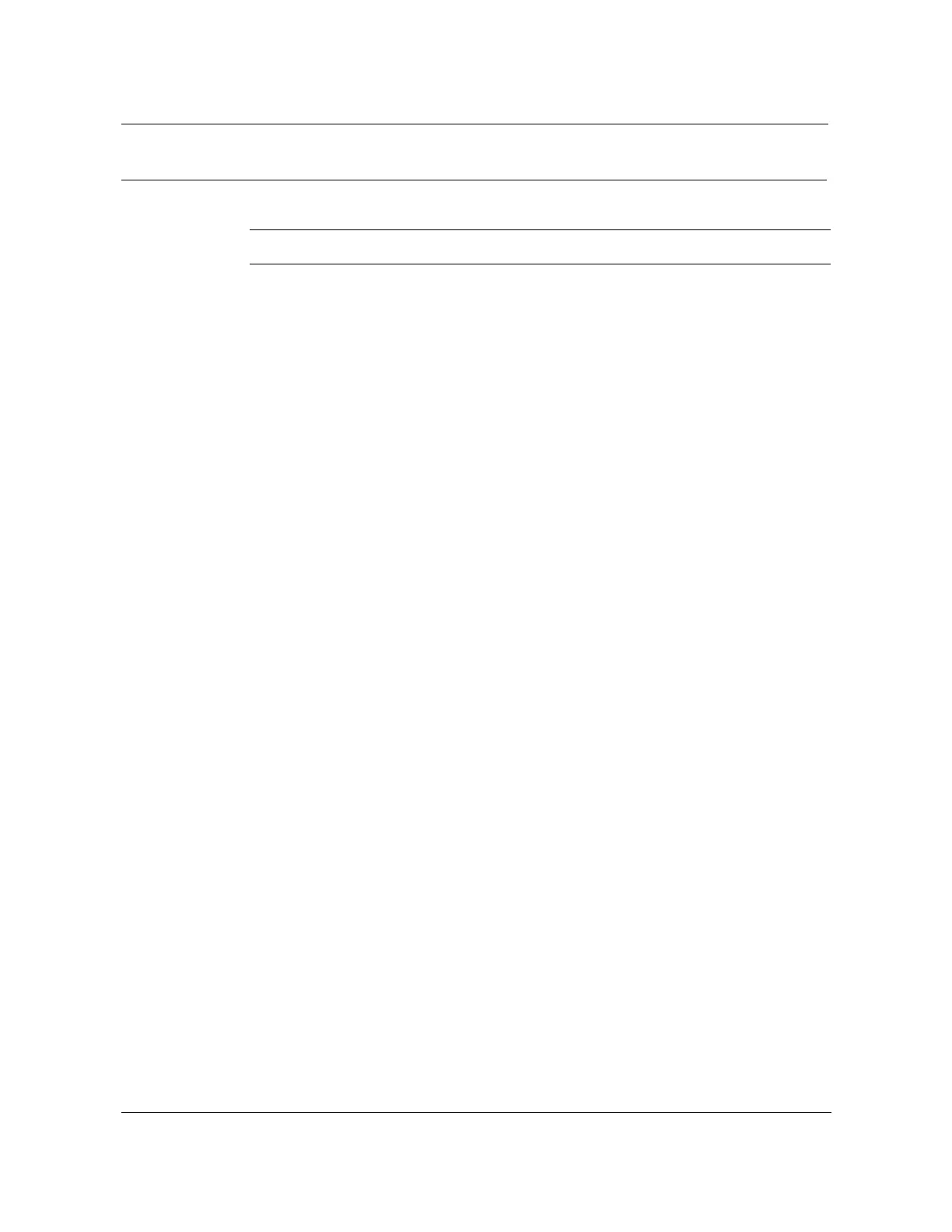Installing the OSP cables 4-21
AccessNode Series 800A Outside Plant Cabinet Installation 323-3001-210 Issue 1.0
Procedure 4-5 (continued)
Applying a moisture barrier to the air-core cable
Action
Step Action
1 Position the VF cable (pairs 1–600) in the far left conduit opening as upright
as possible.
2 Position the VF cable (pairs 601–1200) in the middle-left conduit opening as
upright as possible.
3 Position the HF cable in the far right conduit opening as upright as possible.
4 Cut pieces of bonded mesh large enough to wrap around each cable.
5 Make a mold by wrapping each piece of bonded mesh approximately 2 inches
(5.08 cm) above the sheath.
Note:
The top of the bonded mesh to the base of cable conduit should
measure 10 inches (25.4 cm).
6 Wrap electrical tape around the base of the bonded mesh on all cables in
order to secure it to the cable and form a seal.
7 Mix both parts of the encapsulate in a disposable plastic container no more
than ten minutes prior to use.
8 Pour the encapsulate mixture into the mold.
Note:
Be sure to fill the mold to the top.
9 Wait at least 20 minutes to allow the encapsulate to set.
—end—