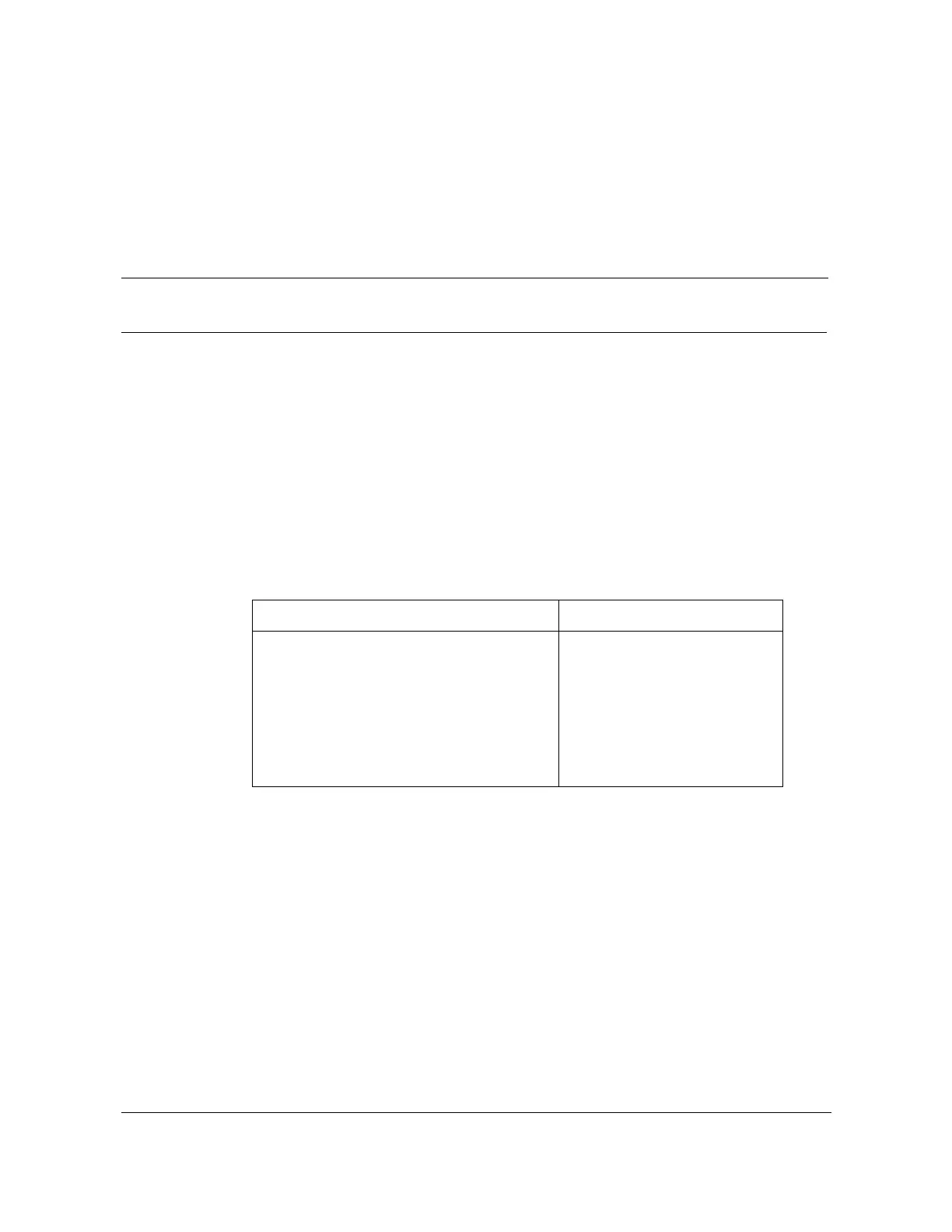AccessNode Series 800A Outside Plant Cabinet Installation 323-3001-210 Issue 1.0
2-1
Installing the cabinet 2-
This chapter contains procedures for preparing a concrete pad and mounting
the AccessNode Series 800A cabinet.
How to use this chapter
In the following table, you will find a list of procedures required to install the
AccessNode S800A Outside Plant (OSP) cabinet. Perform the procedures in
the order listed. If you cannot successfully complete these procedures, contact
your next level of support.
Chapter task list
This chapter includes the following tasks:
Task See
Unpacking the cabinet Procedure 2-1 on page 2-7
Preparing the pad Procedure 2-2 on page 2-10
Preparing the cabinet for installation Procedure 2-3 on page 2-14
Mounting the cabinet on the pad Procedure 2-4 on page 2-23
Enabling the door locks Procedure 2-5 on page 2-31