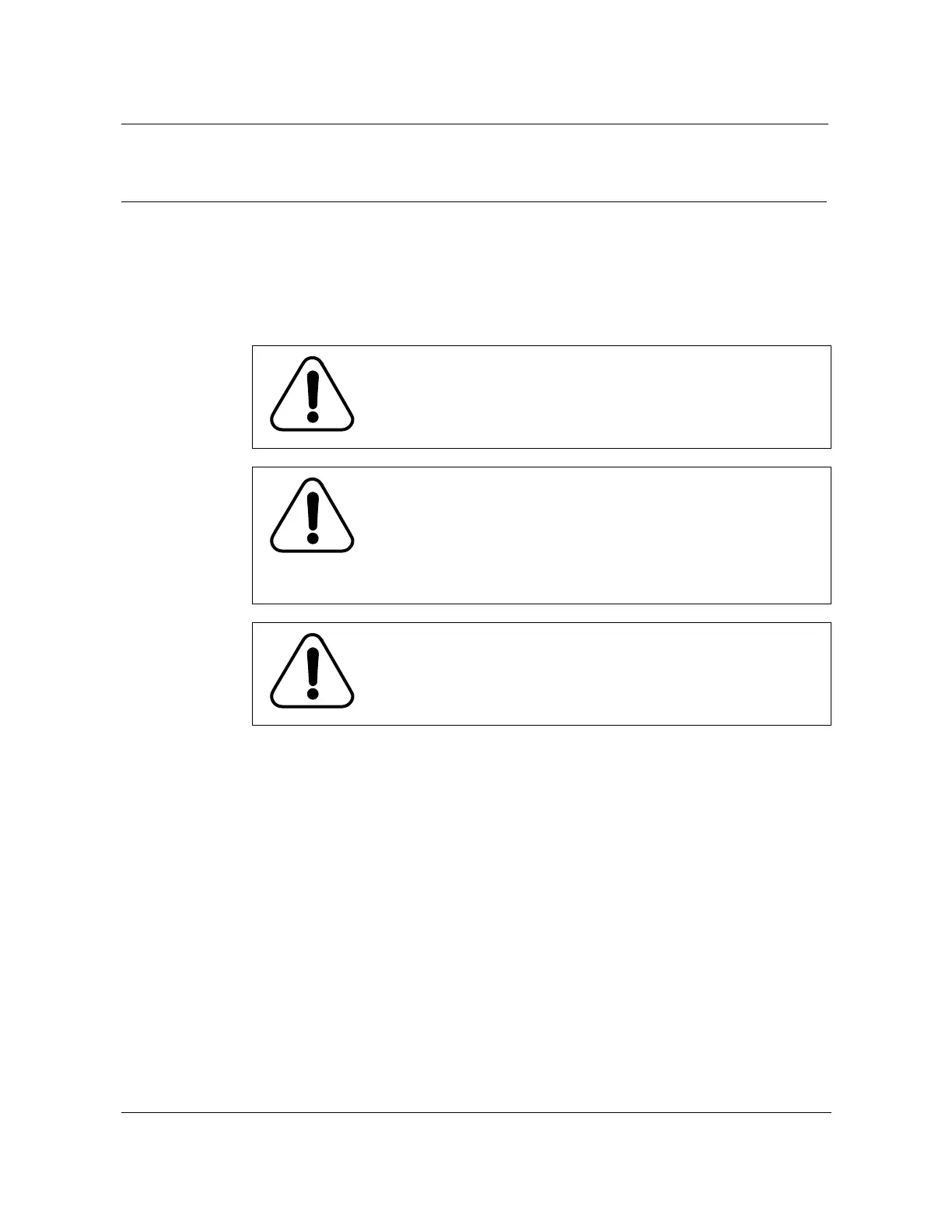Installing the cabinet 2-23
AccessNode Series 800A Outside Plant Cabinet Installation 323-3001-210 Issue 1.0
Procedure 2-4
Mounting the cabinet on the pad
Use this procedure to mount the prepared cabinet on the pad.
Precautions
The following safety precautions should be observed at all times during the
cabinet installation procedures:
—continued—
CAUTION 1
Potential equipment damage and personal injury
No equipment should be installed until the cabinet is firmly
secured to its mounting pad, as described in this procedure.
CAUTION 2
Potential equipment damage and personal injury
When the cabinet is not secured on the mounting pad, its
stability is greatly reduced. Do not open the front or rear
doors unless the cabinet is firmly secured to the shipping
pallet or the mounting pad.
CAUTION 3
Potential equipment damage
Use special care to prevent damage when handling the
sealant kit material.
