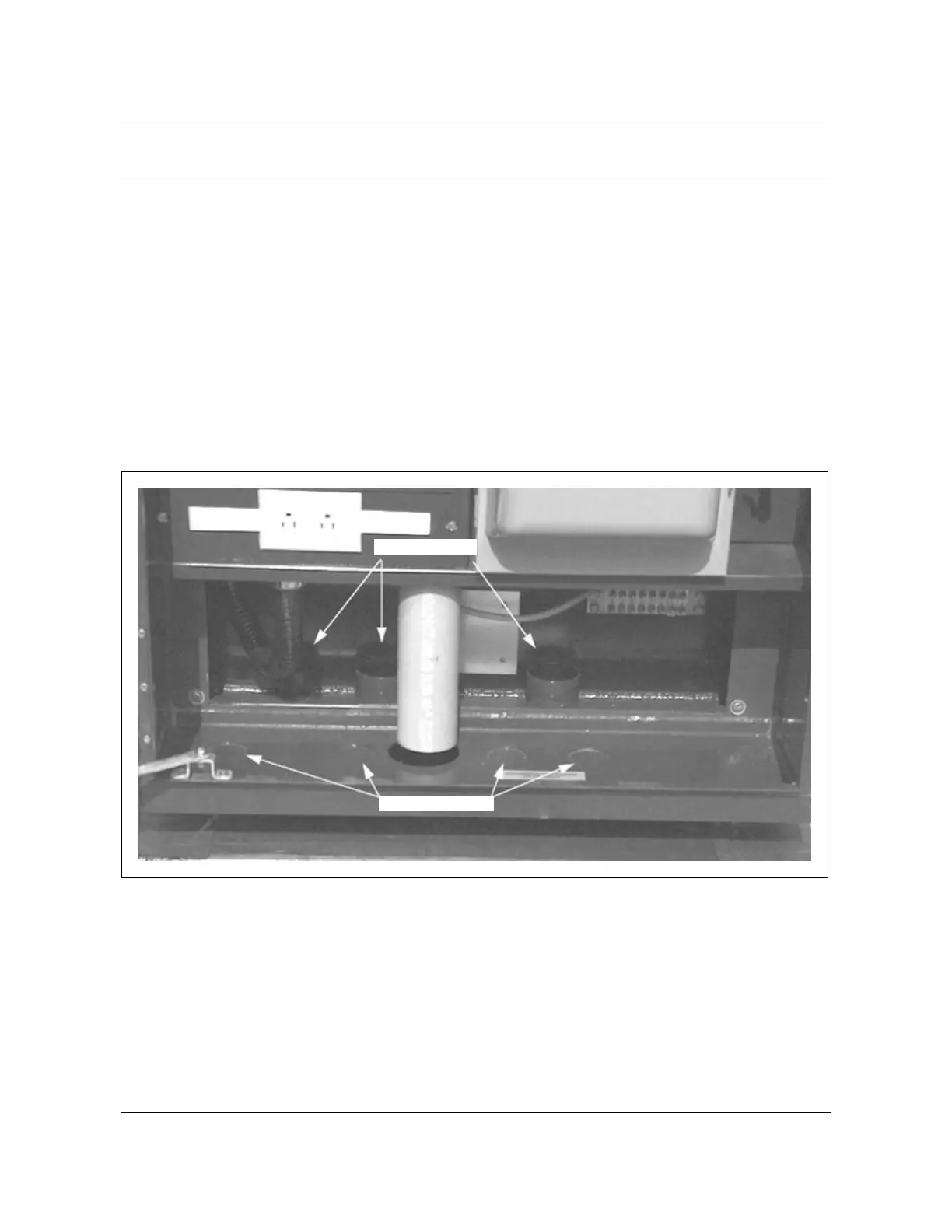2-22 Installing the cabinet
AccessNode 323-3001-210 Issue 1.0
Procedure 2-3 (continued)
Preparing the cabinet for installation
Step Action
4 Open the doors on the termination and ac sides of the cabinet.
5 Remove the pallet mounting bolts (four on cabinets without the ac pedestal,
and six on cabinets with the ac pedestal) located at the bottom of the cabinet.
The cabinet is disengaged from the pallet.
6 Lift the cabinet from the shipping pallet to a height of approximately six inches
(or as locally required).
7 Remove the required conduit knockouts and cap plugs from the bottom of the
termination and ac sides of the cabinet (and the bottom of the ac pedestal if
attached). See Figure 2-11.
Figure 2-10
Conduit knockouts - AC side
—end—
Cap plugs
Knockouts