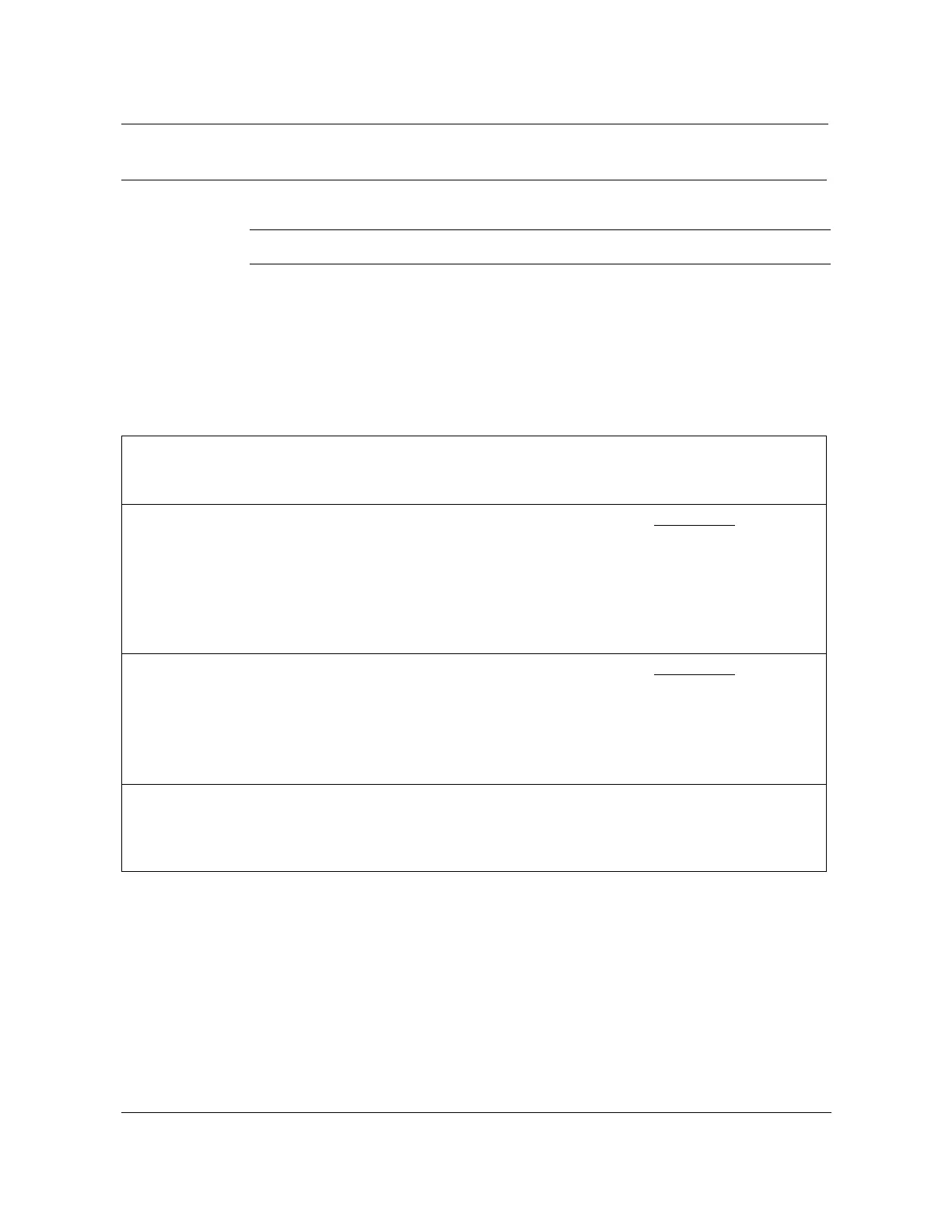Adjusting the rectifier and the dc distribution shelf 10-21
AccessNode Series 800A Outside Plant Cabinet Installation 323-3001-210 Issue 1.0
Procedure 10-6 (continued)
Adjusting load sharing for more than one rectifier
Action
Step Action
1 Examine all rectifiers for the status of the RFA LEDs (see Figure 10-4 on page
10-10).
2 Perform the load sharing adjustment steps shown in Table 10-11.
Note:
Table 10-11 lists the RFA LED indications and the associated steps to
coarsely adjust the load sharing of multiple rectifiers.
3 Repeat from step 2 until all rectifiers RFA LED are illuminated GREEN.
—continued—
Table 10-11
Rectifier load sharing adjustments
If the RFA LED
indication is
that
And the number
of rectifiers
installed is
Then the indication
means Then perform these steps
Only one RFA
LED illuminated
GREEN
two that the rectifier with
the GREEN RFA LED
is floating slightly too
high
slowly and very slightly adjust the
FLT potentiometer of the rectifier
that has the RFA LED illuminated
GREEN counterclockwise until the
RFA LEDs of at least one of the
other rectifiers illuminate GREEN.
Go to step 3.
Only two RFA
LEDs illuminated
GREEN
three that the rectifier with
the RED RFA LED is
floating slightly too low
slowly and very slightly adjust the
FLT potentiometer of the rectifier
that has the RFA LED illuminated
RED clockwise until the RFA LED
illuminates GREEN.
Go to step 3.
All installed
rectifier RFA
LEDs illuminated
GREEN
any number of
rectifiers
that the rectifiers are
sharing the load
closely
go to step 4.
