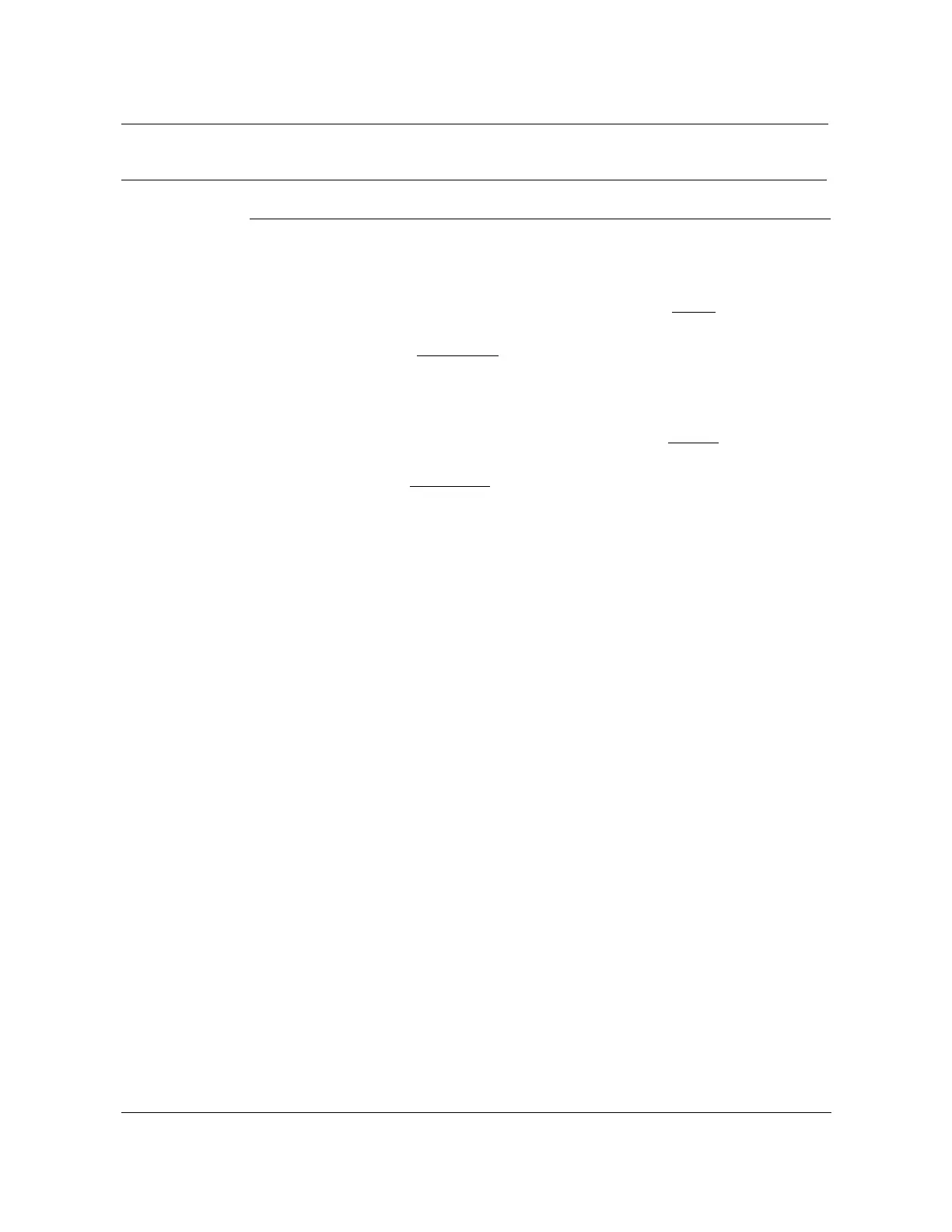10-22 Adjusting the rectifier and the dc distribution shelf
AccessNode 323-3001-210 Issue 1.0
Procedure 10-6 (continued)
Adjusting load sharing for more than one rectifier
Step Action
4 Examine and compare the display of the ammeters on the rectifiers.
Note:
Nortel Networks recommends that the ammeters of all installed
rectifiers read within 0.1 V dc of each other for proper load sharing.
5 Adjust the FLOAT voltage of the rectifier that has the lowest current reading
on the rectifier ammeter display by:
• slowly and very slightly adjusting the FLT potentiometer clockwise until
the ammeter reading is no longer the lowest of the installed rectifiers.
Note:
The FLT potentiometer load sharing adjustment is very sensitive. Small
adjustments can reflect large changes in the ammeter readings.
6 Adjust the FLOAT voltage of the rectifier that has the highest current reading
on the rectifier ammeter display by:
• slowly and very slightly adjusting the FLT potentiometer counterclockwise
until the ammeter reading is no longer the highest of the installed
rectifiers.
Note:
The FLT potentiometer load sharing adjustment is very sensitive. Small
adjustments can reflect large changes in the ammeter readings.
7 Repeat from step 4 until all rectifiers have RFA LED illuminated GREEN and
the ammeter displays all read within 0.1 A of each other.
—end—