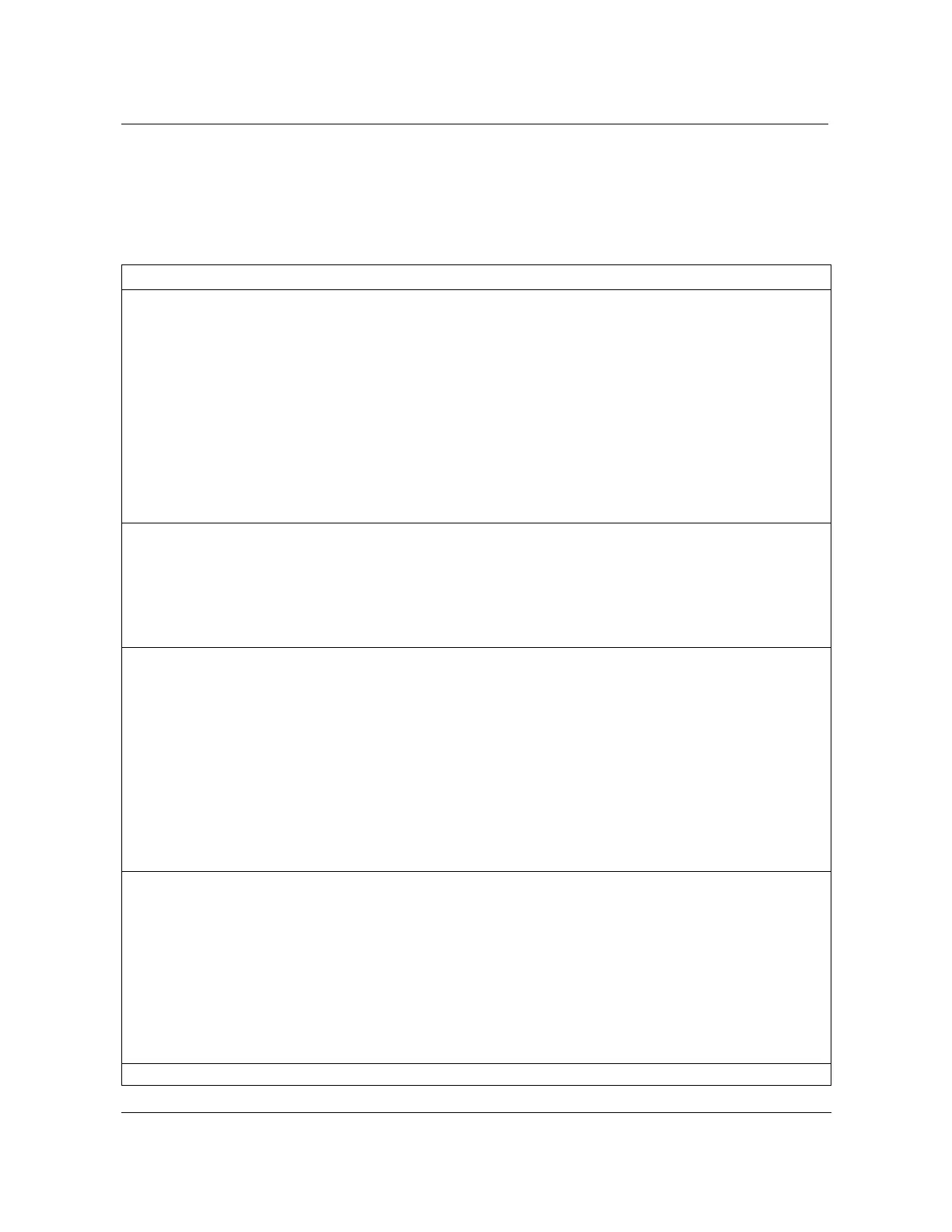Cabinet maintenance operations 12-3
AccessNode Series 800A Outside Plant Cabinet Installation 323-3001-210 Issue 1.0
Recommended maintenance
Table 12-1 lists the cabinet maintenance requirements and recommended
scheduling for the S800A cabinet.
Table 12-1
Recommended maintenance for the Series 800A cabinet
Item Operation Recommended Interval
Cabinet fans Open the cabinet doors and verify that the
intake and exhaust fans are operating properly.
Remove covers from the fans, rotate, and use
a heat gun to activate the fans.
CAUTION
Reset the set point on the thermostat to 86° F.
CAUTION
Fans must be replaced within four hours to
avoid excessive heat build-up in the cabinet.
Replace defective fans as described in
Procedure 12-12 and Procedure 12-14.
6 months
As required
Air filters Replace all air filters as described in
Procedure 12-17 on page 12-63 and
Procedure 12-18 on page 12-65.
As required
Recommendation:
Inspect the filters 30 days
after installation to determine
the frequency of future
inspections.
Heaters and heater
thermostats
With heaters plugged into their proper
receptacles,
1) Activate the heater thermostats with a
cooling/freezing spray. The heater thermostat
is located underneath and to the left of the ac
outlet box (as you face the ac box).
2) Verify that the heaters are getting warm to
the touch. Two of the heaters are located on the
termination side wall, two heaters are located
on the ac power side wall, and one heater is
located on the battery compartment floor.
24 months
Door alarms 1) Open the front door and verify that a door
alarm is displayed on the Maintenance unit; the
coded alarm is a Type 8 alarm based on
customer assigned alarm strapping.
2) Pull out the door switch plunger and check
that the alarm is canceled.
3) Release the door switch and verify that the
door alarm is displayed again.
4) Repeat Steps 1 through 3 for the rear door.
Each visit to the cabinet
—continued—