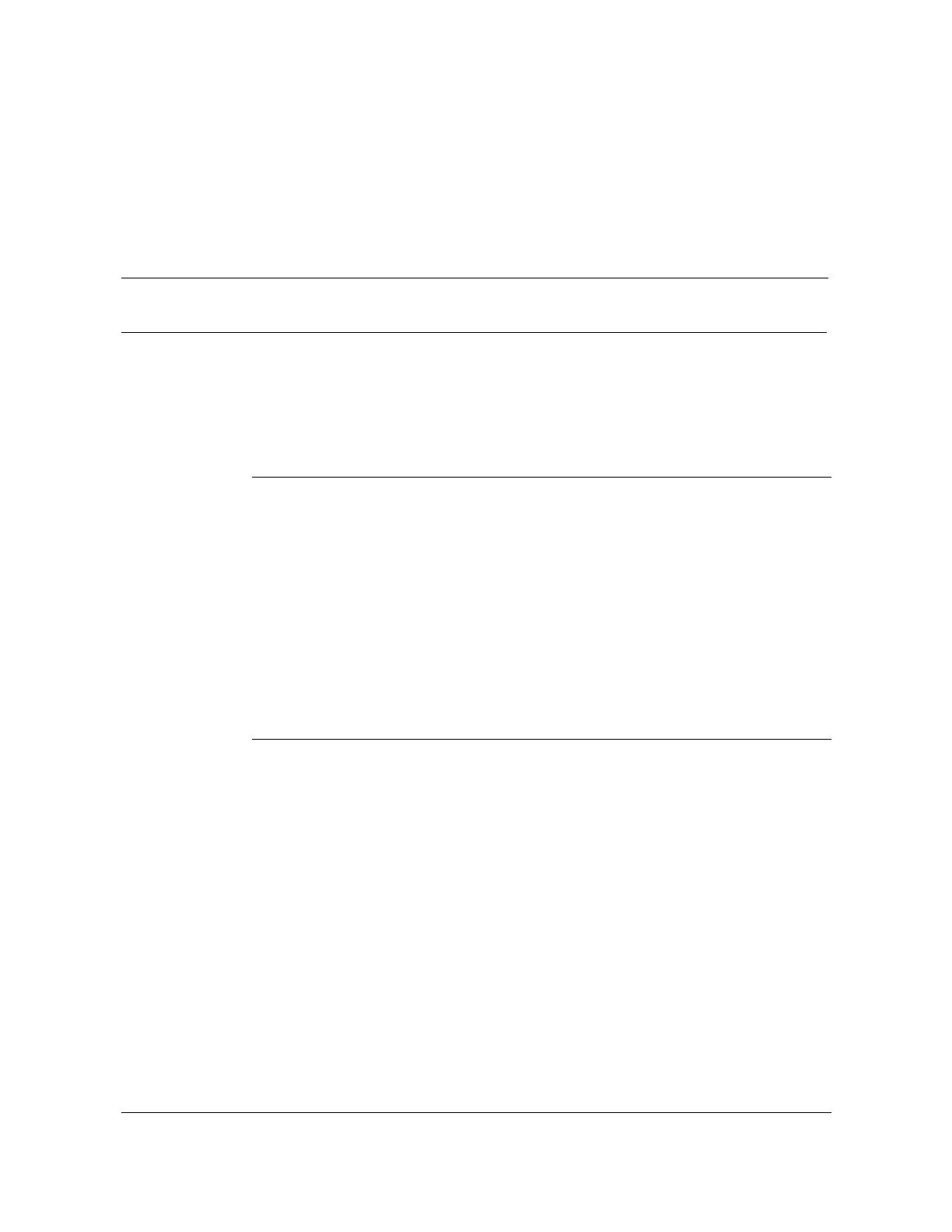AccessNode Series 800A Outside Plant Cabinet Installation 323-3001-210 Issue 1.0
v
Contents
About this document xi
Scope xi
What this document contains xi
How to use this document xii
References in this document xii
Abbreviations for the colors of conductor jackets in cables xiii
Installing the pad 1-1
How to use this chapter 1-1
Chapter task list 1-1
Site selection and preparation 1-2
Acoustical noise 1-2
Pad preparation 1-2
Pad applications 1-3
Pad drawings 1-3
Pad installation 1-4
Anchor plate kits 1-4
Cable entry 1-4
Procedure 1-1 Preparing the poured-in-place cabinet mounting pad 1-8
Procedure 1-2 Pouring the concrete 1-23
Installing the cabinet 2-1
How to use this chapter 2-1
Chapter task list 2-1
Prerequisites for installation 2-2
Mounting the cabinet 2-3
Anchor plate kits 2-3
Securing the cabinet to the pad 2-3
Cable entry 2-3
Termination compartment 2-3
AC load box option 2-4
AC power pedestal 2-5
Procedure 2-1 Unpacking the cabinet 2-7
Procedure 2-2 Preparing the pad 2-10
Procedure 2-3 Preparing the cabinet for installation 2-14
Securing the cabinet to the mounting pad 2-15
Removing eyebolt from cabinet 2-15
Crane operation precautions 2-16
Eyebolt precautions 2-16