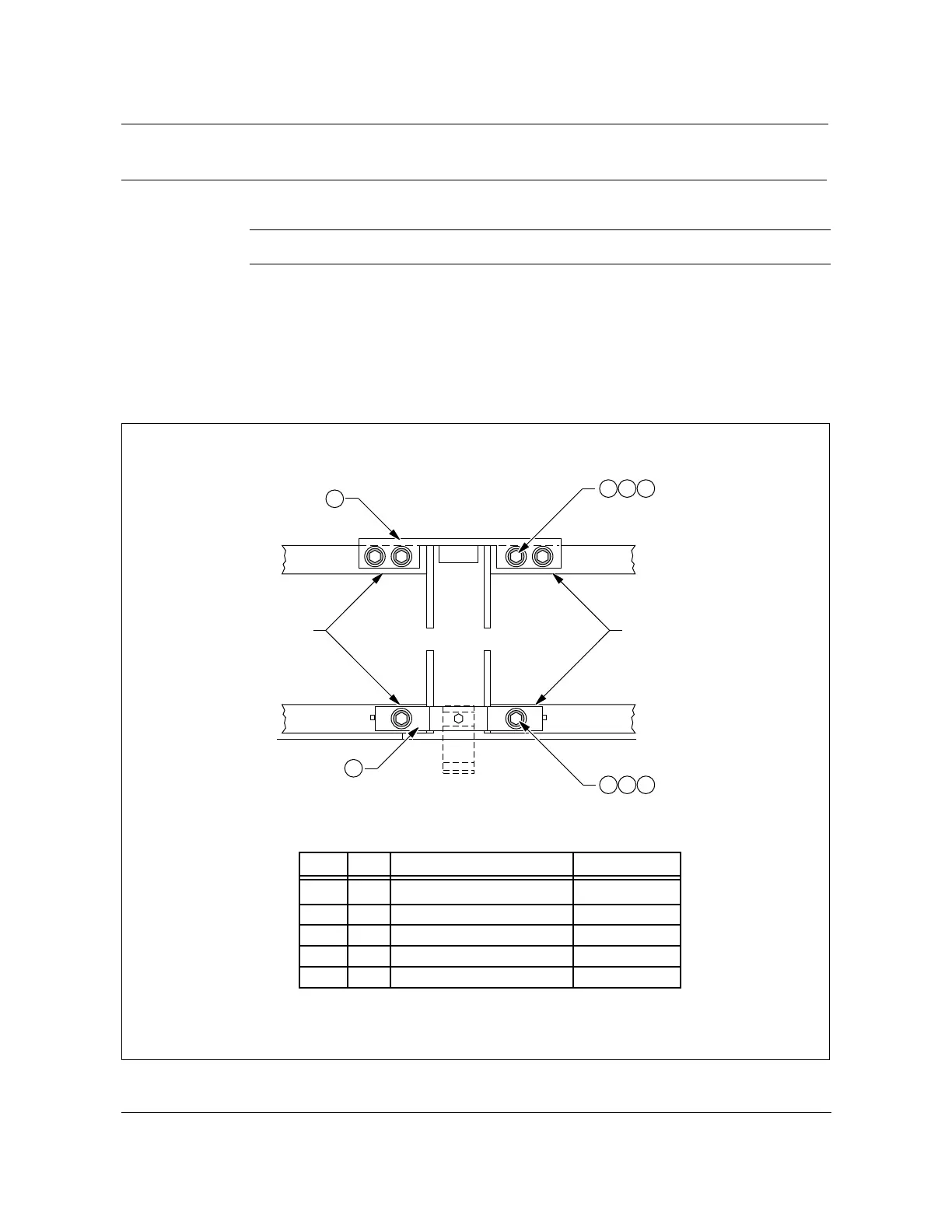11-8 Finishing the S800A cabinet installation procedures
AccessNode 323-3001-210 Issue 1.0
Procedure 11-3 (continued)
Installing the shipping brackets
Action
Step Action
1 Close the swing frames on both sides of the electronics compartment.
2 Install the shipping brackets to the top and bottom of the swing frames in each
side of the electronics compartment as shown Figure 11-2.
3 Close and lock the cabinet doors.
Figure 11-2
Installing the shipping brackets
FW-15314
—end—
Flatwasher1 6 P099A098
Lockwasher2 6 P0622530
Machine screw3 6 P0653316
Lower Bracket4 1 P0738086
Upper bracket5 1 P0733763
Item Qty Part No.Description
Lower
Upper
Right equipment
swing frame
Left equipment
swing frame
1
4
2 3
(Typical 2 places)
1 2 3
5
(Typical 4 places)
FW-15314
