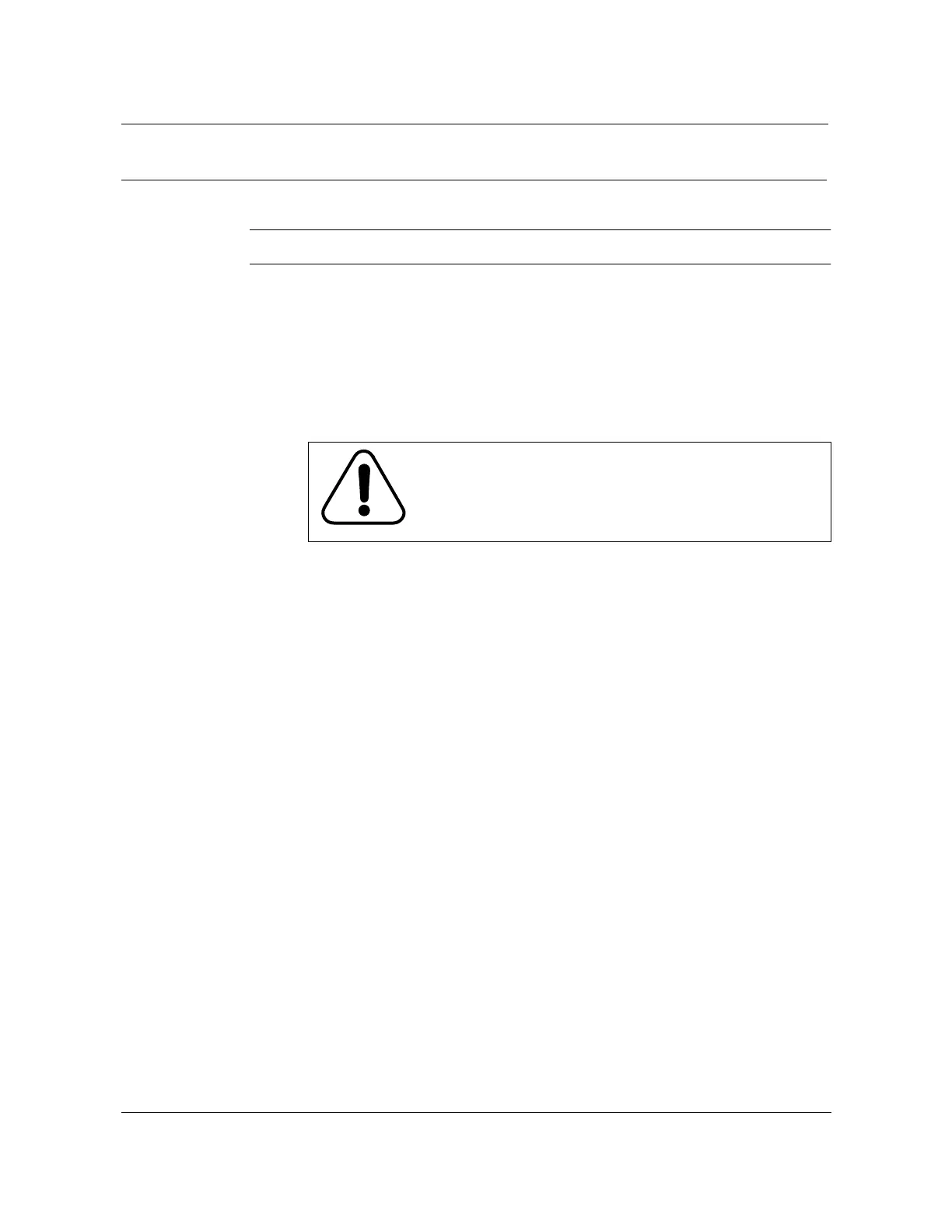Adjusting the rectifier and the dc distribution shelf 10-17
AccessNode Series 800A Outside Plant Cabinet Installation 323-3001-210 Issue 1.0
Procedure 10-4 (continued)
Adjusting float voltage
Action
Step Action
1 Turn the dc circuit breaker on the rectifier to the ON position.
Note:
The dc circuit breaker on the rectifier
must
be turned ON before the ac
circuit breaker is turned ON.
2 Turn the ac circuit breaker on the rectifier to the ON position.
3 Set the EQL switch on the rectifier to the FLT position.
Note:
The EQL/ FLT switch on the rectifier
must
be in the FLT position when
adjusting the voltage.
4 Slowly adjust the FLT potentiometer clockwise to raise the float voltage or
counterclockwise to lower the float voltage to -55.0 V dc (see Table 10-7 on
page 10-16).
Note:
Nortel Networks recommends setting the float voltage at
-55.0 V dc for the battery options listed (Gates). Other types of batteries may
require setting voltages at different levels.
—end—
CAUTION
Overvoltage damage to equipment hazard
Do NOT adjust the voltage above -56.0 V dc as damage to
the AccessNode equipment may result.
