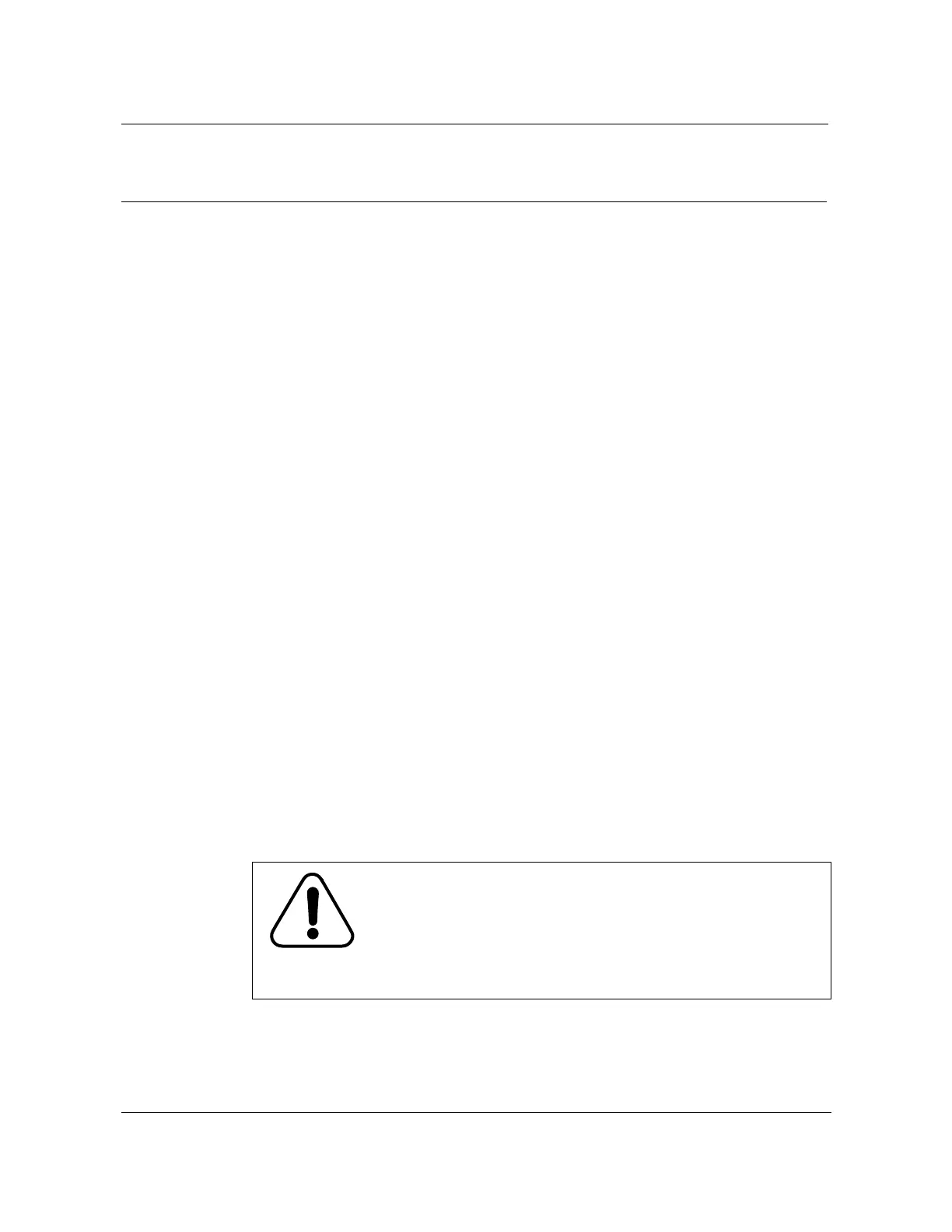3-10 Connecting commercial power
AccessNode 323-3001-210 Issue 1.0
Procedure 3-3
Wiring the ac load box as a main service entrance
Use this procedure to wire the ac load box option as a main service entrance.
Wire only the option specified by the job requirements.
There are two load box wiring options for the Series 800A cabinet:
• branch circuit
• main service entrance panel
Note: To wire the ac load box as a branch service option, perform
Procedure 3-2, “Wiring the ac load box as a branch circuit”.
Tools required
• voltmeter
• one medium flat blade screwdriver
• one small flat blade screwdriver
• one wire stripper for 6 AWG, 10 AWG and 12 AWG wire
Material required
• one 2-inch NPT knockout connector or equivalent
Precautions
The following safety precautions should be observed at all times during the
cabinet installation procedures:
• No equipment should be installed until the cabinet is firmly secured to its
mounting pad, as described in Chapter 2, “Installing the cabinet”.
• Do not open the front or rear doors unless the cabinet is firmly secured to
the mounting pad.
• Observe all NEC and local codes for electrical wiring.
—continued—
CAUTION 1
Electrical shock hazard
The procedures listed in this chart should be done by a
qualified electrician. The procedures outlined are
recommended guidelines; be sure to follow all local codes
for wiring procedures.
