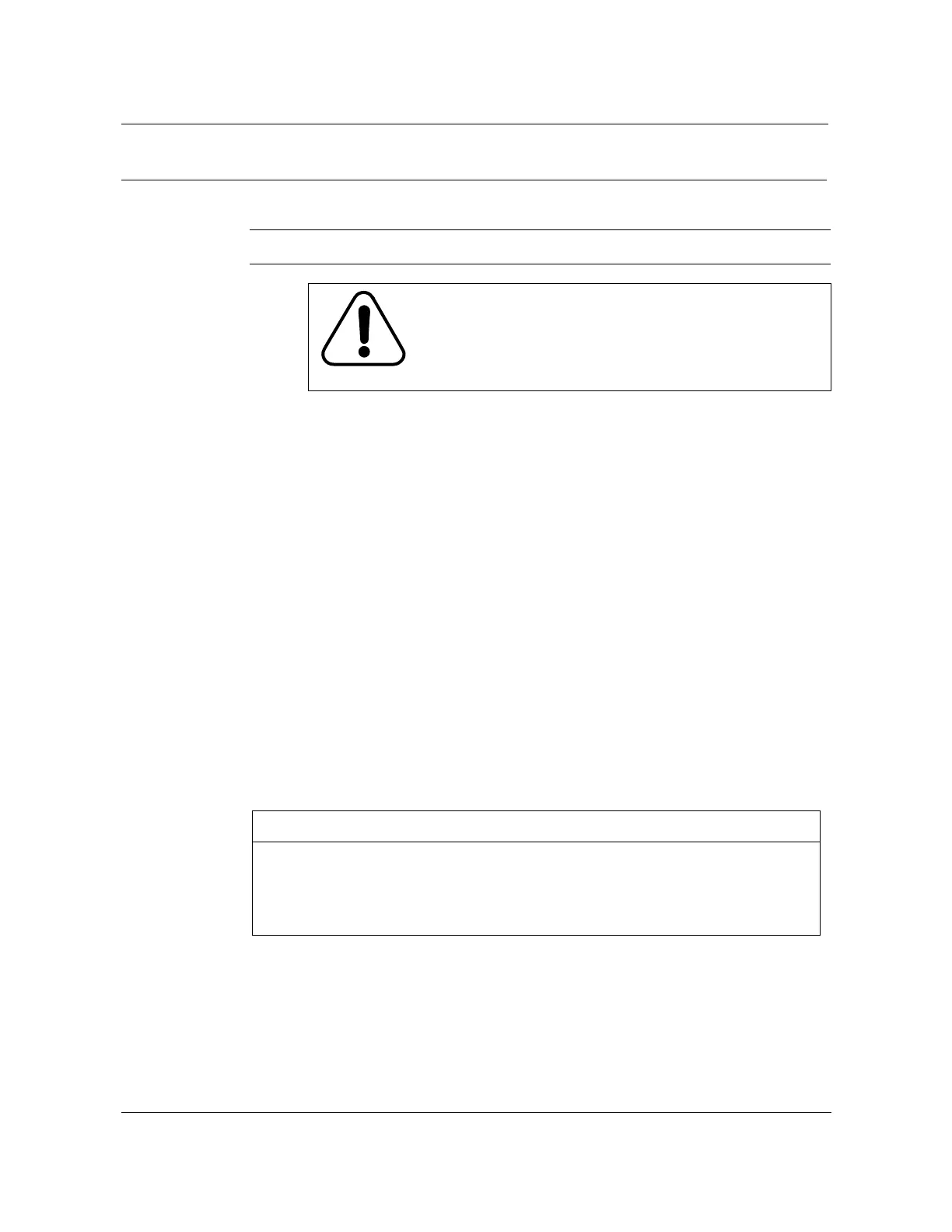Connecting commercial power 3-11
AccessNode Series 800A Outside Plant Cabinet Installation 323-3001-210 Issue 1.0
Procedure 3-3 (continued)
Wiring the ac load box as a main service entrance
Action
Step Action
1 Turn all circuit breakers in the ac load box to the OFF position.
2 Route the power and ground cabling from the external mounted ac meter
socket through an NEC approved conduit into the 2-inch conduit opening in
the bottom of the ac compartment.
Note:
Reference local codes and NEC guidelines for line side service
installation requirements.
3 Punch out an appropriate sized knockout on the left side of the load box for
strain relief or conduit installation.
4 Route wires into the load box through the appropriate stain relief or conduit.
5 Connect wires to the 60 A main circuit breaker located at the top left position
on the load box chassis (see Figure 3-2).
Note:
The minimum wire size recommended is 6 AWG type XHHW or
equivalent.
6 Remove the neutral bonding screw in the cabinet ac load box panel.
7 Turn the commercial ac power feed to the ON position.
8 Use a voltmeter to verify power measurements listed in Table 3-5.
9 Reinstall all cover panels and secure tightly.
—continued—
CAUTION 2
Fire hazard
Remove all paper and any other combustible materials
from inside the cabinet before the cabinet is powered up.
Failure to comply with this warning could result in a fire.
Table 3-5
AC voltage verification
AC input For branch circuits For main service entrances
230 Vac L1 bar to L2 bar L1 to L2 on main breaker
115 Vac L1 bar to N bar L1 main breaker to neutral bar
115 Vac L2 bar to N bar L2 main breaker to neutral bar