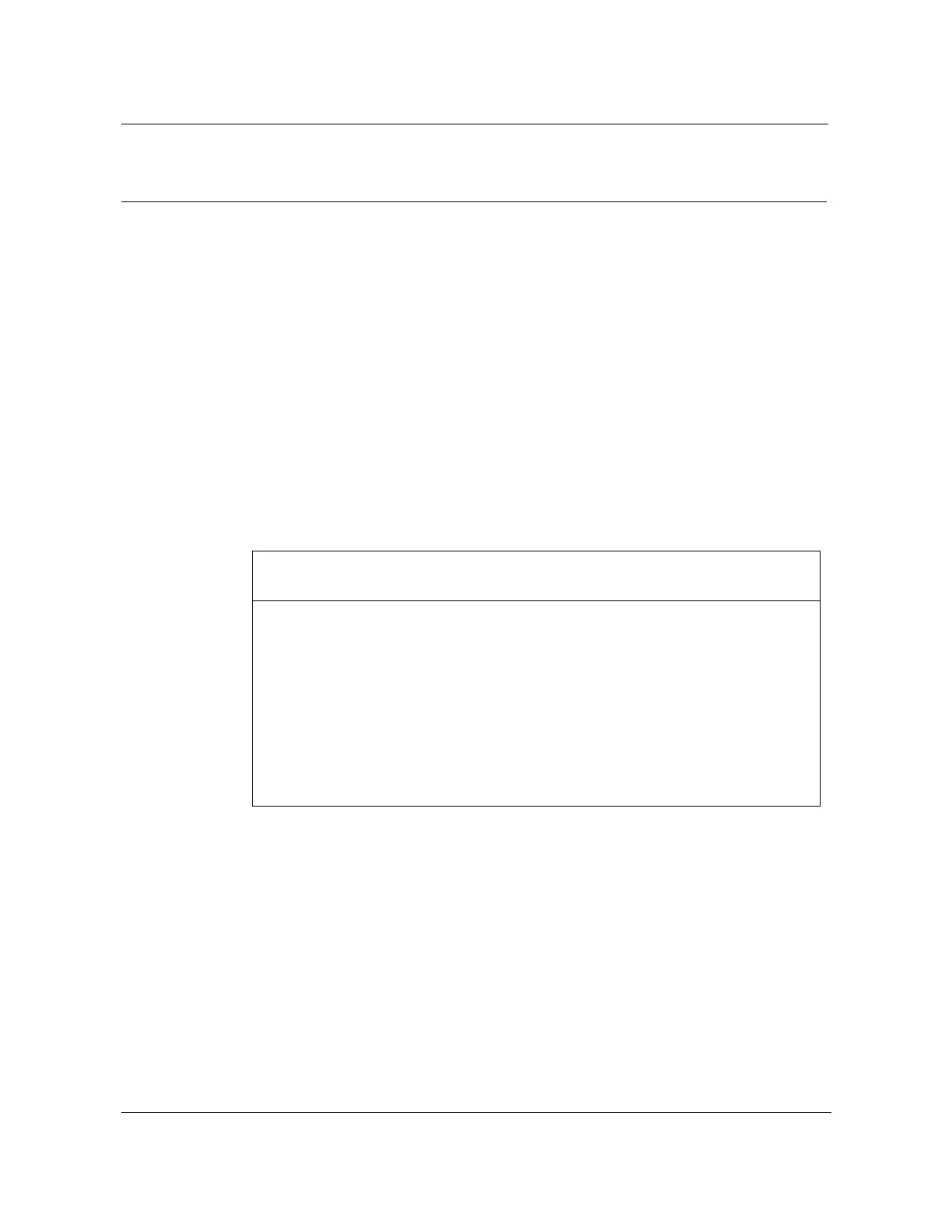Routing and splicing the fiber cable 7-15
AccessNode Series 800A Outside Plant Cabinet Installation 323-3001-210 Issue 1.0
Procedure 7-2
Routing the OSP fibers in split flex tubing to the FPP
This procedure explains how to route the fiber optic OSP fibers protected with
split flex tubing into the S800A cabinet when the cable is bonded and grounded
in the termination compartment and spliced at a fiber management system such
as an ADC fiber patch panel (FPP).
Table 7-3 shows where to find information regarding fiber routing for:
• fibers to the FPP from the OSP cable that is bonded and grounded in the
termination compartment
• fiber patch cords to the FPP from locations external to the S800A cabinet
such as a customer owned manhole
• fiber patch cords to the ABM from locations external to the S800A cabinet
such as a customer owned manhole
—continued—
Table 7-3
Additional fiber routing and splicing information
If you are
Additional information can
be found in
Routing the OSP fiber cable directly into the
cabinet to an internal fiber management
system such as an ADC fiber patch panel for
bonding and grounding
Procedure 7-1 on page 7-5
Routing the fiber patchcords from the ABM to
the fiber management system in the cabinet
Procedure 7-3 on page 7-20
Routing the fiber patchcords or pigtails directly
to the ABM when the fiber miniment system is
located external to the cabinet
Procedure 7-4 on page 7-32
