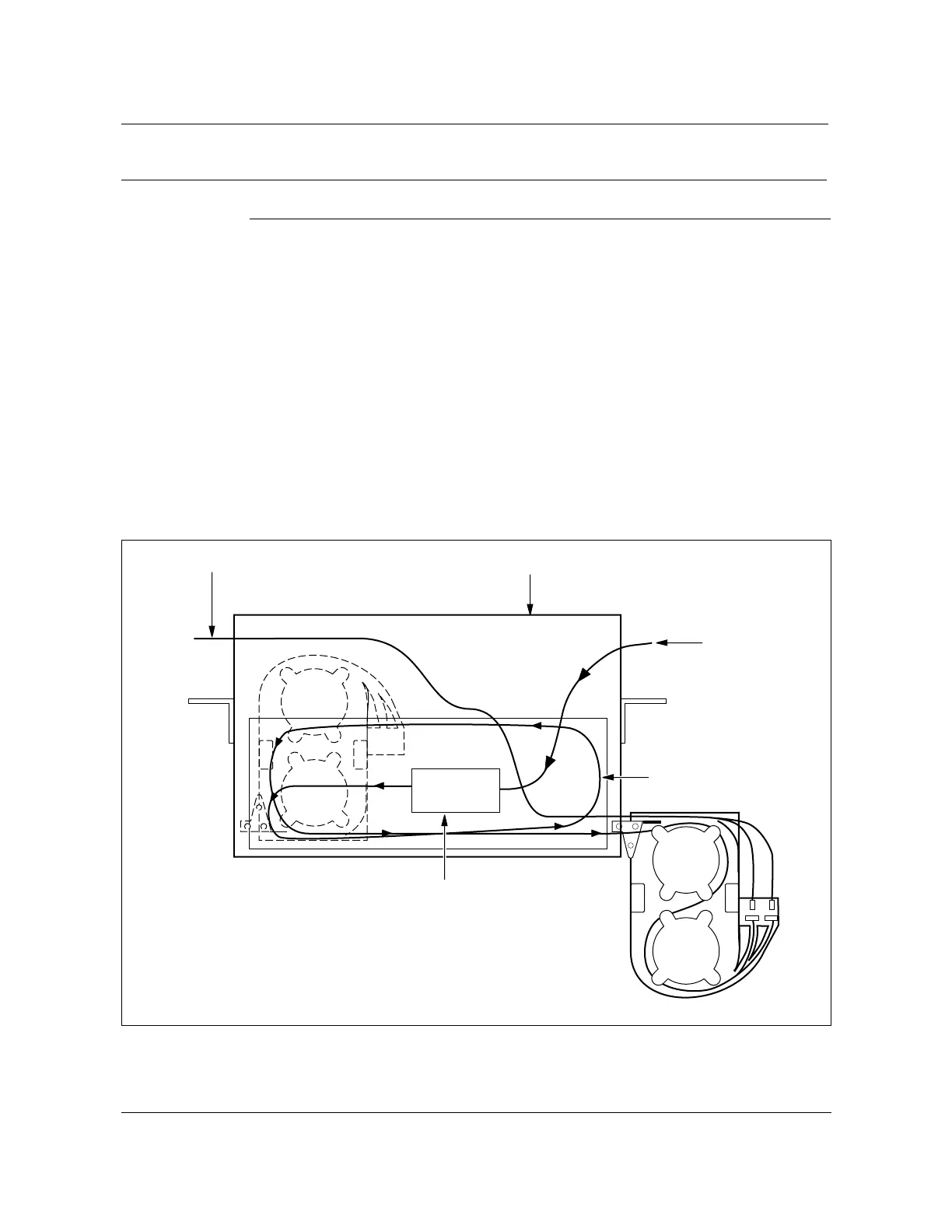7-14 Routing and splicing the fiber cable
AccessNode 323-3001-210 Issue 1.0
Procedure 7-1 (continued)
Routing the OSP fiber cable directly to the FPP
Step Action
17 Splice the fiber pigtails to the OSP fiber in the FPP using the splicing methods
dictated by job specifications or by local splicing practices.
Note:
Ensure that the pigtails are equipped with the proper connectors for the
fiber management system you are using.
18 Form the pigtails in the FPP as shown in Figure 7-8.
Note:
Form the pigtails in the fiber management system as per the
manufacturer’s recommendations if you are using a system other than the
FPP.
19 Connect the pigtail connectors to the FPP.
20 Plug the fiber cable entry hole with epoxy or equivalent compound when all
OSP cable terminations are complete. Be sure to close the termination
compartment door.
Figure 7-8
Pigtail routing in the FPP
FW-15133
—end—
Patch cords
Splice
Pigtails
OSP cables
Fiber patch panel
Rear
FW-15133