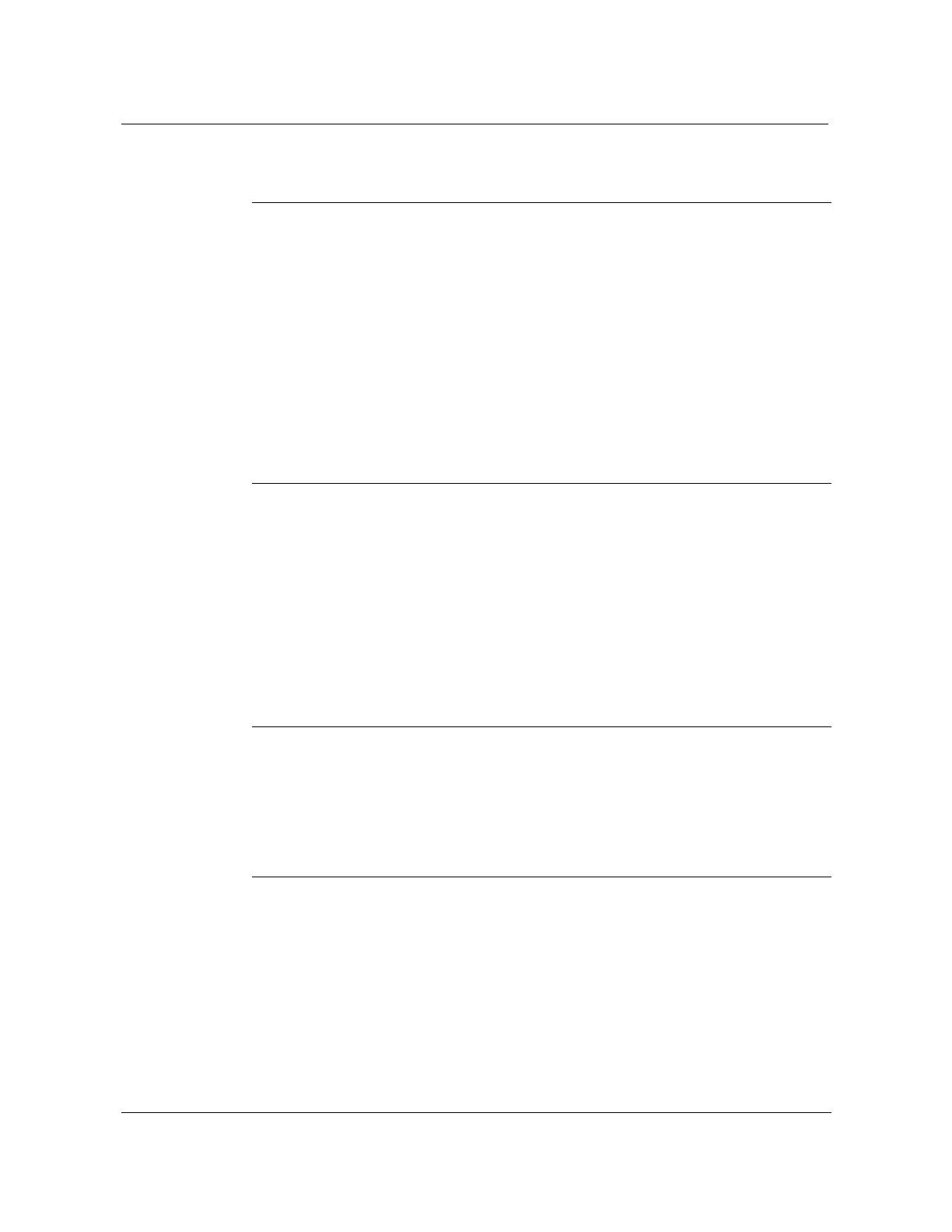vi
Contents
AccessNode 323-3001-210 Issue 1.0
Cabinet weights 2-16
Procedure 2-4 Mounting the cabinet on the pad 2-23
Procedure 2-5 Enabling the door locks 2-31
Connecting commercial power 3-1
How to use this chapter 3-1
Chapter task list 3-1
Prerequisites for installation 3-2
Precautions 3-2
AC power 3-3
Cable entry 3-3
Load box option 3-3
AC power pedestal 3-4
Procedure 3-1 Connecting earth ground to the ac load box 3-5
Procedure 3-2 Wiring the ac load box as a branch circuit 3-7
Procedure 3-3 Wiring the ac load box as a main service entrance 3-10
Procedure 3-4 Connecting earth ground to the ac power pedestal 3-13
Procedure 3-5 Wiring the ac power pedestal 3-17
Installing the OSP cables 4-1
How to use this chapter 4-1
Chapter task list 4-1
Prerequisites for installation 4-2
Precautions 4-2
Cable entry 4-3
Procedure 4-1 Pulling the OSP cabling into the cabinet 4-4
Procedure 4-2 Butting and stripping the VF, miscellaneous, T1 and maintenance
cables 4-8
Procedure 4-3 Butting and stripping the fiber cable 4-12
Procedure 4-4 Installing the cable bonding clamps 4-16
Procedure 4-5 Applying a moisture barrier to the air-core cable 4-20
Routing and terminating OSP T1 and maintenance pairs 5-1
How to use this chapter 5-1
Chapter task list 5-1
Prerequisites for installation 5-1
Precautions 5-2
Cable entry 5-2
Procedure 5-1 Routing and terminating OSP T1 and maintenance pairs 5-3
Routing and terminating the VF cables 6-1
How to use this chapter 6-1
Chapter task list 6-1
Prerequisites for installation 6-2
Precautions 6-2
Cable entry 6-3
Procedure 6-1 Connecting the VF cable pairs 601–1200 to BIX connectors with
the cross-connect 6-4
Procedure 6-2 Connecting the VF cable pairs 1–600 to BIX connectors with the
cross-connect 6-9
Procedure 6-3 Splicing the binder groups using BIX connectors 6-14