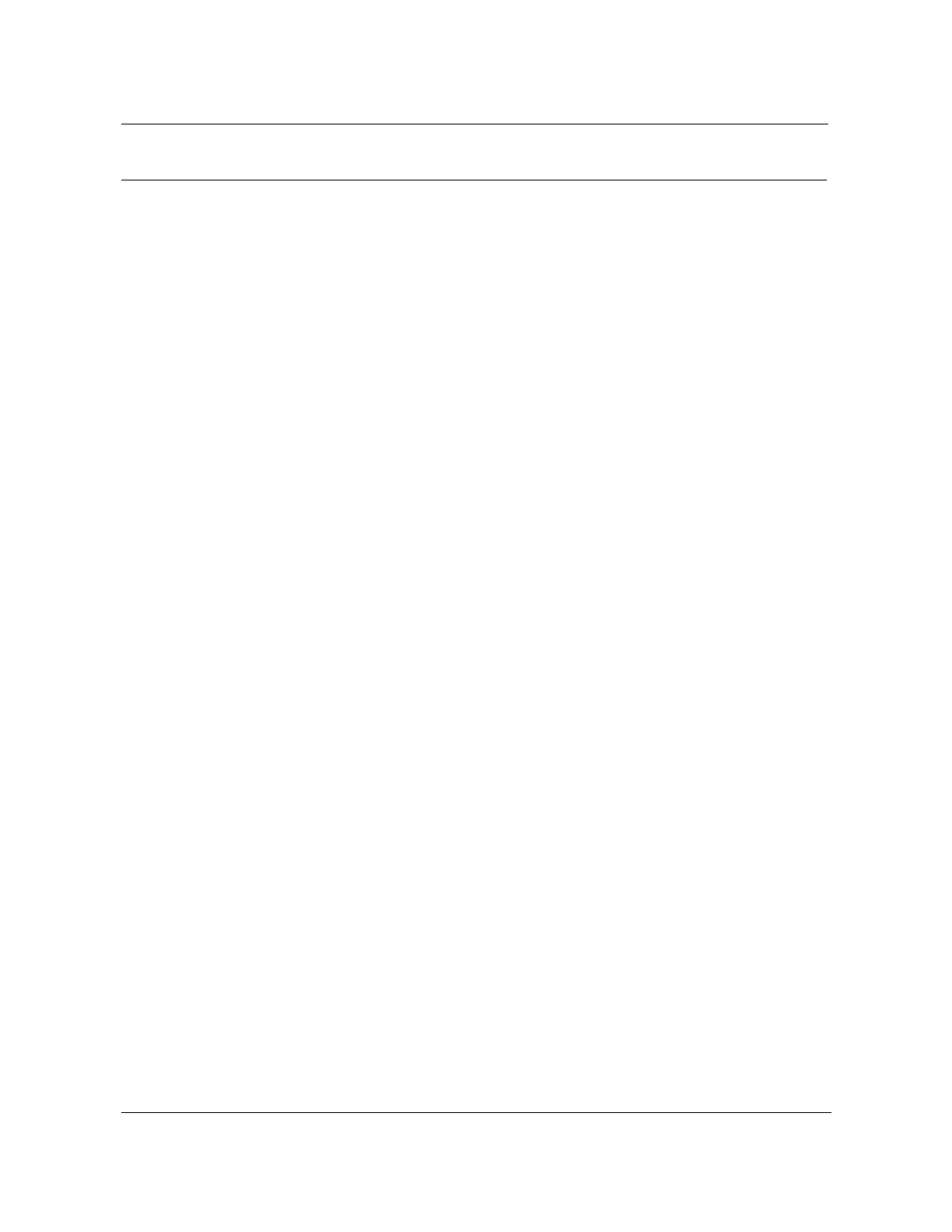2-24 Installing the cabinet
AccessNode 323-3001-210 Issue 1.0
Procedure 2-4 (continued)
Mounting the cabinet on the pad
Prerequisites for installation
The operating company is responsible for the choice of site and compliance
with local regulations such as the applicable electrical codes, right-of-way
easements, and noise requirements.
Installation procedures assume the following:
• All hardware and materials are available, and have been checked for
completeness and readiness for the installation.
• The correct cabinet pad has been poured and cured at the site.
• All the required drawings, local installation instructions, job
specifications, and other documentation are available and ready for use.
• Procedure 2-1 on page 2-7, Procedure 2-2 on page 2-10, and Procedure 2-3
on page 2-14 have been completed.
Tools and materials required
• wrench, 6-8 in.h (15–20 cm) adjustable or box-end 5/8 in. (15.875 mm)
• socket driver with 9/16 in. (14.287 mm) deep-well socket
• leveling shims
• conduit plugging compound
• caulking compound
—continued—