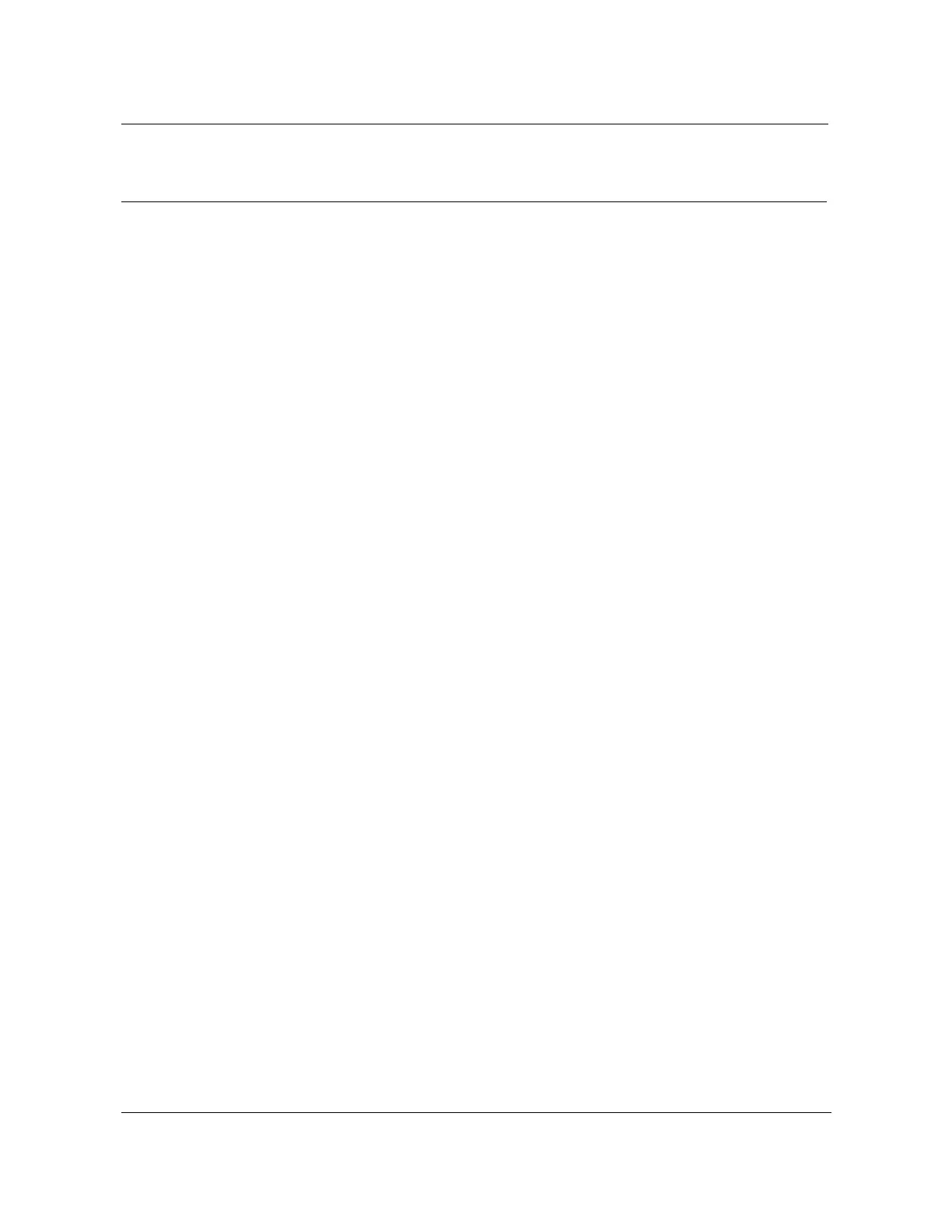10-4 Adjusting the rectifier and the dc distribution shelf
AccessNode 323-3001-210 Issue 1.0
Procedure 10-1
Powering the rectifier(s)
Use this procedure to:
• power up the rectifier
• verify ON/RFA LED indications
• prepare for rectifier adjustment procedures
The Series 800A cabinet accommodates up to three NT5C06CA-3 25 amp
rectifier modules mounted in the NT5C10CE rectifier shelf.
This procedure applies to a system that is equipped with one, two, or three
rectifier modules.
Note: For cabinets equipped with more than one rectifier, refer to “Chapter
task list” on page 10-2 for detailed information on which procedures to
perform and when to perform them.
Documentation references
See NTP 169-2071-500.
Test sets
A voltmeter RMS Fluke 8050A (or equivalent) test set is needed.
Tools required
One screwdriver, slotted, small (0.1-inch width) is required.
—continued—
