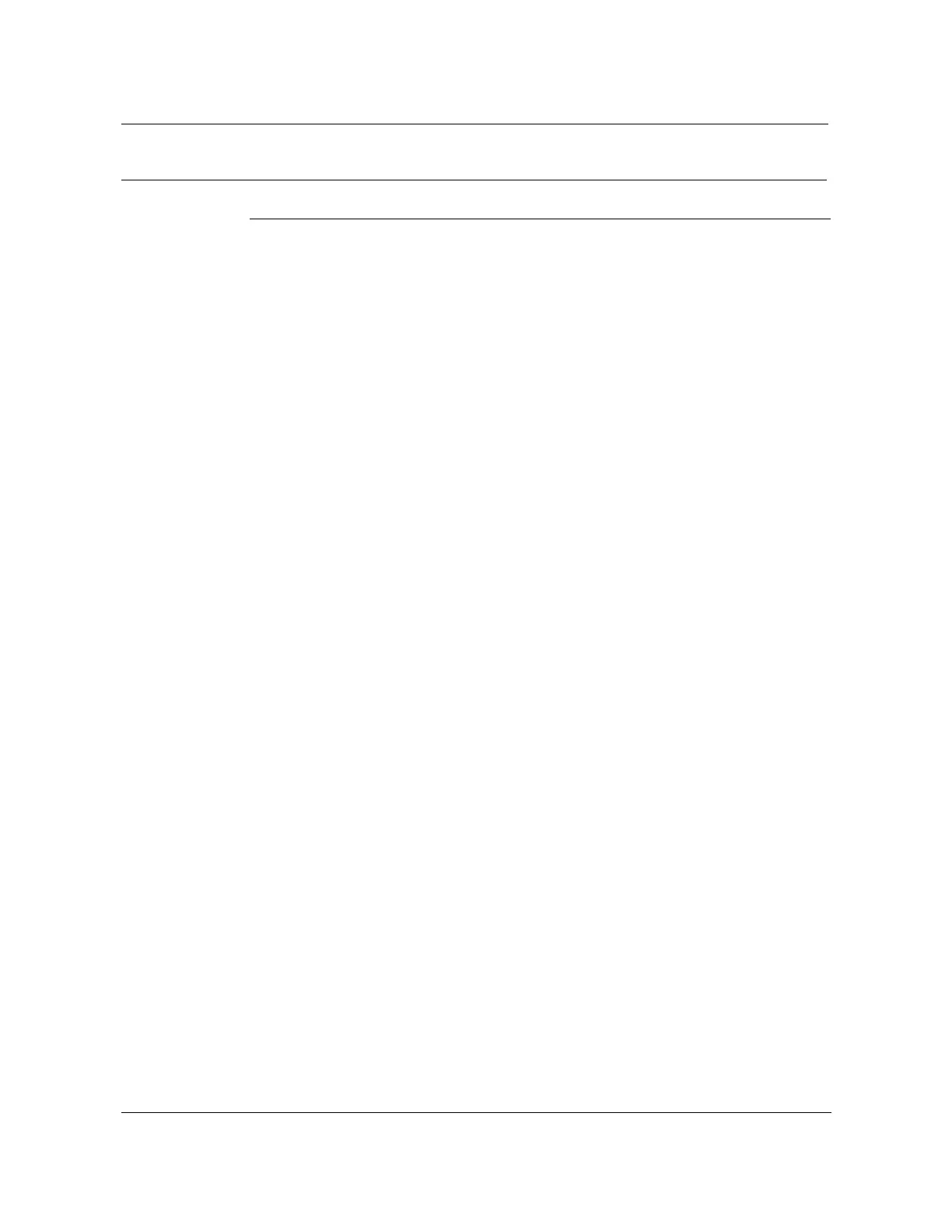Adjusting the rectifier and the dc distribution shelf 10-13
AccessNode Series 800A Outside Plant Cabinet Installation 323-3001-210 Issue 1.0
Procedure 10-2 (continued)
Adjusting high voltage shutdown
Step Action
4 Perform the steps listed below.
a. Turn the FLT potentiometer one complete turn counterclockwise.
b. Reset the ac breaker to the ON position to turn the rectifier back on.
c. Slightly turn the HVSD potentiometer clockwise to increase HVSD limit.
d. Slowly adjust the FLT potentiometer clockwise again until HVSD occurs
or -56.0 V dc is reached.
e. Proceed according to the results of step d:
• If shutdown occurs at -56.0 V dc, go to Procedure 10-3.
• If shutdown occurs before -56.0 V dc is reached, repeat steps a. to e.
• If shutdown does NOT occur before -56.0 V dc is reached, go to
procedure step 5.
5 Perform the steps listed below.
a. Leave the FLT voltage set at -56.0 V dc.
b. Slowly turn the HVSD potentiometer counterclockwise until the system
shuts down (the ON/RFA LED illuminates red).
c. Slowly turn the FLT potentiometer counterclockwise one-half (1/2) turn.
d. Reset the ac breaker to turn the rectifier back on.
e. Slowly turn the FLT potentiometer clockwise (no farther than -56.0 V dc).
f. Proceed according to the results of step e:
• If shutdown occurs at -56.0 V dc, go to Procedure 10-3.
• If shutdown does NOT occur before -56.0 V dc is reached, repeat steps
a. to f.
• If shutdown occurs before -56.0 V dc is reached, go to procedure step 4.
—end—