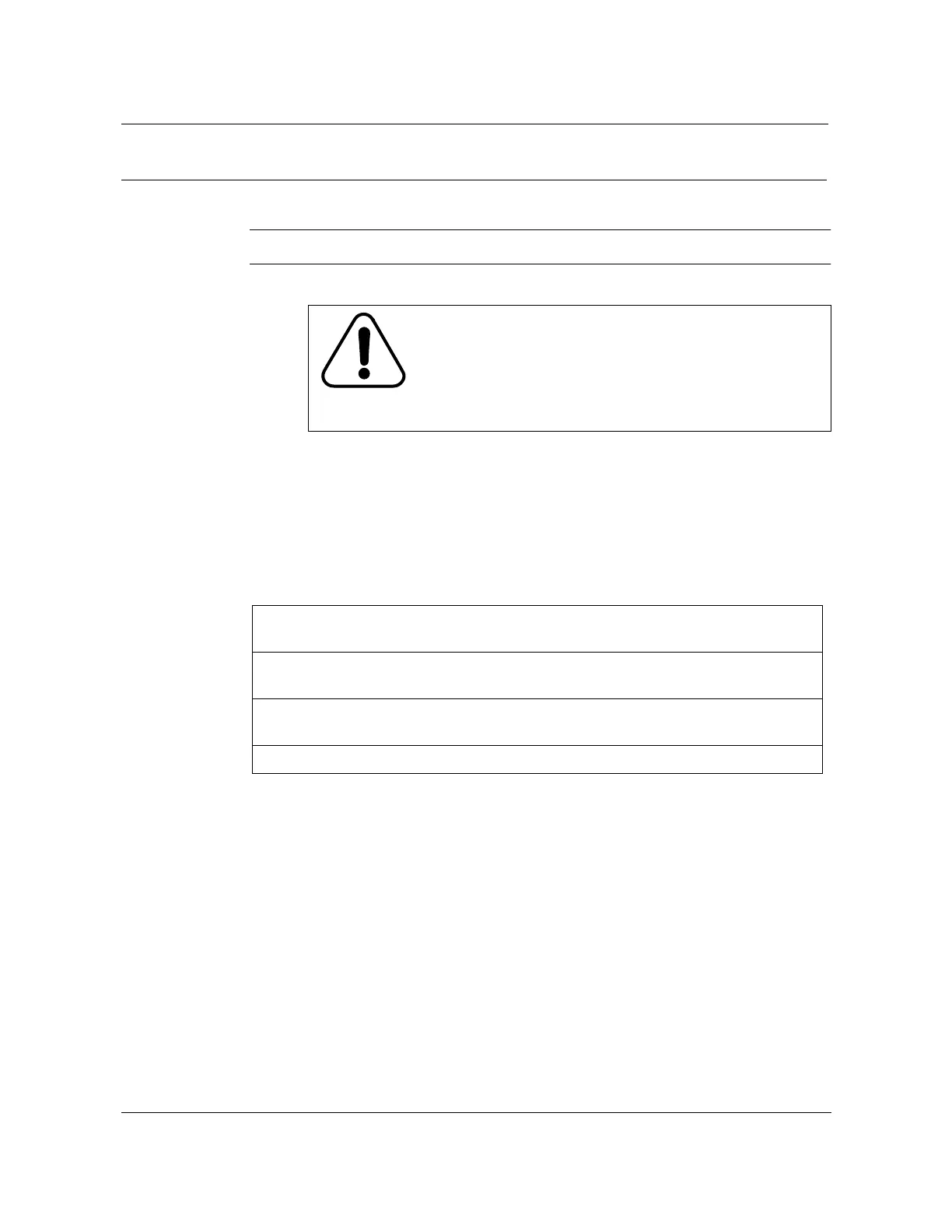Adjusting the rectifier and the dc distribution shelf 10-31
AccessNode Series 800A Outside Plant Cabinet Installation 323-3001-210 Issue 1.0
Procedure 10-10 (continued)
Adjusting dc distribution shelf low voltage disconnect return
Action
Step Action
1 Ensure that the LVD BYP/NORMAL switch is set to the BYP position.
2 Slowly turn the TST ADJ potentiometer clockwise until the LVA LED
extinguishes at -47.0 ± 0.4 V dc.
Note:
The LVA threshold has been set as per Procedure 10-8 on page 10-26.
3 Slowly adjust the TST ADJ potentiometer clockwise until one of the three
events shown in Table 10-14 occurs.
4 Slowly adjust the TST ADJ potentiometer counterclockwise until the LVD LED
illuminates.
5 Slowly turn the LVDR potentiometer clockwise 1/2 turn.
6 Go to step 3.
—continued—
CAUTION 1
Power loss hazard
Do not switch the NORMAL/BYPASS switch back to the
NORMAL position if the LVD/LVDR potentiometers are
readjusted and their adjustments are not completely
verified. This can cause loss of power to the load.
Table 10-14
LVD/LVDR events
If the event that happens while you are
adjusting the TST ADJ potentiometer is Then perform these steps
The LVD LED extinguishes before reaching
-50.5 ± 0.2 V dc
go to step 4.
The LVD LED does NOT extinguish before
reaching -50.5 ± 0.2 V dc
go to step 7.
The LVD LED illuminates at -50.5 ± 0.2 V dc go to step 8.