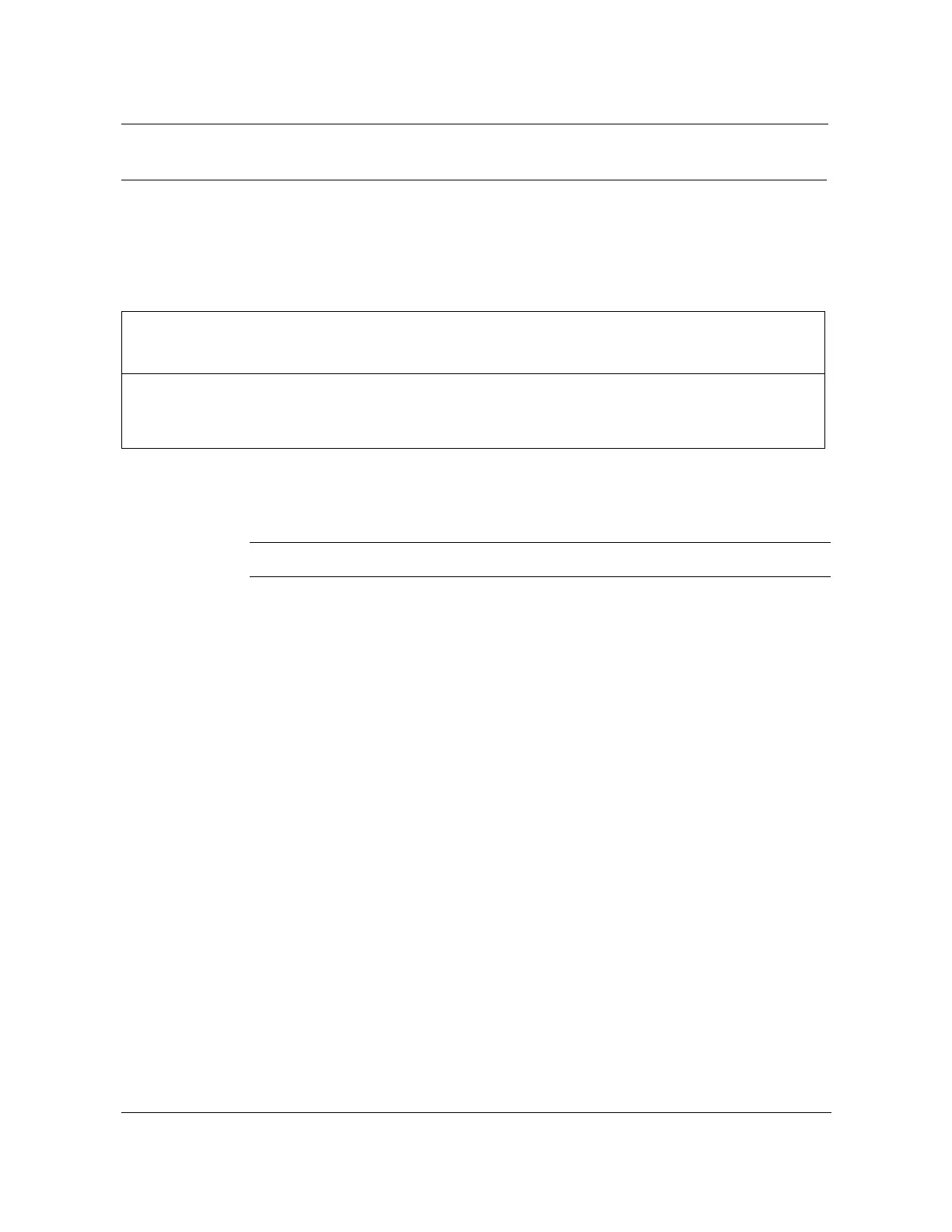12-20 Cabinet maintenance operations
AccessNode 323-3001-210 Issue 1.0
Procedure 12-3 (continued)
Adjusting the high voltage shutdown for replacement rectifiers
Rectifier and battery adjustments and connections
Table 12-8 shows the Nortel Networks recommended rectifier settings for the
optional battery selections.
Note: Batteries are individually fused on the battery breaker panel.
Action
Step Action
1 Turn the circuit breakers on the battery breaker panel to the OFF position.
Note:
On the faceplate of the rectifier module are test points labeled outputs
V+ and V- (see Figure 12-3 on page 12-21).
2 Insert the test leads of the digital voltmeter (DVM) into the test points
(negative to negative, positive to positive).
3 Set the EQL/ FLT switch on the rectifier to the FLT position.
—continued—
Table 12-8
Rectifier adjustment settings
Battery
manufacturer
High voltage
shutdown
(HVSD)
Equalize
(EQL)
Float
(FLT)
Low voltage
alarm
(LVA)
Low voltage
disconnect
(LVD)
Gates -56.0 ± 0.1 -55.5 ± 0.1 -55.0 ± 0.1 -47.0 ± 0.1 -43.0 ± 0.1
Eagle-Picher -56.0 ± 0.1 -55.4 ± 0.1 -54.7 ± 0.1 -47.0 ± 0.1 -43.0 ± 0.1
Yuasa -56.0 ± 0.1 -54.0 ± 0.1 -54.0 ± 0.1 -47.0 ± 0.1 -43.0 ± 0.1