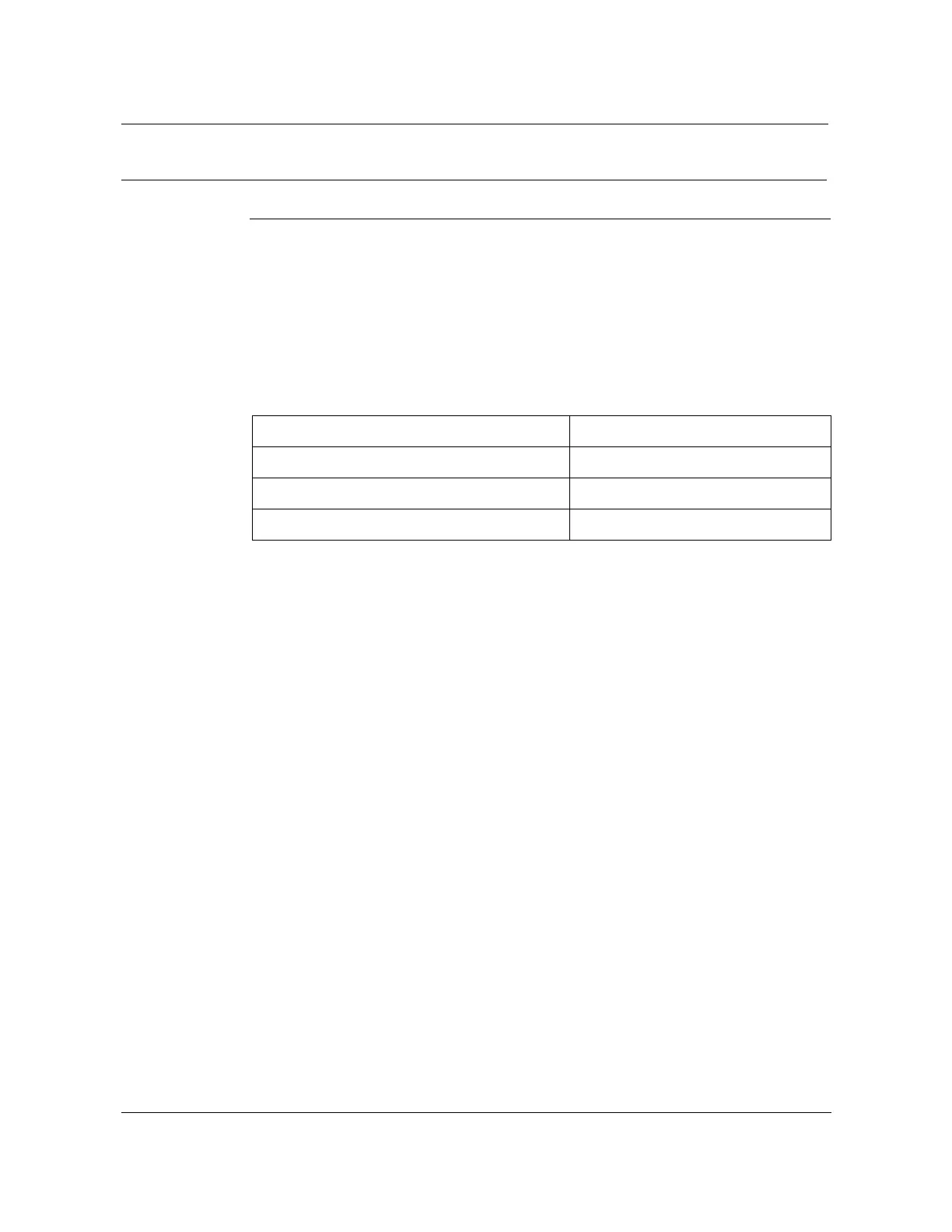12-56 Cabinet maintenance operations
AccessNode 323-3001-210 Issue 1.0
Procedure 12-15 (continued)
Replacing the equipment fan shelves
Step Action
6 Remove and save the shelf mounting screws at each end of the shelf that
secure the shelf to the swing frame.
7 Remove the fan shelf from the swing frame.
8 Place the new fan shelf in the vacated position.
9 Install the shelf mounting screws to secure the new shelf to the swing frame.
10 Connect the fan power connector to the fan shelf.
Note:
For the location of the equipment fan shelf power connector, see one
of the figures listed in the table below:
11 Install the fan shelf cover panel.
12 Turn the CU A or CU B BIP circuit breaker (see step 3) to the ON position.
13 Verify that the RED alarm LED is extinguished.
14 Close the swing frames and the cabinet doors.
—end—
Equipment fan shelf Illustration
NT1W09AA Figure 12-14 on page 12-51
NT4K0610 Figure 12-15 on page 12-52
NT1W09CA Figure 12-16 on page 12-53