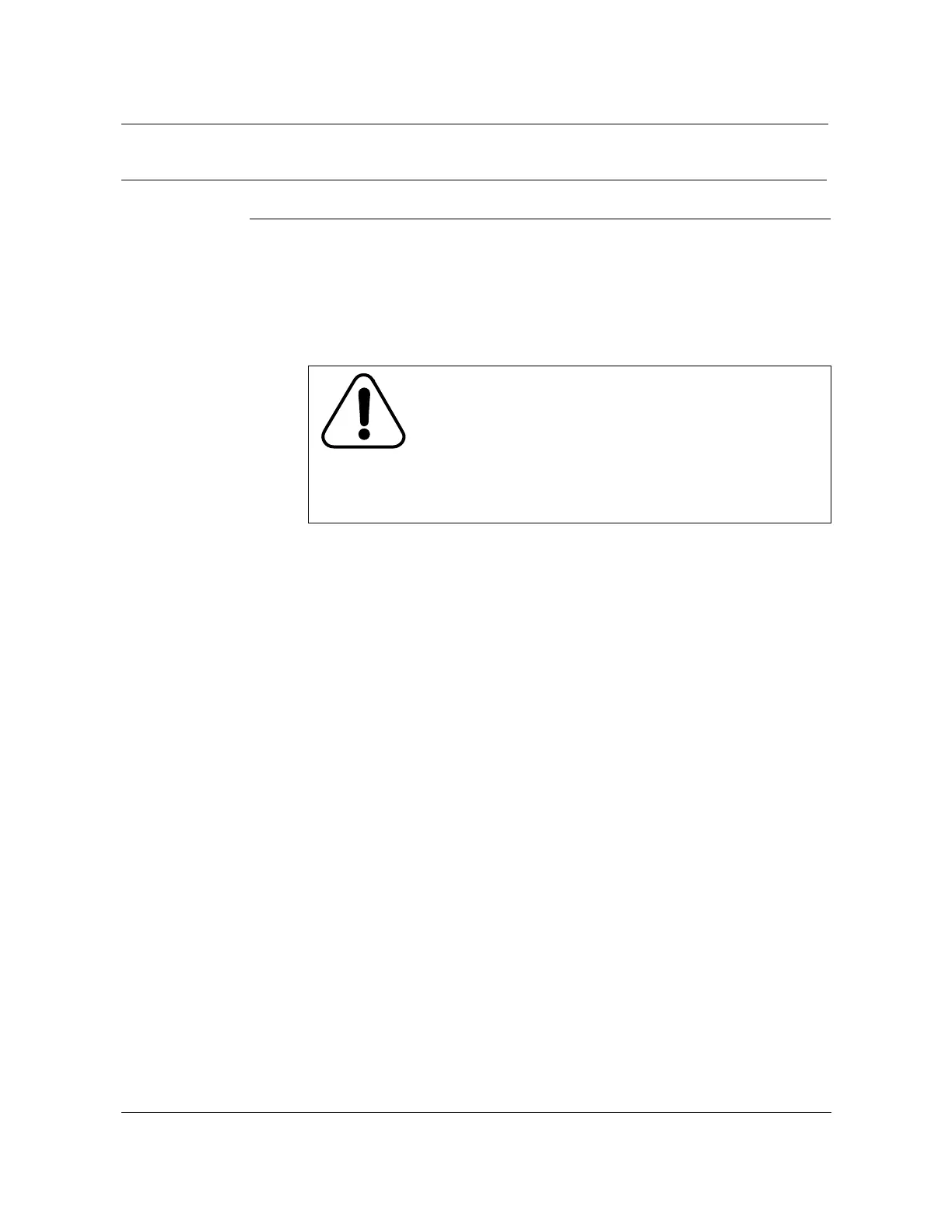3-16 Connecting commercial power
AccessNode 323-3001-210 Issue 1.0
Procedure 3-4 (continued)
Connecting earth ground to the ac power pedestal
Step Action
13 Mark the area for the second hub location on the ac pedestal.
14 Drill and punch a hole sized for the available hub.
15 Install the second hub (customer provided) into position and tighten the
bottom locking collar inside the ac pedestal.
16 Install the meter socket over both hubs and tighten the locking collar for each
hub.
17 Attach the meter socket panel to the rear pedestal meter mounting panel
using 3/4-inch sheet metal screws.
18 Ground all hub connectors to the meter socket and housing with a minimum
6 AWG wire per NEC.
—end—
CAUTION 2
Meter socket installation
Do not use sheet metal screws that are over 3/4-inch in
length.
Do not drill or tighten screws into the main cabinet panel
that is located right behind the pedestal meter mounting
panel
.