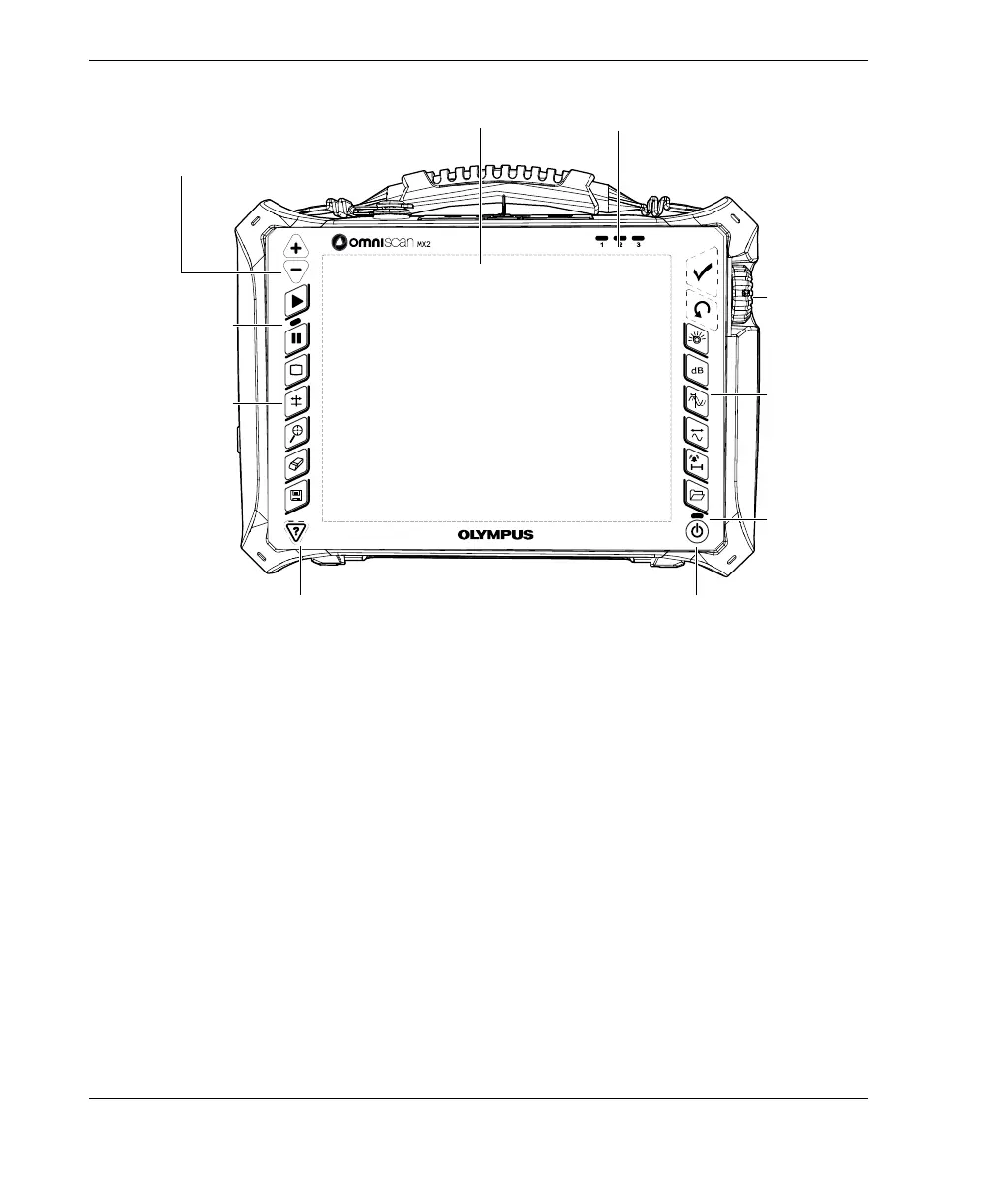DMTA-20015-01EN [U8778402], Rev. J, January 2014
Chapter 1
22
Figure 1-1 Front panel of the OmniScan MX2
1.1.1 Display Touch Screen
The display touch screen acts as a pointing device. To click an interface element, touch
the screen surface lightly with your finger. To drag an interface element, just slide
your fingertip across the screen surface. Refer to the OmniScan MXU Software User’s
Manual for advanced operating instructions for the touch screen.
1.1.2 Main Control Area
The main control area is shown in Figure 1-1 on page 22. You can control the
OmniScan MX2 completely from this area if you wish. The main control area contains
three elements, which are described in Table 4 on page 23.
Main control
area
Function keys
Power keyHelp key
Increment
keys
Power
indicator light
Alarm indicator
lights
Display touch screen
Function keys
Acquisition
indicator light