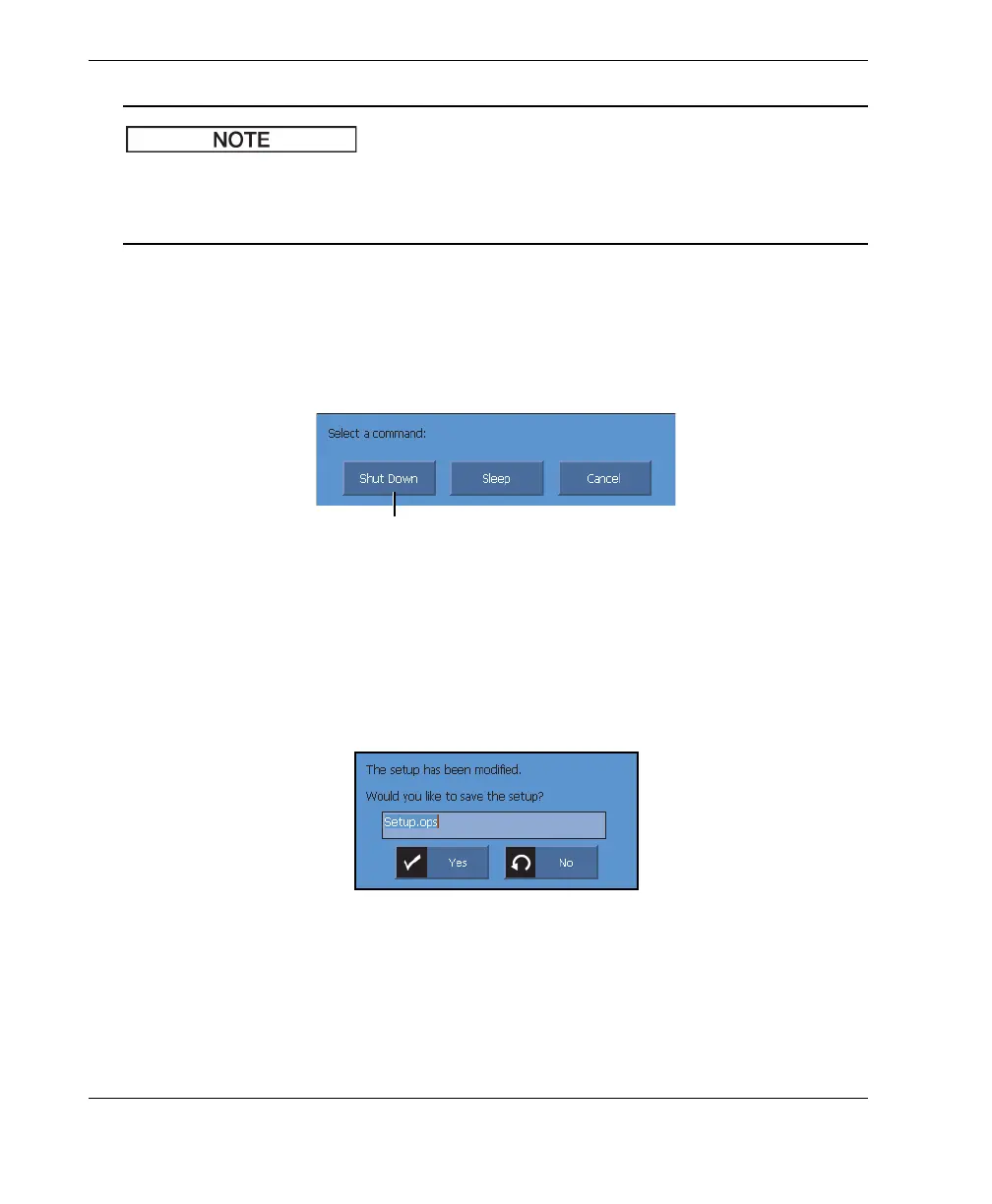DMTA-20015-01EN [U8778402], Rev. J, January 2014
Chapter 2
32
If the system encounters a problem during the start-up phase, the power indicator
light will indicate the nature of the problem using a color code (for details, see “Power
Indicator Light” in section 1.1.6 on page 24).
To turn off the OmniScan MX2
1. Quickly press the Power key.
The “Select a command” message appears (see Figure 2-3 on page 33).
Figure 2-1 The Shut Down button
2. Select Shut Down (see Figure 2-3 on page 33).
A message asking you if you want to save your setup appears (see Figure 2-2 on
page 32).
Figure 2-2 Saving the setup
3. To save your setup, select Yes.
