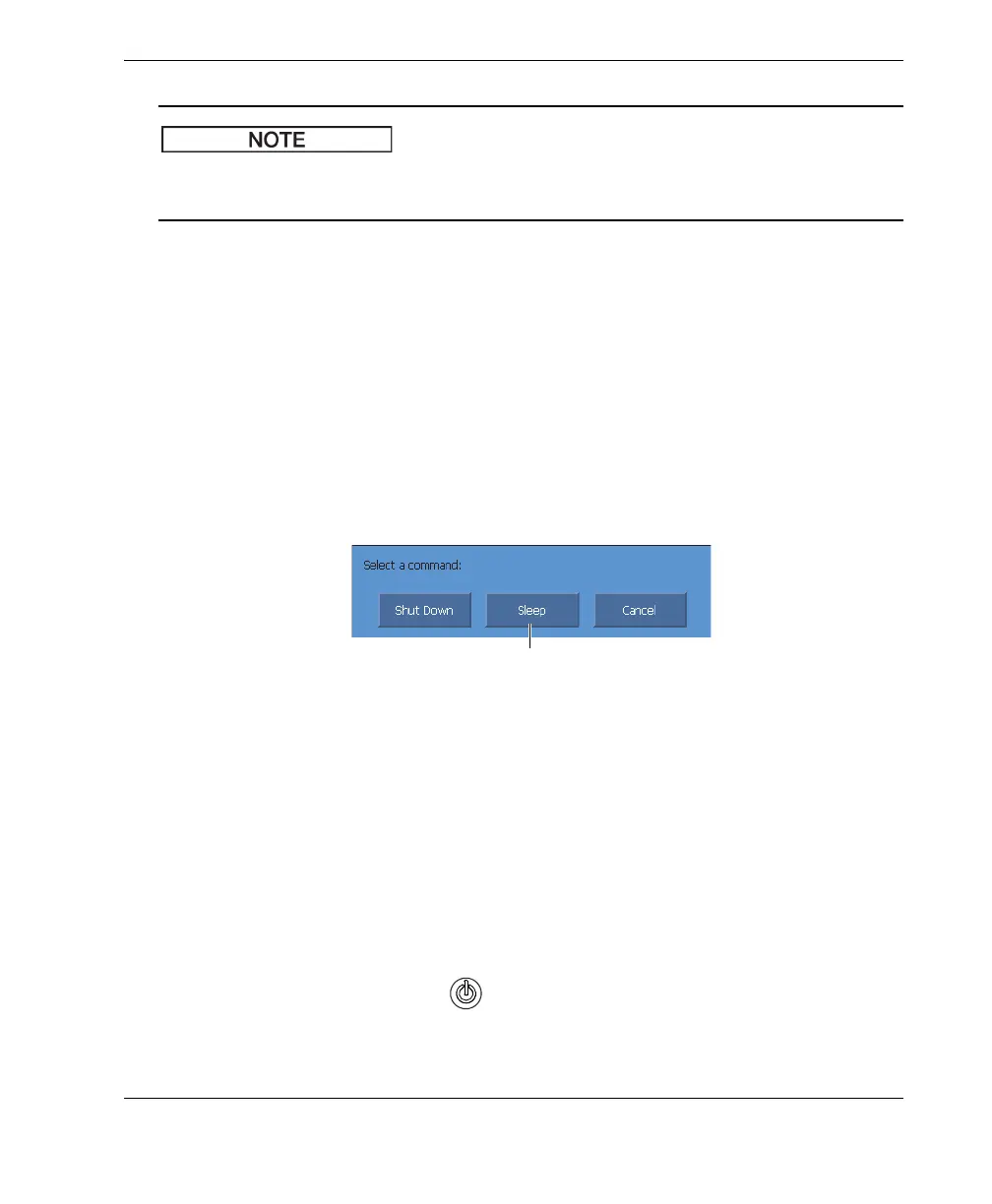DMTA-20015-01EN [U8778402], Rev. J, January 2014
Basic Operation
33
You can also turn off the OmniScan MX2 by pressing and holding the Power key for
ten seconds. However, your setup will NOT be saved.
2.2 Sleep Mode
The OmniScan MX2 can be put into sleep mode when not in use to conserve power.
To use the sleep mode
1. With the OmniScan MX2 turned on, quickly press the Power key.
The “Select a command” message appears (see Figure 2-3 on page 33).
2. Select Sleep.
Figure 2-3 Sleep mode selection
3. To disable the sleep mode, quickly press the Power key.
The OmniScan MX2 returns to its previous state (inspection or analysis mode).
2.3 Automatic Start-Up Mode
The OmniScan MX2 has an automatic start-up mode: auto-boot. Use the auto-boot
mode to remotely start the OmniScan MX2 unit. When this mode is enabled, you do
not need to press the Power key ( ) to start the OmniScan MX2. The
OmniScan MX2 starts up automatically when connected to a DC power adaptor. This
mode is disabled by default.