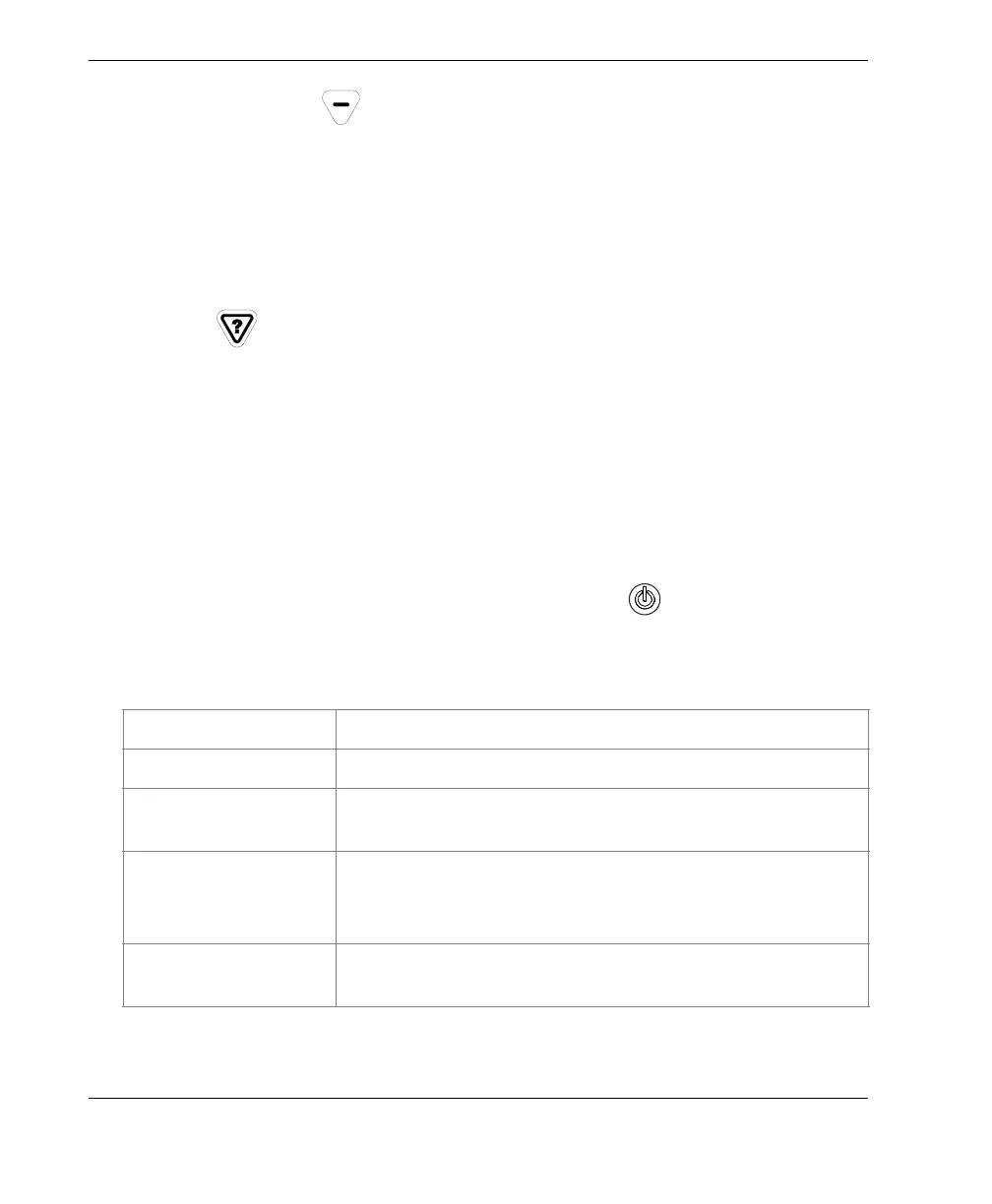DMTA-20015-01EN [U8778402], Rev. J, January 2014
Chapter 1
24
Lower increment key ( )
Used to turn off the full-screen mode or to lower the increment step.
1.1.5 Help Key
The Help key is shaped in the form of an inverted triangle, and located on the lower-
left side of the OmniScan MX2 front panel.
Help key ( )
Pressing this key displays the online help for the currently selected function.
1.1.6 Indicator Lights
There are three types of indicator lights on the OmniScan MX2 front panel: power,
acquisition, and alarm. Each indicator light is described below.
1.1.6.1 Power Indicator Light
The power indicator light is located above the Power key ( ). The color of this light
identifies the power status of the OmniScan MX2 (see Table 5 on page 24).
Table 5 Power indicator light statuses
Off The OmniScan MX2 is turned off.
Flashing orange The OmniScan MX2 is turned off. Batteries are charging.
Orange The OmniScan MX2 is turned off. Battery charging is
complete.
Green • The OmniScan MX2 is turned on.
• The OmniScan MX2 is turned on and batteries are
charging.
Flashing
green/orange
The OmniScan MX2 is in sleep mode. Batteries are
charging.
