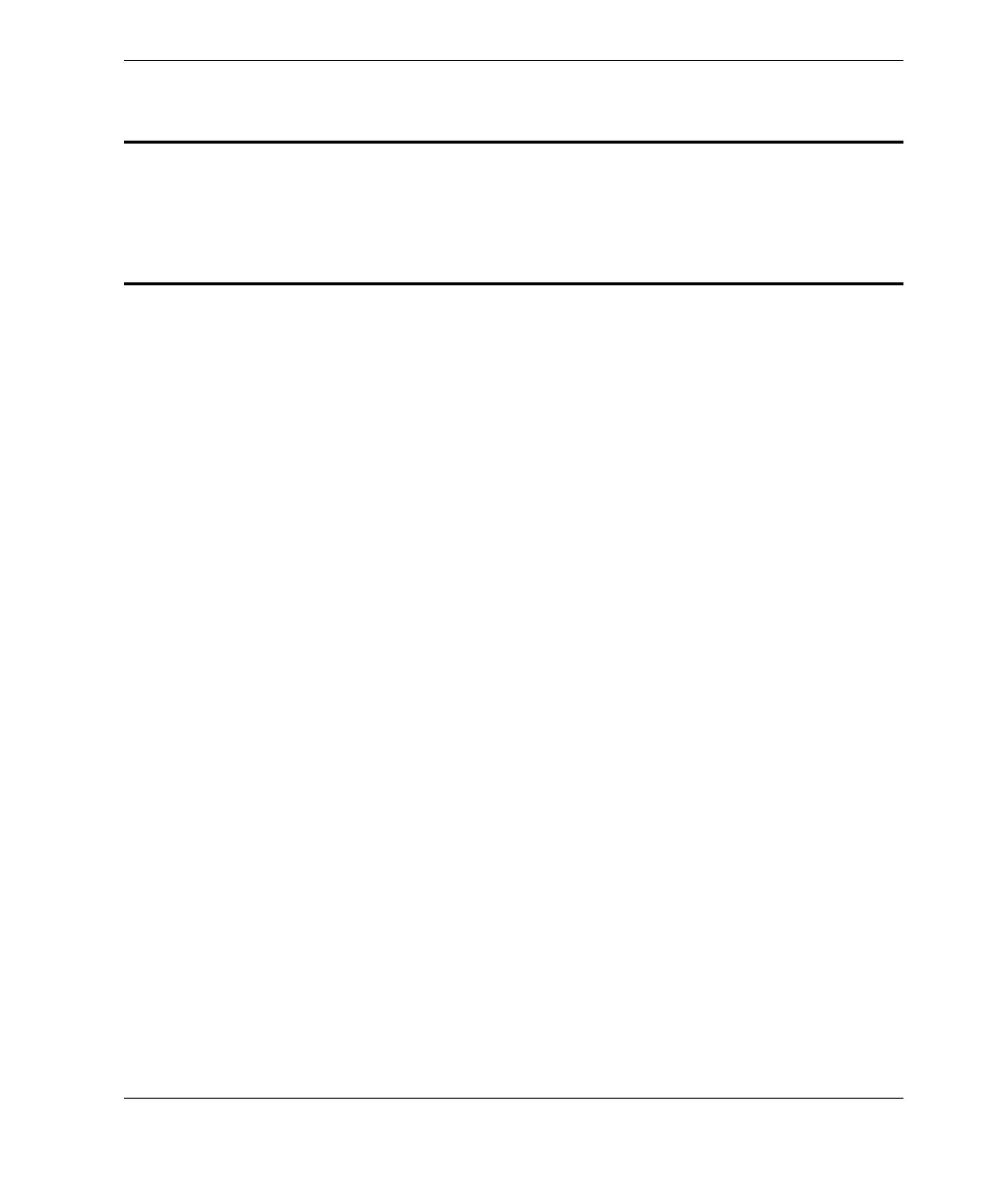DMTA-20015-01EN [U8778402], Rev. J, January 2014
Overview of the Equipment
75
7. Overview of the Equipment
This chapter describes the physical characteristics of the OmniScan MX, which
features a modular design. Each acquisition module is presented in its respective
appendix at the end of this manual.
7.1 Front Panel of the OmniScan MX
The front panel of the OmniScan MX (see Figure 7-1 on page 76) contains all the main
controls. This panel is divided into different areas, which are explained further in the
following sections.
