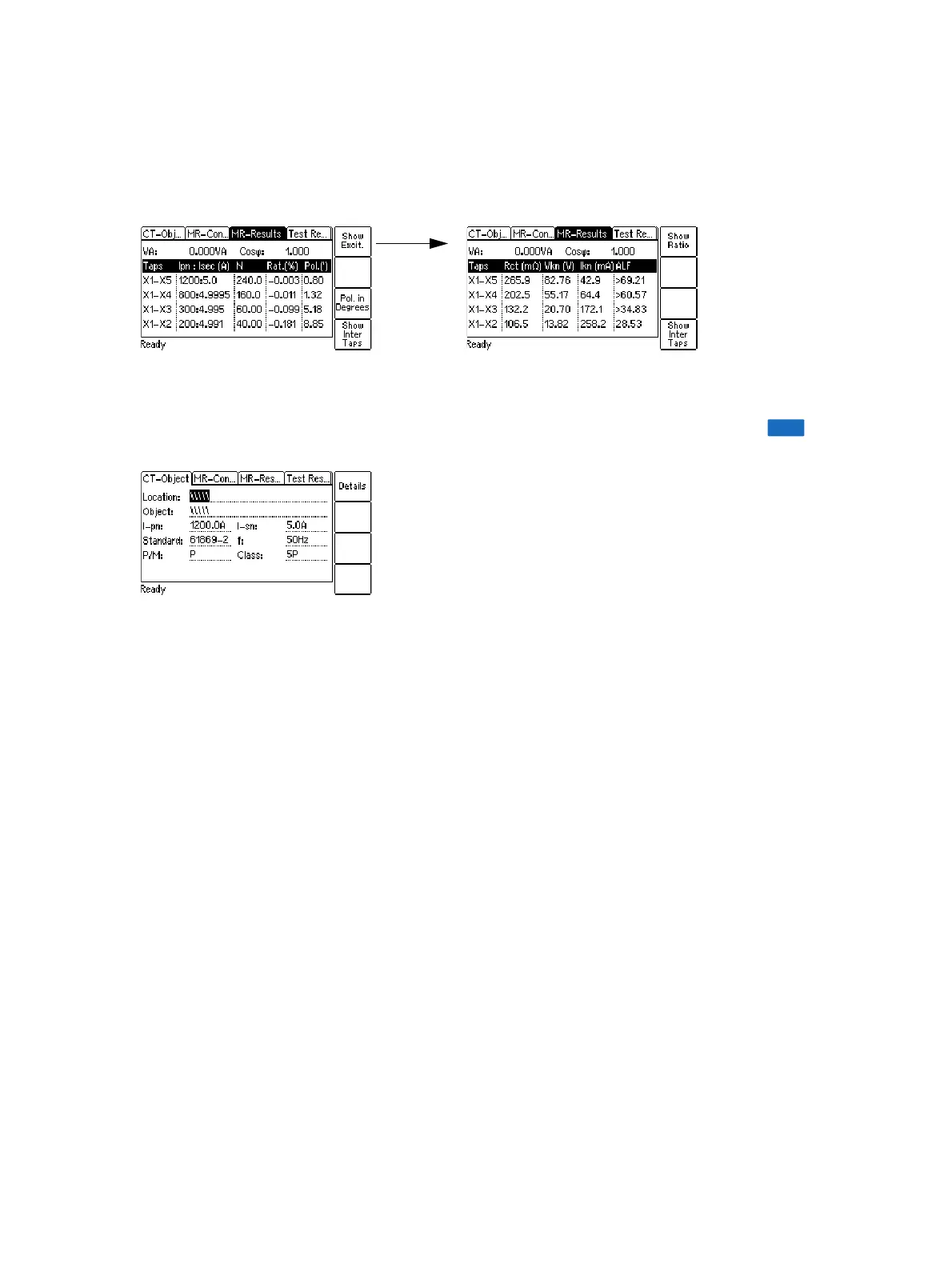OMICRON 25
CT testing in MR Test mode ("New MR Test")
2. Display the MR-Results card to view detailed data for the individual tap combinations of the multi-
ratio CT. You can switch this card to display the ratio results (e.g. winding ratio, ratio and phase error,
etc.) or the excitation results (e.g. V
kn
, I
kn
, etc.).
Figure 5-5: MR-Results card showing ratio results (left) and excitation results (right)
For a detailed description of this card, please refer to section 8.3 on page 40.
3. Display the CT-Object card and enter the "Location" and "Object" details. Then press the key
to set the focus to the CT-Object card’s tab and save your test.
Figure 5-6: CT-Object card after the test, ready to enter location details