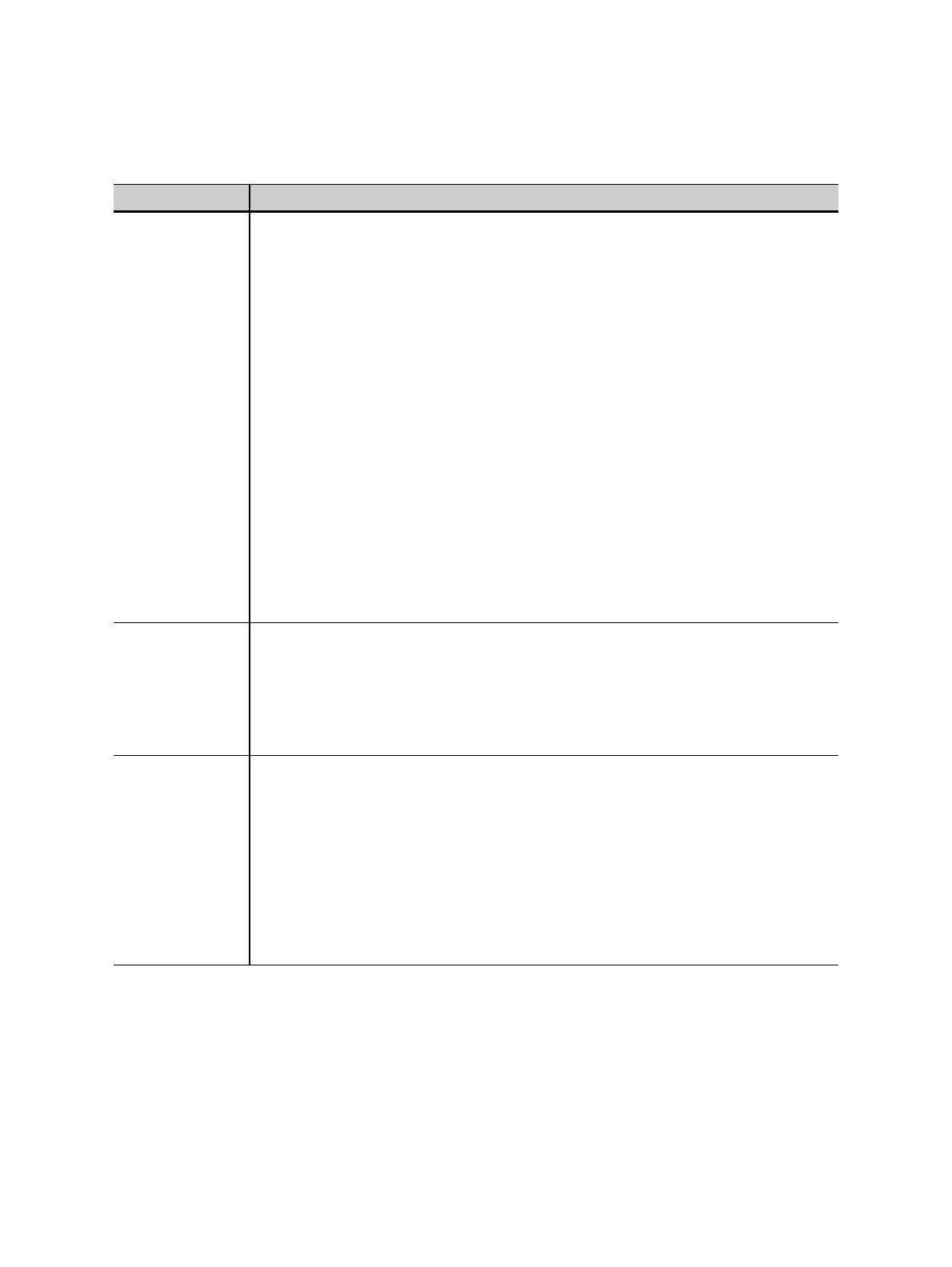OMICRON 53
CT Analyzer test cards for Advanced MR Test mode
VA
cos ϕ
Use this column to set the nominal burden for each tap combination.
To obtain correct measurement results, the nominal burdens for the inner tap
combinations (e.g. X1-X2 etc.) should be smaller than the nominal burden for the
full tap combination according to the winding ratios of the tap combinations (e.g.
25VA for X1-X5, 12.5VA for X1-X4 etc.). CT Analyzer supports this with an
automatic function.
As soon as the primary current I
pn
is specified for a tap combination, CT Analyzer
automatically calculates and sets the corresponding nominal burden and cos ϕ for
this tap combination. For this, CT Analyzer automatically scales down the nominal
burden for the full tap combination according to the ratio of the specific tap
combination and rounds it to the next value stated in the standard (see Figure 9-2
on page 50).
The nominal burden (VA) automatically assigned by CT Analyzer can be changed
manually by the user for all tap and intertap combinations except the full tap
combination. The cos ϕ cannot be changed by the user.
The "VA" column is displayed by default when opening the MR-Config. card the
first time after initializing a new test in the Advanced MR Test mode. If the
"Burden" column is displayed instead, use the Nom. Burden soft key to display
the "VA" column with the nominal burdens again.
Burden
cos ϕ
The "Burden" column is displayed if you selected to display the operating burden
in the MR-Config. card using the Op. Burden soft key.
This column displays the operating burden for the tap combination. The operating
burden is taken from the CT-Object card and cannot be changed in the
MR-Config. card. The same value is used for all tap combinations to test the
behavior of the CT with the connected burden.
Test In this column, select the tap combinations you actually want to measure during
the test.
Select or deselect each single tap combination individually using the Enable and
Disable soft keys. It is not possible to disable the full tap combination.
Disabling unused tap combinations reduces the test duration. Disabled taps are
not measured. Therefore, no test results are available for disabled tap
combinations.
Disabling a tap combination also disables the corresponding intertap
combinations. It is not possible to disable a specific intertap combination.
Table 9-3: Parameters and settings used or determined during the test (continued)
Parameter Description