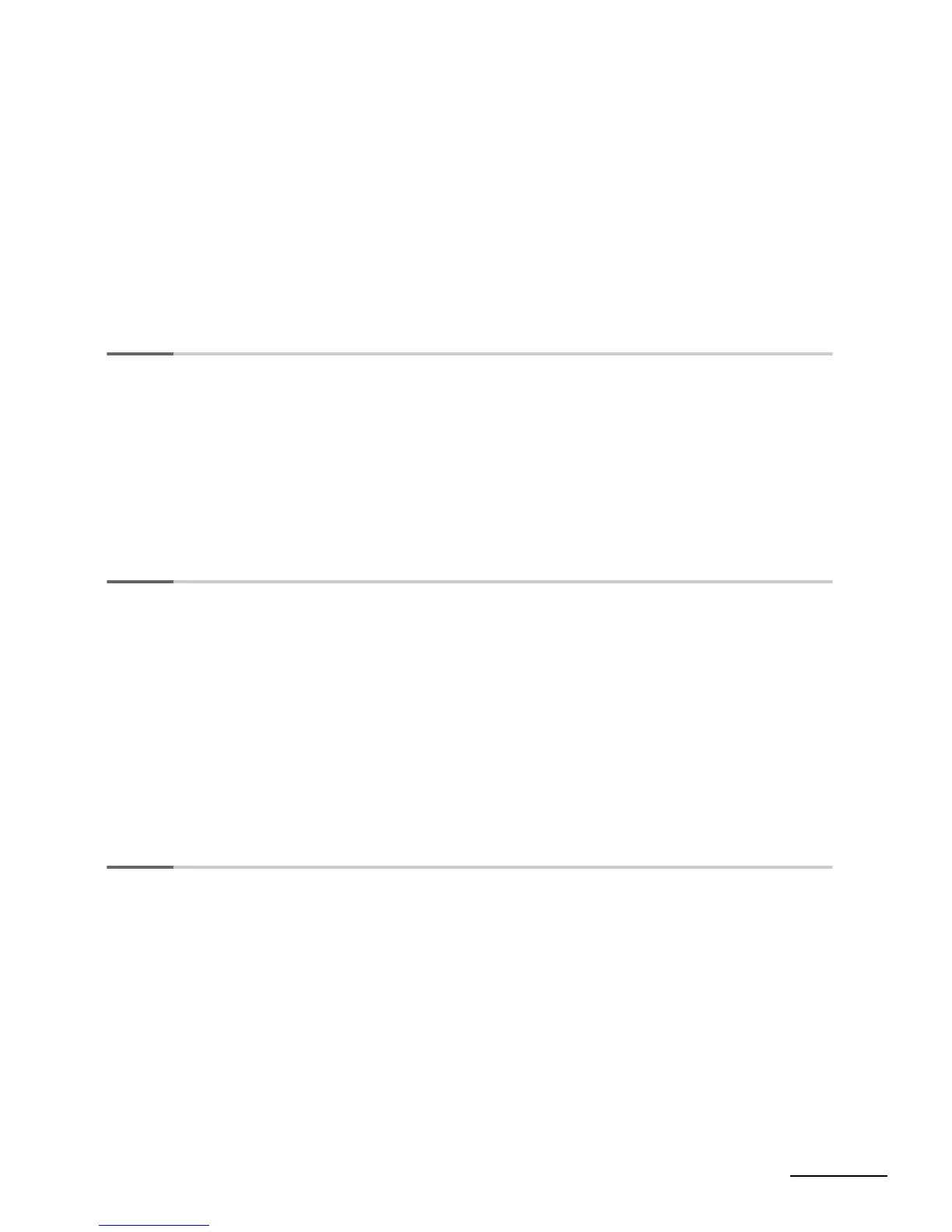9
CP1E CPU Unit Hardware User’s Manual(W479)
3-1-1 CPU Units with 20 I/O Points ......................................................................................................3-2
3-1-2 CPU Units with 30 or 40 I/O Points ............................................................................................. 3-6
3-1-3 Common I/O Specifications....................................................................................................... 3-11
3-1-4 Optional Serial Communications Board for N-type CPU Units with 30 or 40 I/O Points ...........3-16
3-2 Expansion I/O Units............................................................................................................... 3-19
3-2-1 Expansion Input Unit................................................................................................................. 3-19
3-2-2 Expansion Output Units ............................................................................................................3-20
3-2-3 Expansion I/O Units .................................................................................................................. 3-23
3-2-4 I/O Specifications for Expansion I/O Units ................................................................................3-25
3-3 Expansion Units .................................................................................................................... 3-29
Section 4 Programming Device
4-1 CX-Programmer for CP1E .......................................................................................................4-2
4-1-1 Applicable Programming Devices ............................................................................................... 4-2
4-1-2 CX-Programmer for CP1E........................................................................................................... 4-3
4-1-3 Operating Environment and System Configuration..................................................................... 4-3
4-1-4 Features of the CX-Programmer for CP1E ................................................................................. 4-3
4-1-5 Installing the Software................................................................................................................. 4-6
4-2 Connecting by USB ................................................................................................................. 4-7
4-2-1 Connecting by USB..................................................................................................................... 4-7
4-2-2 Installing the USB Driver for CP1E .............................................................................................4-8
Section 5 Installation and Wiring
5-1 Fail-safe Circuits...................................................................................................................... 5-2
5-2 Installation................................................................................................................................ 5-4
5-2-1 Installation Location ....................................................................................................................5-4
5-2-2 Unit Arrangement........................................................................................................................5-7
5-2-3 Installation...................................................................................................................................5-8
5-2-4 Connecting Expansion I/O Units and Expansion Units ............................................................. 5-13
5-3 Wiring ..................................................................................................................................... 5-15
5-3-1 Wiring Procedure ......................................................................................................................5-15
5-3-2 Wiring Power Supply and Ground Lines ................................................................................... 5-15
5-3-3 I/O Wiring .................................................................................................................................. 5-18
5-3-4 Wiring Safety and Noise Controls .............................................................................................5-22
5-3-5 Relay Output Noise Reduction Methods ................................................................................... 5-23
Section 6 Troubleshooting
6-1 Troubleshooting CPU Unit Errors .......................................................................................... 6-2
6-1-1 Errors and Remedies .................................................................................................................. 6-2
6-1-2 Checking Errors .......................................................................................................................... 6-2
6-1-3 Checking Detailed Status............................................................................................................ 6-3
6-1-4 Reading Error Log Information....................................................................................................6-3
6-1-5 Types of Errors............................................................................................................................ 6-5
6-1-6 Error Processing Flowchart......................................................................................................... 6-7
6-1-7 No Operation When Power Is Supplied.......................................................................................6-7
6-1-8 Fatal Errors ................................................................................................................................. 6-8
6-1-9 CPU Errors................................................................................................................................ 6-12
6-1-10 Non-fatal Errors.........................................................................................................................6-13
6-1-11 Other Errors ..............................................................................................................................6-15
6-2 Troubleshooting Unit Errors ................................................................................................. 6-16
6-2-1 Inputs ........................................................................................................................................6-16
6-2-2 Outputs...................................................................................................................................... 6-17
6-2-3 CX-Programmer Connection.....................................................................................................6-18
