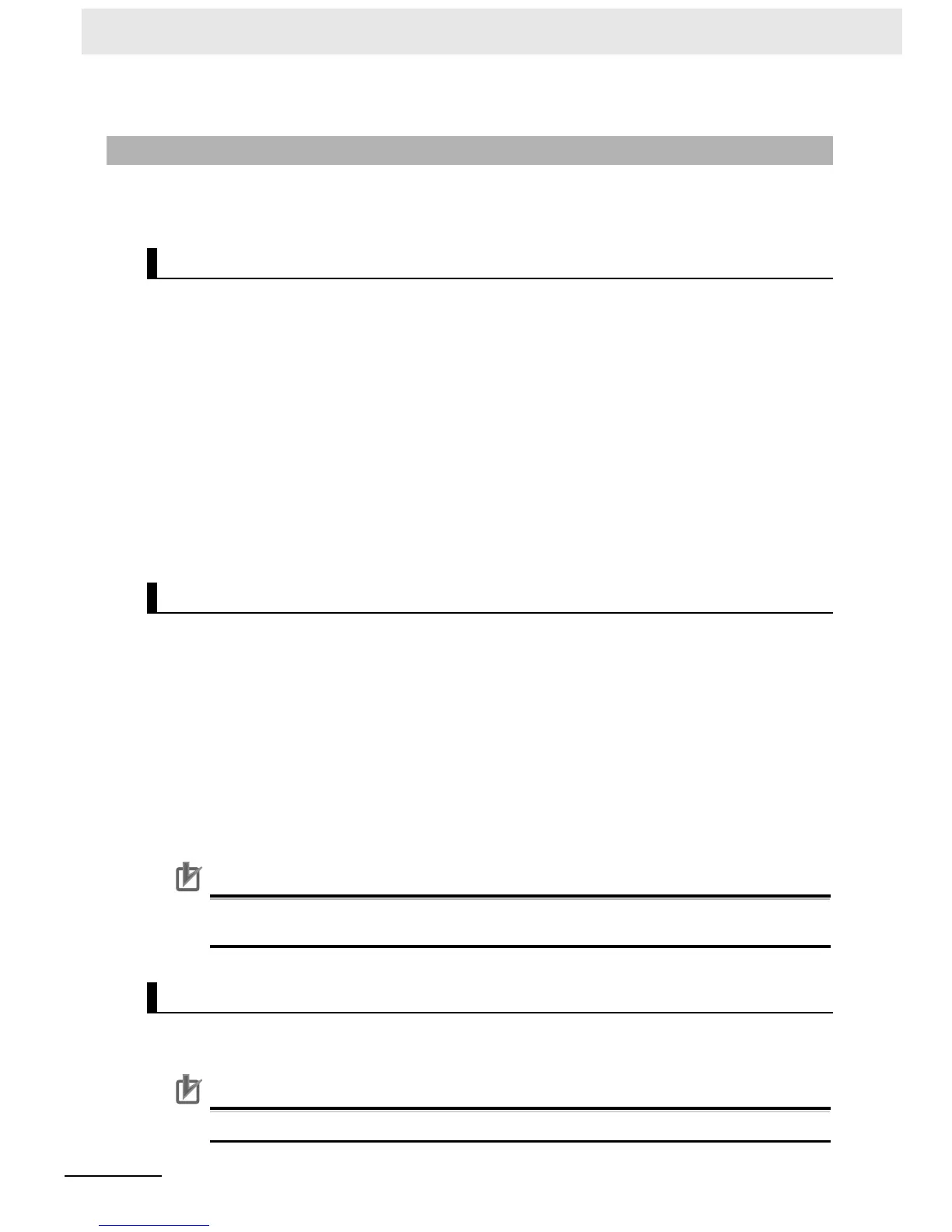4 Programming Device
4-6
CP1E CPU Unit Hardware User’s Manual(W479)
This section provides a simple description of how to install the CX-Programmer for CP1E on the hard
disk of a computer.
Check the following items before beginning with the installation.
z Available Hard Disk Space
The CX-Programmer for CP1E can be installed on the hard disk only. At least 600 MB of hard disk
space is required. Make sure that there is enough space available.
z Windows Environment and Installation Destination
The CX-Programmer for CP1E is a software application for a Windows operating environment. The
software is installed on top of Windows. Make sure that Windows Vista, XP or Windows 2000 is
installed and functioning correctly on the computer.
z USB Port
To transfer ladder programs from the computer to the CP1E and to use the monitoring functions via
the USB port, enable the computer’s USB port. Refer to the computer’s manual for information on
enabling the USB port.
This section describes how to install the software on a computer using the following drive configuration
as an example.
C drive: Hard disk drive
D drive: CD-ROM drive
1
Start Windows and insert the CX-Programmer for CP1E Master Disk in the CD-ROM drive.
The installation program will be started by the computer’s auto-run function. If the installation
program does not start, select
Specify File Name and Run
from the Windows Start Menu,
enter “e:\setup” and click the OK Button.
2
Complete the installation process following the instructions provided on-screen.
Precautions for Correct UsePrecautions for Correct Use
Log on as a user with access privileges higher than the Power User level when installing on Win-
dows Vista, XP or 2000.
Uninstall the CX-Programmer for CP1E when it is no longer required. Uninstall the application using
Add and Remove Applications in the control panel.
Precautions for Correct UsePrecautions for Correct Use
Log on as a user with Administrator privileges to uninstall with Windows Vista, XP or 2000.
4-1-5 Installing the Software
Preparing for Installation
Installation Procedure
Uninstalling the CX-Programmer for CP1E
