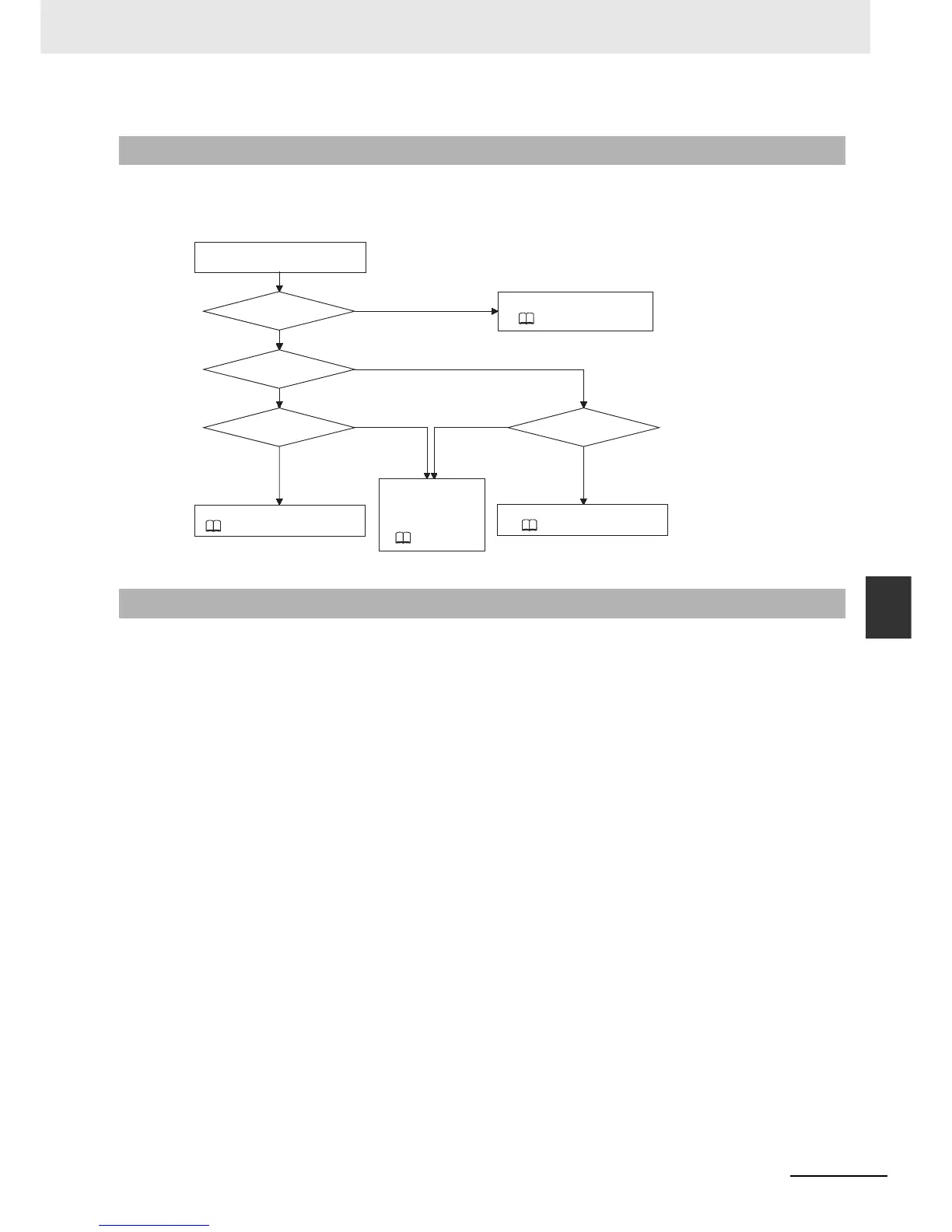6-7
6 Troubleshooting
CP1E CPU Unit Hardware User’s Manual(W479)
6-1 Troubleshooting CPU Unit Errors
6
6-1-6 Error Processing Flowchart
Confirm the error category by referring to the status of the CPU Unit indicators, investigate the cause for
the error in the error tables, and take corrective actions.
First confirm that the POWER indicator (green) is lit.
z POWER Indicator Not Lit
The power supply may not match the Unit rating, wiring may not be correct, or the Unit may be faulty.
• Confirm the Unit rating (i.e., is it 24 VDC or 100 to 240 VAC?) and see if the supply power
matches the rating.
• Check the wiring to see if it is correct and that nothing is disconnected.
• Check the voltage at the power supply terminals. If the voltage is normal and the POWER indica-
tor is not lit, the Unit may be faulty. In that case, replace the Unit.
z POWER Indicator Flashing
There may be fluctuations in the power supply voltage, disconnected wiring, or poor contacts. Check
the power supply system and wiring.
z POWER Indicator Lit but No Operation
Check the RUN indicator if the POWER indicator is lit but the CPU Unit does not operate.
The CPU Unit may be on standby if the RUN indicator is not lit.
6-1-6 Error Processing Flowchart
6-1-7 No Operation When Power Is Supplied
Lit
Not lit
Not lit
Lit
Lit
Not lit
Lit
ERR/ALM indicator lit?
Not lit
Problem?
POWER indicator lit?
RUN indicator lit?
ERR/ALM indicator lit?
A non-fatal error has occurred.
Refer to 6-1-10.
There is no error
in the CP1E.
Check for other
causes.
Refer to 6-2.
A fatal error has occurred.
Refer to 6-1-8.
Check the power supply.
Refer to 6-1-1 and 6-2.
