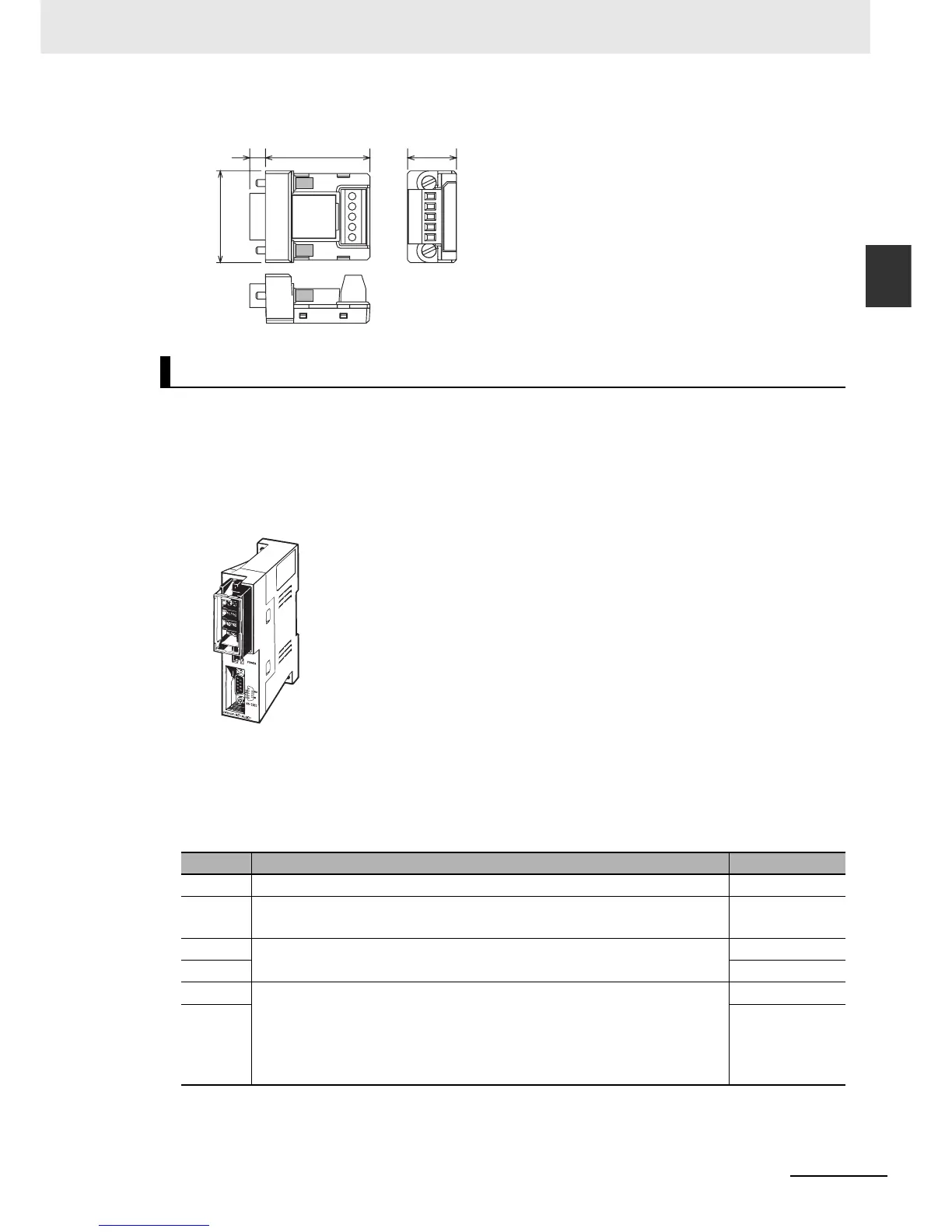A-39
Appendices
CP1E CPU Unit Hardware User’s Manual(W479)
A-4 Wiring for Serial
Communications
App
A-4-3 Converting the Built-in RS-232C Port to RS-422A/485
z Dimensions
The NT-AL001 RS-232C/RS-422A Conversion Unit is used to connect a device with RS-232C terminals
to a device with RS-422A terminals.
A cable is used to connect the built-in RS-232C port of the CP1E N-type CPU Unit.
The Conversion Unit is insulated, so the maximum distance for RS-422A is 500 m.
z Appearance
z DIP Switch Setting
The NT-AL001 RS-232C/RS-422A Conversion Unit has a DIP switch for setting RS-422A/485
communications conditions.
When connecting the Serial Communications Option Board, refer to the DIP switch settings shown
in the following table.
* When connecting to a CP-series CPU Unit, turn OFF pin 5 and turn ON pin 6.
NT-AL001 RS-232C/RS-422A Conversion Unit
Pin Function Factory setting
1 Not used. (Leave set to ON.) ON
2 Built-in terminating resistance setting
ON: Connects terminating resistance, OFF: Disconnects terminating resistance
ON
3 2/4-wire setting
2-wire: Set both pins to ON, 4-wire: Set both pins to OFF
OFF
4 OFF
5 Transmission mode setting*
Constant transmission: Set both pins to OFF.
Transmission performed when CS signal in RS-232C interface is at high level:
Set pin 5 to OFF and pin 6 to ON.
Transmission performed when CS signal in RS-232C interface is at low level: Set
pin 5 to ON and pin 6 to OFF.
ON
6 OFF
5.8 38.8
34.0
18.2
