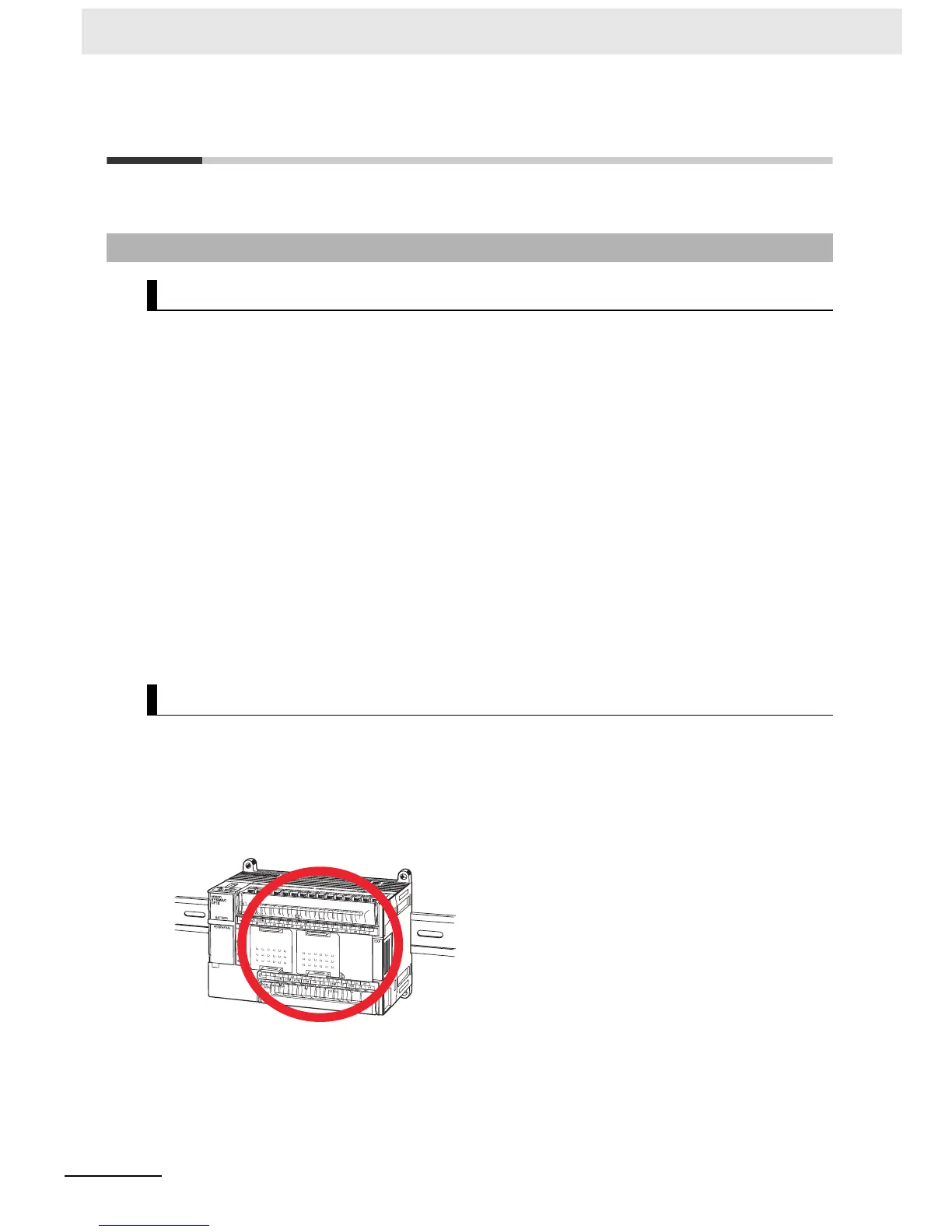5 Installation and Wiring
5-4
CP1E CPU Unit Hardware User’s Manual(W479)
5-2 Installation
This section describes the environmental factors that must be considered and the installation location of
each Unit.
Do not install the Unit in the following locations.
• Locations subject to ambient temperatures lower than 0ºC or higher than 55ºC.
• Locations subject to drastic temperature changes or condensation.
• Locations subject to ambient humidity lower than 10% or higher than 90%.
• Locations subject to corrosive or flammable gases.
• Locations subject to excessive dust, salt, or metal filings.
• Locations that would subject the PLC to direct shock or vibration.
• Locations exposed to direct sunlight.
• Locations that would subject the PLC to water, oil, or chemical reagents.
Always enclose or protect the PLC sufficiently in the following locations.
• Locations subject to static electricity or other forms of noise.
• Locations subject to strong electromagnetic fields.
• Locations subject to possible exposure to radioactivity.
• Locations close to power lines.
When the CP1E is being installed in a cabinet or control panel, be sure to provide proper ambient con-
ditions as well as access for operation and maintenance.
z Installation Orientation
When installing the CP1E in a control panel, it must be installed with the side with indicators and
communications ports facing the front to ensure proper heat dissipation.
5-2-1 Installation Location
Installation Environment
Installation in Cabinets or Control Panels
OK
